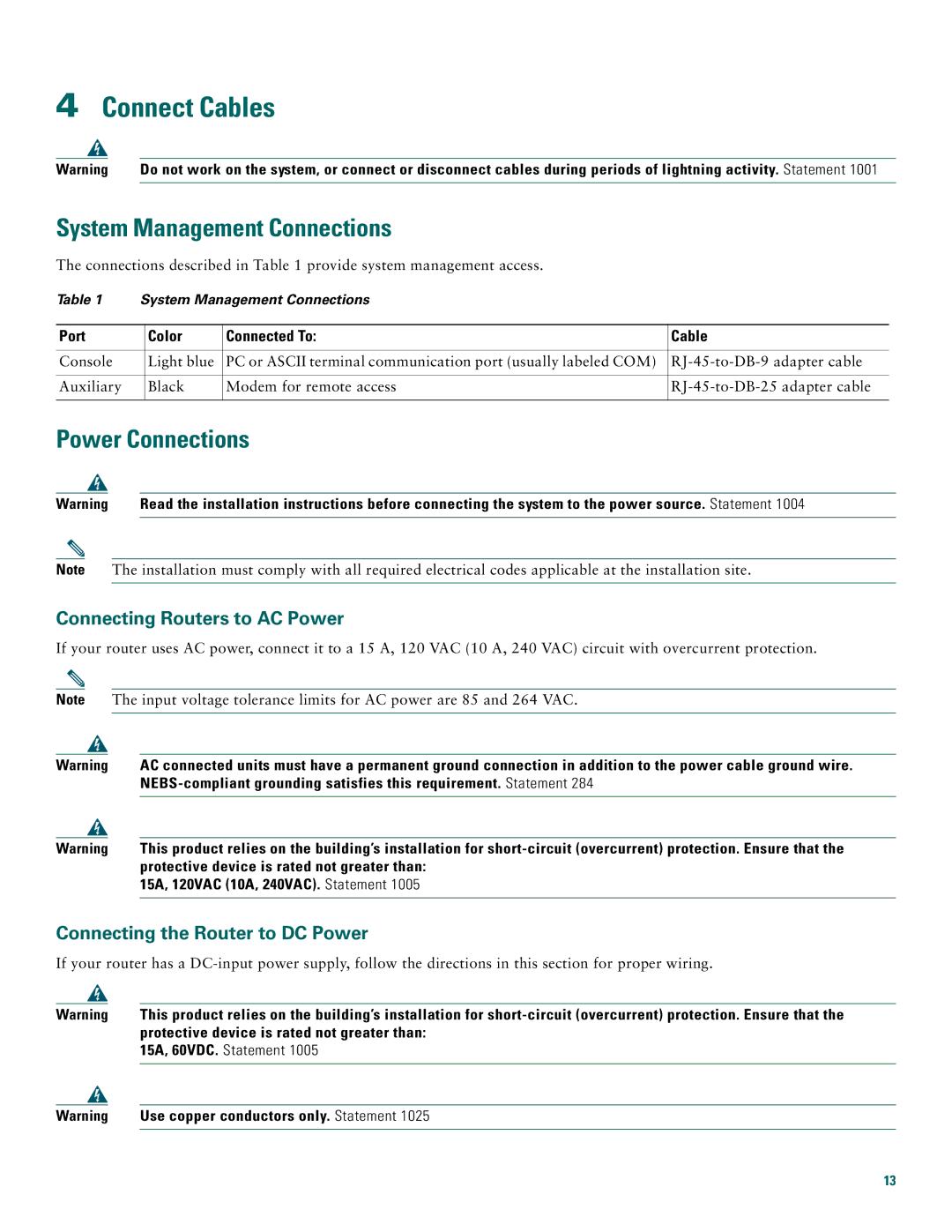4Connect Cables
Warning | Do not work on the system, or connect or disconnect cables during periods of lightning activity. Statement 1001 |
System Management Connections
The connections described in Table 1 provide system management access.
Table 1 | System Management Connections |
| ||
|
|
|
|
|
Port |
| Color | Connected To: | Cable |
|
|
|
|
|
Console |
| Light blue | PC or ASCII terminal communication port (usually labeled COM) | |
|
|
|
|
|
Auxiliary |
| Black | Modem for remote access | |
|
|
|
|
|
Power Connections
Warning | Read the installation instructions before connecting the system to the power source. Statement 1004 |
Note The installation must comply with all required electrical codes applicable at the installation site.
Connecting Routers to AC Power
If your router uses AC power, connect it to a 15 A, 120 VAC (10 A, 240 VAC) circuit with overcurrent protection.
Note The input voltage tolerance limits for AC power are 85 and 264 VAC.
Warning | AC connected units must have a permanent ground connection in addition to the power cable ground wire. | |
|
| |
|
|
|
|
|
|
Warning | This product relies on the building’s installation for | |
|
| protective device is rated not greater than: |
|
| 15A, 120VAC (10A, 240VAC). Statement 1005 |
|
|
|
Connecting the Router to DC Power
If your router has a
Warning | This product relies on the building’s installation for | |
|
| protective device is rated not greater than: |
|
| 15A, 60VDC. Statement 1005 |
|
|
|
|
|
|
Warning | Use copper conductors only. Statement 1025 | |
|
|
|
13