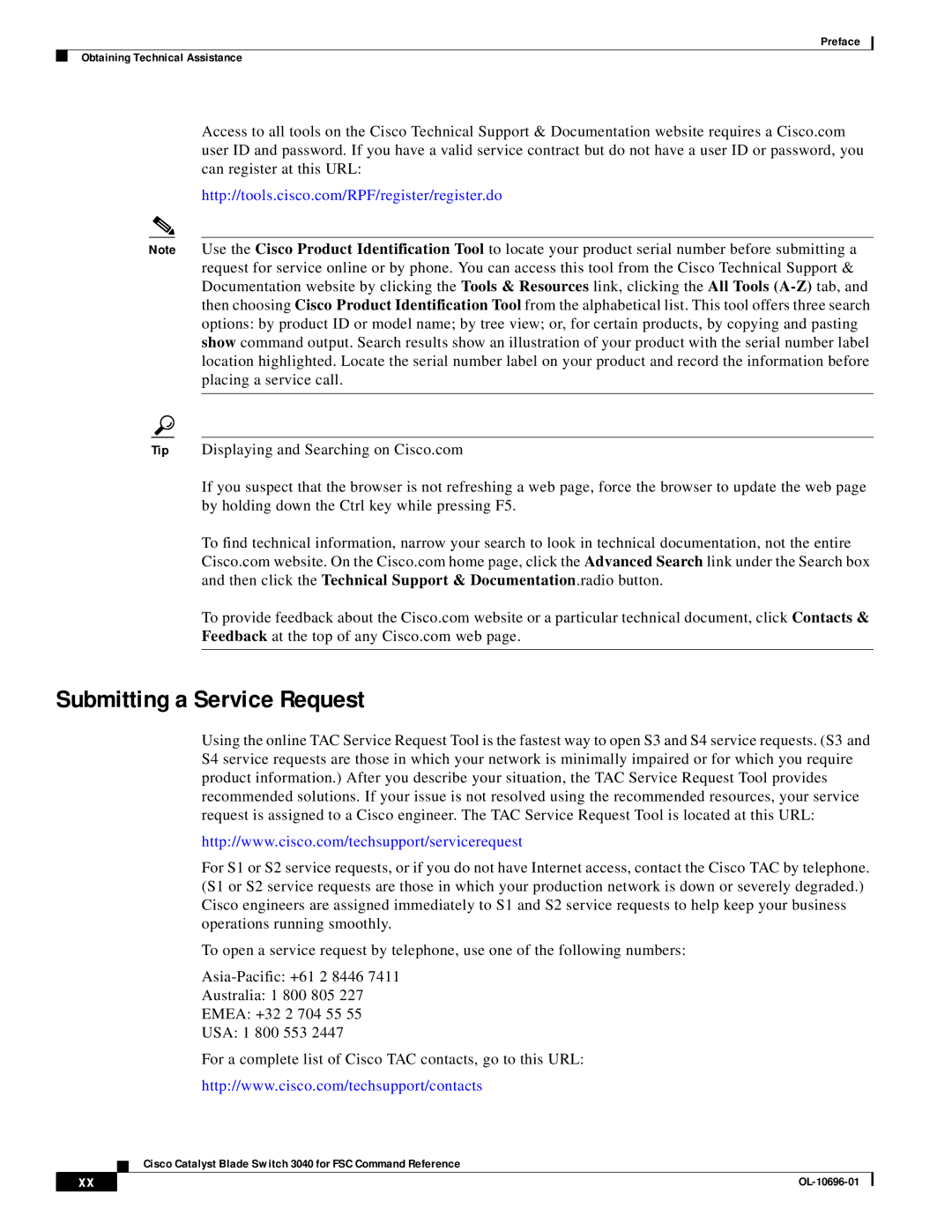3040 specifications
The Cisco Systems 3040 is a versatile and powerful appliance designed to enhance connectivity and streamline networking operations for businesses of various sizes. A part of Cisco’s comprehensive portfolio, the 3040 is known for its efficiency, scalability, and security features.One of the main features of the Cisco 3040 is its capability to support multiple deployment scenarios. It is equipped to handle a range of applications including routing, VPN, firewall, and support for various WAN technologies. This flexibility allows enterprises to tailor the Cisco 3040 to meet their specific networking needs, whether they are set up in branch offices or serve as central devices in a larger architecture.
Equipped with advanced security protocols, the Cisco 3040 helps organizations protect their data against evolving threats. With features like built-in firewall capabilities, Intrusion Prevention System (IPS), and secure remote access, the 3040 ensures that sensitive information remains safe. The device integrates seamlessly with Cisco’s extensive security solutions, offering businesses enhanced visibility and control over their networks.
The Cisco 3040 also boasts advanced routing capabilities, supporting Dynamic Multipoint VPN (DMVPN) and Enhanced Interior Gateway Routing Protocol (EIGRP). These technologies enable efficient management of network traffic, optimizing performance and ensuring reliable connections across various sites. Its support for multicast routing and advanced Quality of Service (QoS) features further enhances its ability to manage bandwidth and prioritize critical applications.
Furthermore, the Cisco 3040 is designed with high availability in mind. It supports redundant power supplies and utilizes Cisco’s robust Network Services Orchestrator (NSO) capabilities for automated configurations and updates. This reduces the potential for downtime, ensuring that organizations can maintain uninterrupted service.
In terms of connectivity, the Cisco 3040 is equipped with multiple Gigabit Ethernet ports. This facilitates high-speed connections and allows for easy integration into existing network infrastructures. Its compact design makes it suitable for deployment in various environments, whether in a data center or a small office.
In conclusion, the Cisco Systems 3040 is a feature-rich networking appliance that meets the demands of modern enterprises. With its robust security options, advanced routing capabilities, and high availability design, the Cisco 3040 stands out as a reliable solution for businesses looking to enhance their networking infrastructure. Its versatility makes it an essential tool for organizations aiming to achieve optimal performance and security in their operations.