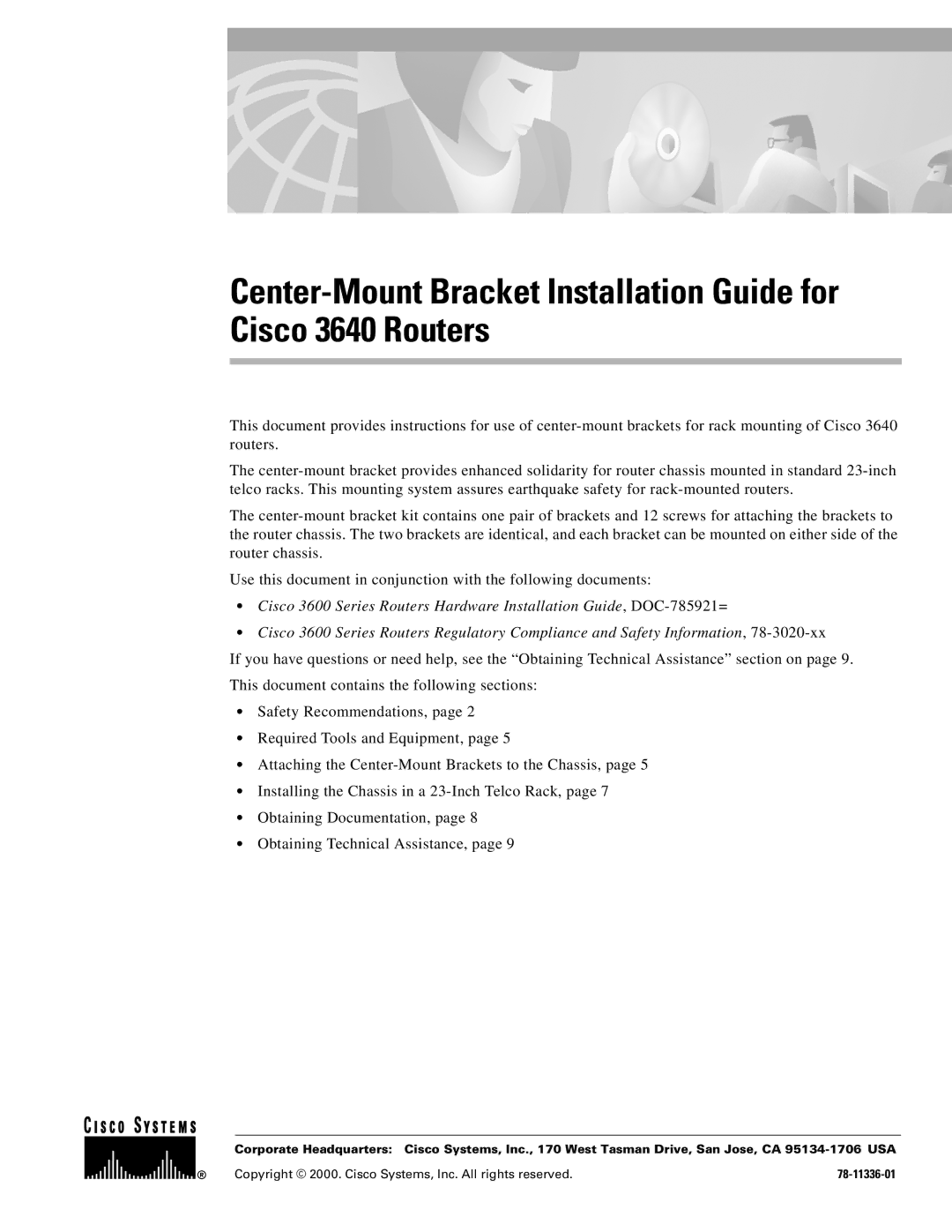This document provides instructions for use of
The
The
Use this document in conjunction with the following documents:
•Cisco 3600 Series Routers Hardware Installation Guide,
•Cisco 3600 Series Routers Regulatory Compliance and Safety Information,
If you have questions or need help, see the “Obtaining Technical Assistance” section on page 9.
This document contains the following sections:
•Safety Recommendations, page 2
•Required Tools and Equipment, page 5
•Attaching the
•Installing the Chassis in a
•Obtaining Documentation, page 8
•Obtaining Technical Assistance, page 9
Corporate Headquarters: Cisco Systems, Inc., 170 West Tasman Drive, San Jose, CA
Copyright © 2000. Cisco Systems, Inc. All rights reserved. |
|