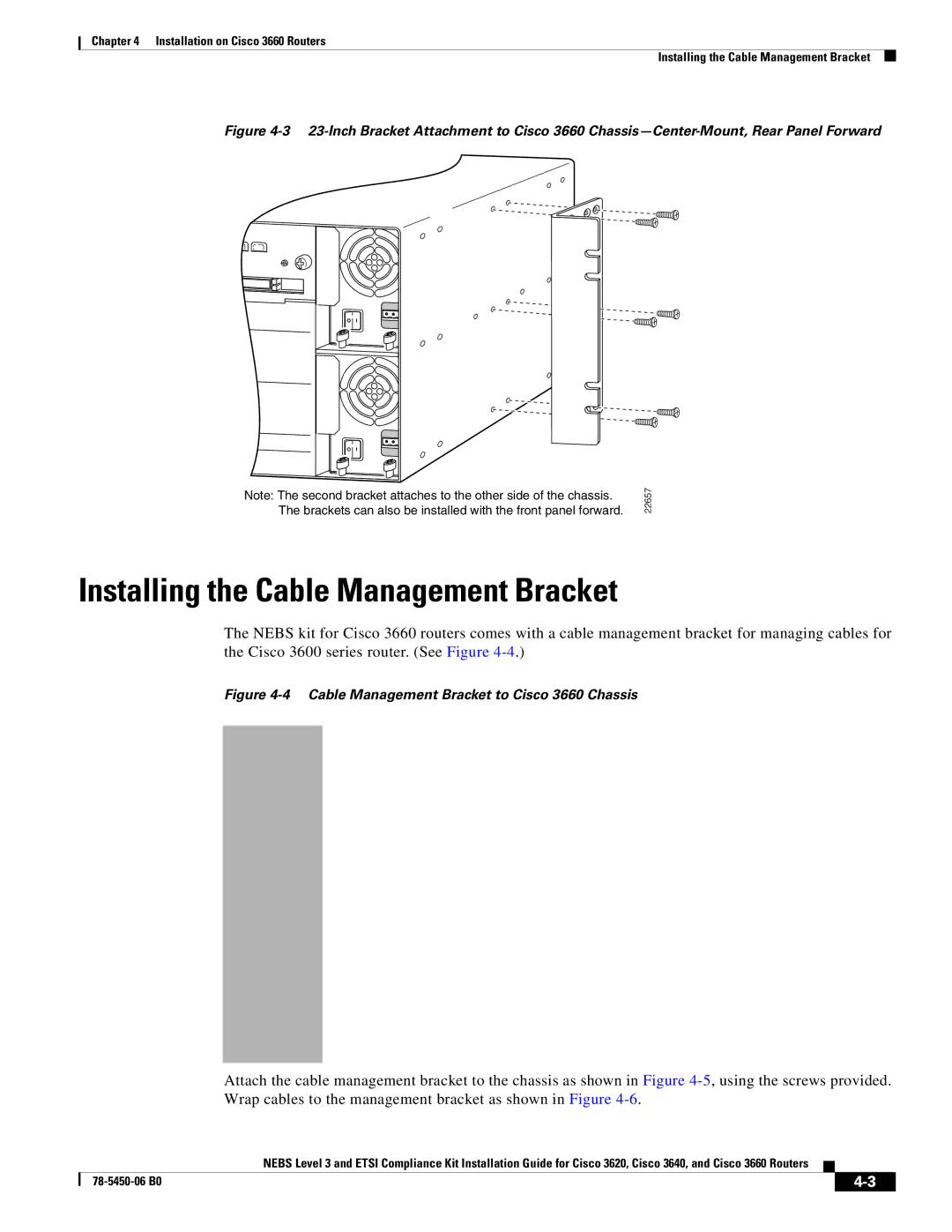3660 specifications
The Cisco Systems 3660 is a versatile and robust router designed for medium-sized enterprises and branch offices looking for reliability and performance in their networking solutions. Introduced in the late 1990s, the 3660 played a pivotal role in enabling organizations to manage their data traffic efficiently, while supporting a wide range of networking applications.One of the central features of the Cisco 3660 is its modular architecture. This allows for the integration of various interface cards, enabling users to customize the router according to their specific needs. The router supports both WAN and LAN connectivity, with options ranging from Digital Signaling 1 (DS1) to E1 and even analog modems, making it adaptable to different environments and bandwidth requirements.
Another key characteristic is its built-in support for multiple types of network protocols, including IP, IPX, and AppleTalk. This feature ensures that the router can interact seamlessly with various networked devices, regardless of their operating protocols, thus enhancing compatibility and flexibility within the network infrastructure.
The Cisco 3660 is equipped with sophisticated security features that guard against unauthorized access and cyber threats. It supports technologies such as VPN (Virtual Private Network) and firewalls, which are crucial for protecting sensitive information as it transits across the network. Additionally, the router can implement Quality of Service (QoS) features to prioritize traffic, ensuring that critical applications receive the necessary bandwidth for optimal performance.
The device is also recognized for its scalability. Organizations can expand their routing capabilities seamlessly as their needs grow. The Cisco 3660 can be upgraded with additional network interfaces and services, accommodating higher levels of traffic and more demanding applications over time.
In terms of reliability, the Cisco 3660 includes features such as redundant power supplies and fan trays, which help maintain operational continuity. This resilience is vital for business environments where downtime can result in lost revenue and productivity.
Overall, the Cisco Systems 3660 stands out as a powerful networking solution characterized by its modular design, protocol flexibility, robust security features, and scalability. Its commitment to reliability and performance has made it a trusted choice for organizations aiming to enhance their network infrastructure. Despite the evolution of networking technology, the 3660 remains relevant for many enterprises looking for a dependable router solution.