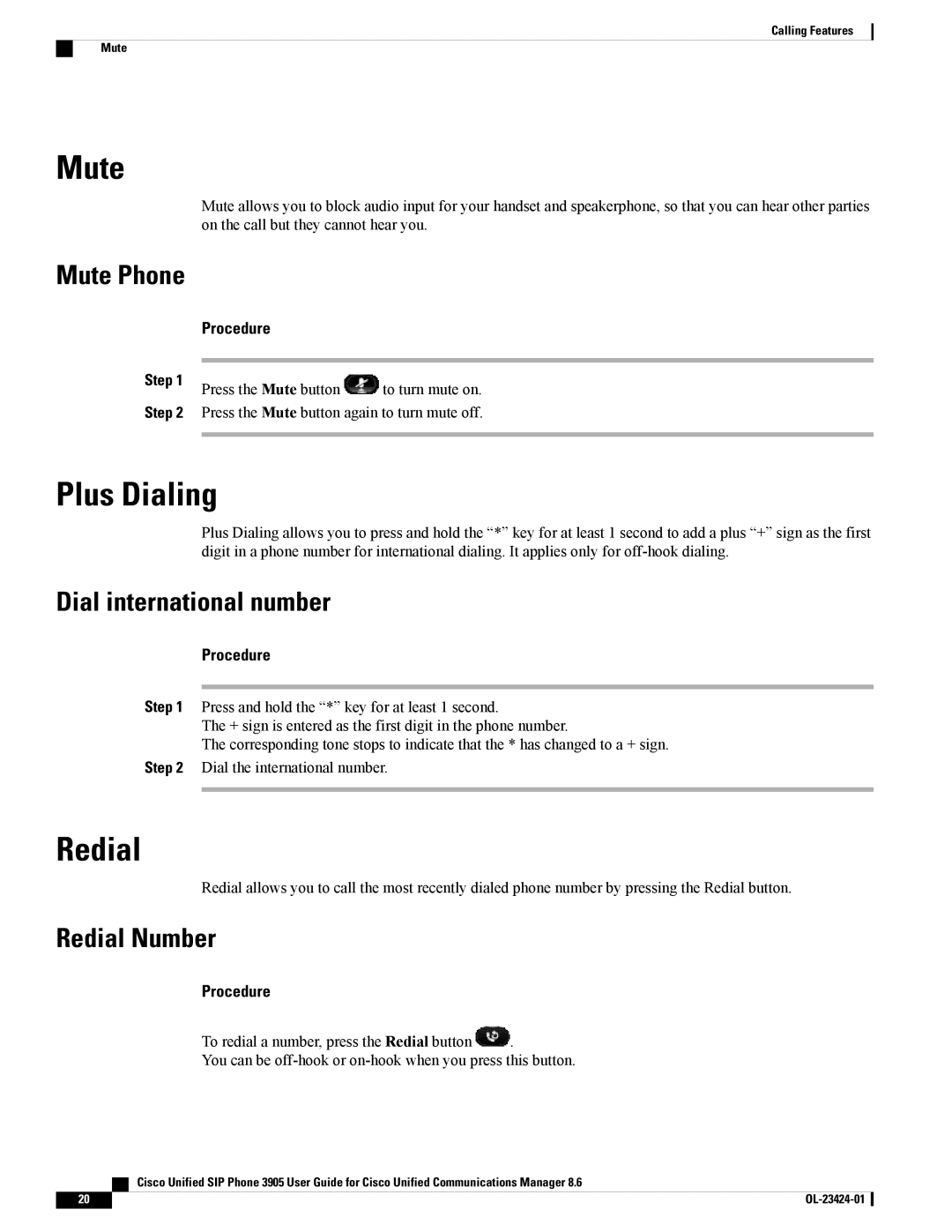3905 specifications
Cisco Systems has long been at the forefront of networking technology, particularly noted for its range of VoIP (Voice over Internet Protocol) solutions. One such offering is the Cisco 3905 Unified IP Phone, designed with the enterprise in mind. This dependable and feature-rich phone optimizes communication and collaboration in various business environments.The Cisco 3905 is part of Cisco’s Unified IP Phone Series, offering a sleek design that complements modern office aesthetics. It features a monochrome display, simplifying navigation and usage. The phone supports a wide range of audio codecs, ensuring high-quality voice calls even in bandwidth-constrained environments. Its ergonomic design allows for ease of use, featuring a comfortable handset and intuitive button layout.
One of the primary characteristics of the Cisco 3905 is its ability to seamlessly integrate into the Cisco Unified Communications Manager environment. This integration provides businesses with a powerful platform for managing voice, video, and messaging services within a single framework. Additionally, the device is equipped with Power over Ethernet (PoE) capabilities, which enables it to receive power via the Ethernet network cable, eliminating the need for an additional power supply and streamlining installation.
The Cisco 3905 also emphasizes security, with built-in features including encryption for voice traffic and secure call signaling. This is increasingly vital in a world where data breaches can lead to significant operational risks.
For users requiring flexibility, the Cisco 3905 supports a range of call features, such as call waiting, call forwarding, and conferencing, facilitating efficient communication. It has programmable keys that can be customized for specific functions, allowing users to tailor the phone's functionality to their workflow.
Alongside robust voice capabilities, the Cisco 3905 remains a cost-effective solution for businesses needing reliable and feature-rich communication tools. It caters especially well to organizations with standard communication needs, allowing staff members to connect effortlessly and effectively.
In summary, the Cisco 3905 Unified IP Phone brings together essential features, security definitions, and user-friendly controls, making it an ideal choice for many enterprise communication environments. Its integration with Cisco's broader communications ecosystem ensures that businesses can maintain high levels of connectivity and productivity in an increasingly digital workplace.