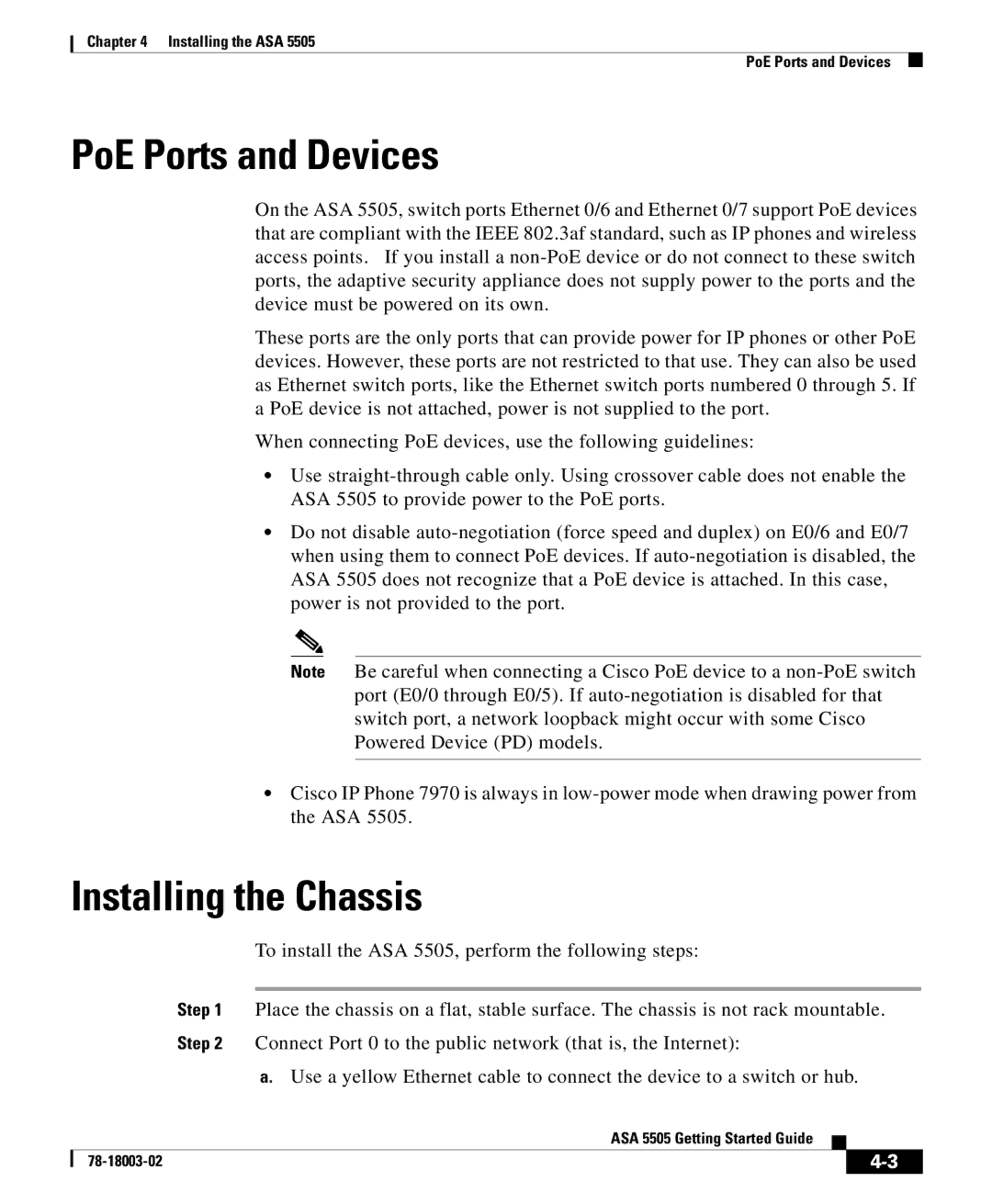Chapter 4 Installing the ASA 5505
PoE Ports and Devices
PoE Ports and Devices
On the ASA 5505, switch ports Ethernet 0/6 and Ethernet 0/7 support PoE devices that are compliant with the IEEE 802.3af standard, such as IP phones and wireless access points. If you install a
These ports are the only ports that can provide power for IP phones or other PoE devices. However, these ports are not restricted to that use. They can also be used as Ethernet switch ports, like the Ethernet switch ports numbered 0 through 5. If a PoE device is not attached, power is not supplied to the port.
When connecting PoE devices, use the following guidelines:
•Use
•Do not disable
Note Be careful when connecting a Cisco PoE device to a
•Cisco IP Phone 7970 is always in
Installing the Chassis
To install the ASA 5505, perform the following steps:
Step 1 Place the chassis on a flat, stable surface. The chassis is not rack mountable.
Step 2 Connect Port 0 to the public network (that is, the Internet):
a.Use a yellow Ethernet cable to connect the device to a switch or hub.
|
| ASA 5505 Getting Started Guide |
|
|
|
|
| ||
|
|
| ||
|
|
|