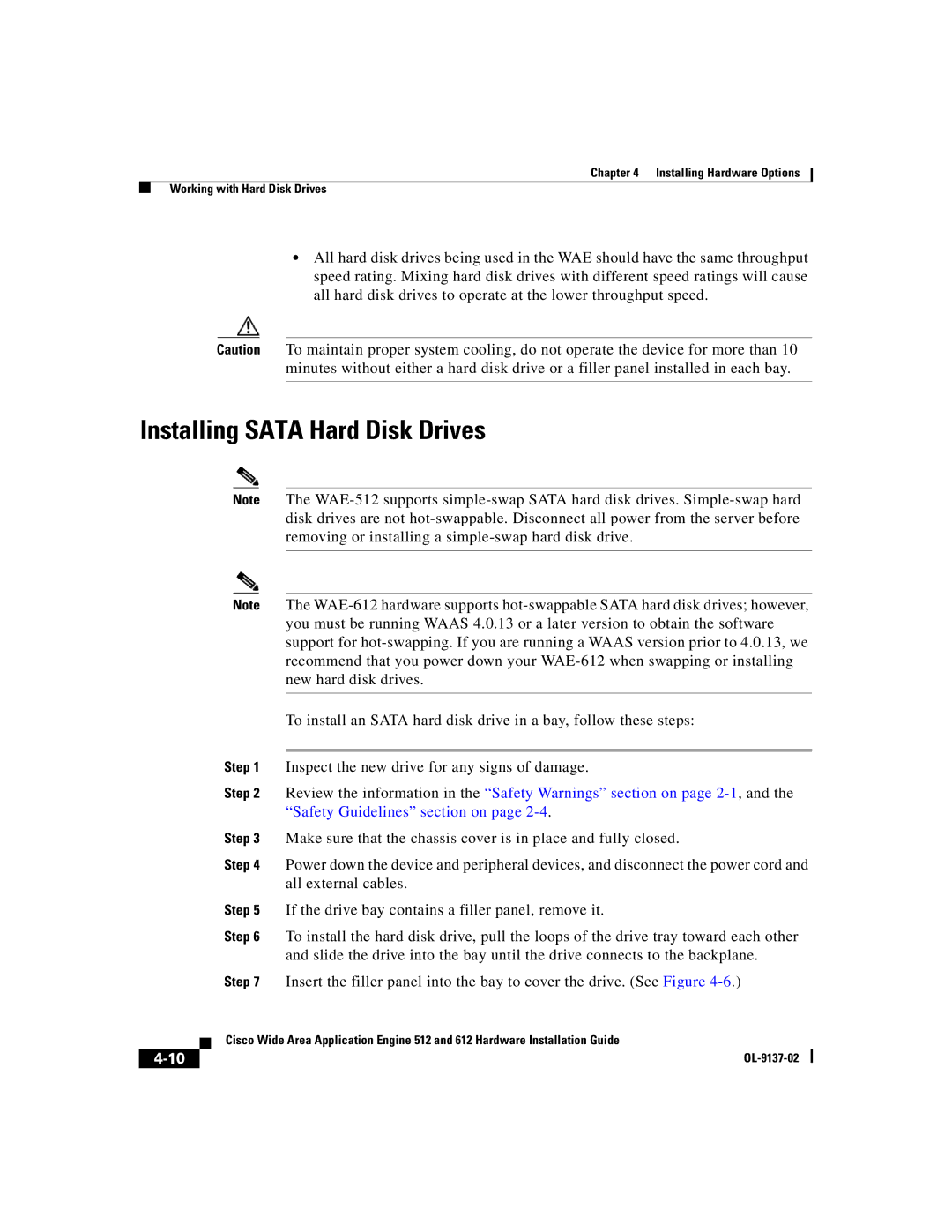512, 612 specifications
Cisco Systems has been at the forefront of networking and communication technologies for decades, and its innovations consistently set industry standards. Among its extensive product portfolio, the Cisco 612,512 stands out as a pivotal piece of hardware designed to enhance connectivity and performance in various environments.The Cisco 612,512 is recognized for its solid architecture and robust performance tailored to meet the demands of modern enterprises. One of its main features is its high throughput, which allows it to handle substantial data traffic with minimal latency. This capability is vital for organizations needing to support numerous applications and services that require quick data access and processing.
In terms of technologies, one of the key advancements integrated into the Cisco 612,512 is its support for advanced routing protocols. With features like OSPF (Open Shortest Path First) and BGP (Border Gateway Protocol), the device can efficiently manage traffic across both local and wide-area networks. This ensures that data packets follow the most efficient paths, reducing congestion and improving overall network responsiveness.
Another significant characteristic of the Cisco 612,512 is its scalability. Organizations of varying sizes can deploy it to meet their specific connectivity needs. Whether it's a small business looking to expand its network or a large corporation managing a global infrastructure, the Cisco 612,512 can adapt accordingly, offering modular options that allow for hardware and software upgrades as requirements evolve.
Security remains a primary concern in networking, and the Cisco 612,512 does not fall short in this area. Equipped with state-of-the-art encryption and authentication protocols, it provides a secure environment for data transmission. Additionally, the device incorporates advanced threat detection mechanisms to identify and mitigate potential security breaches, ensuring that sensitive information remains protected.
Moreover, the Cisco 612,512 features comprehensive management tools that make network monitoring and configuration straightforward. With its user-friendly interface and detailed analytics, IT administrators can easily oversee network performance, troubleshoot issues, and implement necessary changes without extensive downtime.
In summary, the Cisco Systems 612,512 is a powerful networking solution that balances performance, scalability, and security. Its advanced routing capabilities, robust feature set, and user-friendly management tools make it an ideal choice for organizations seeking to enhance their connectivity infrastructure while ensuring reliability and safety in their communications. As businesses continue to evolve and embrace digital transformation, devices like the Cisco 612,512 will undoubtedly play a vital role in their success.