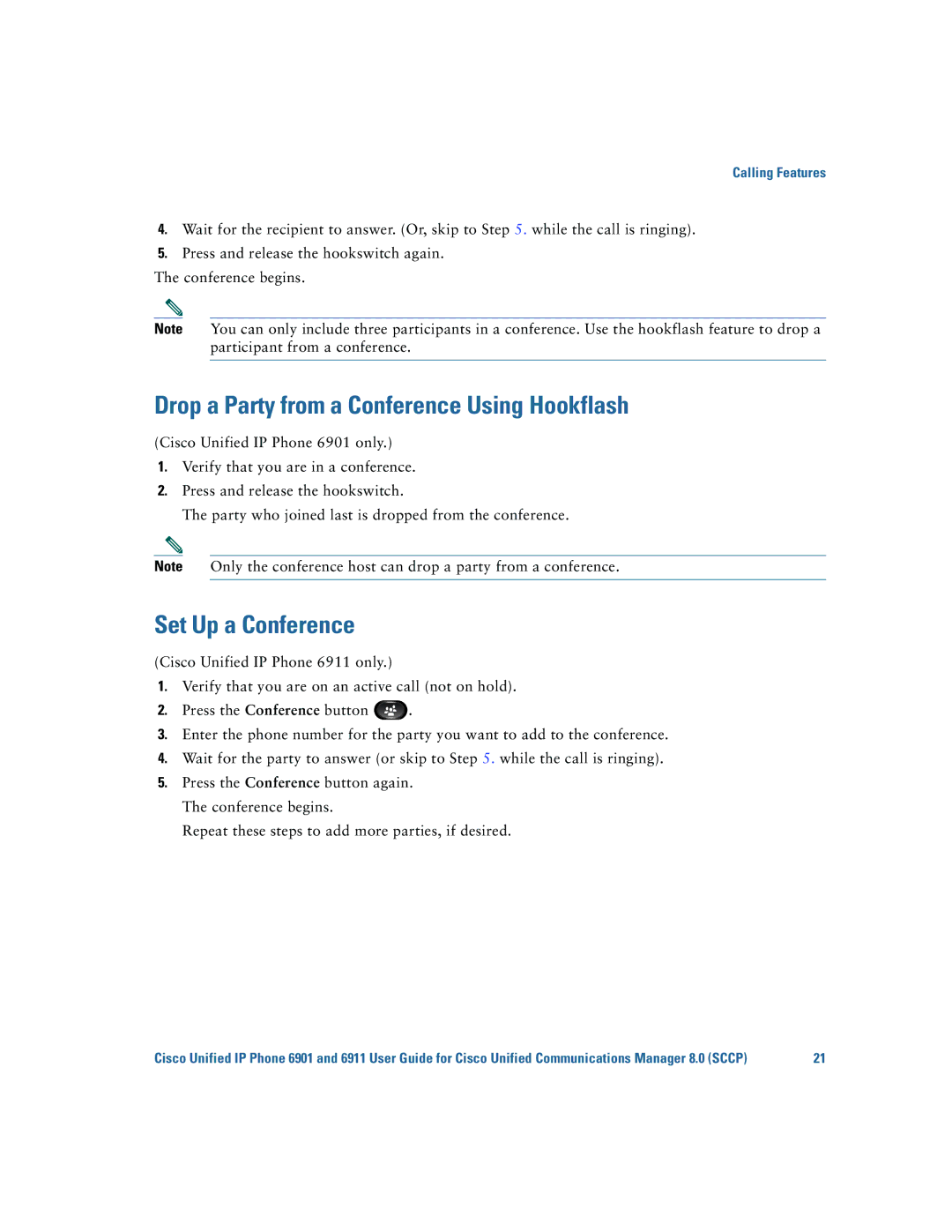6911, 6901 specifications
Cisco Systems is renowned for its commitment to providing high-quality networking solutions, and the Cisco 6911 IP Phone is a shining example of this dedication. Designed for businesses seeking a reliable and cost-effective communication tool, the 6911 phone integrates numerous features and technologies that enhance productivity and usability in the modern workplace.One of the standout characteristics of the Cisco 6911 is its user-friendly interface. With a backlit display, the phone enables easy navigation even in dim lighting conditions. The two-line monochrome LCD screen provides essential information, such as caller ID, call duration, and other vital functions, ensuring users stay informed at all times.
Equipped with wideband audio technology, the 6911 delivers crystal-clear voice quality, minimizing background noise and enhancing the overall communication experience. The high-definition voice capabilities allow for clearer conversations, which is particularly beneficial in environments where clarity is critical, such as customer service centers and conference calls.
Connectivity is a key feature of the Cisco 6911. The device supports Power over Ethernet (PoE), which eliminates the need for separate power cables and allows for a more streamlined and organized workspace. This feature is particularly advantageous in offices where power outlets may be limited or inconveniently located. The phone also supports two Ethernet ports, enabling users to connect their computers directly to the phone and simplifying their network setup.
Another important aspect of the Cisco 6911 is its compatibility with various Cisco Unified Communications environments, providing seamless integration with existing Cisco systems. This is crucial for businesses that rely on Cisco's robust network infrastructure and want to maintain consistency across their communication solutions.
The 6911 is designed with security in mind, incorporating standards-based encryption methods to ensure that calls remain private and secure from eavesdropping. This focus on security helps businesses comply with regulatory requirements and protects sensitive information during conversations.
In conclusion, the Cisco Systems 6911 IP Phone represents a blend of advanced features, intuitive design, and robust security measures, making it an excellent choice for businesses looking to enhance their communication capabilities. With its quality audio, user-friendly interface, and compatibility with Cisco ecosystems, the 6911 is an essential tool for any modern office environment, paving the way for improved collaboration and efficiency.