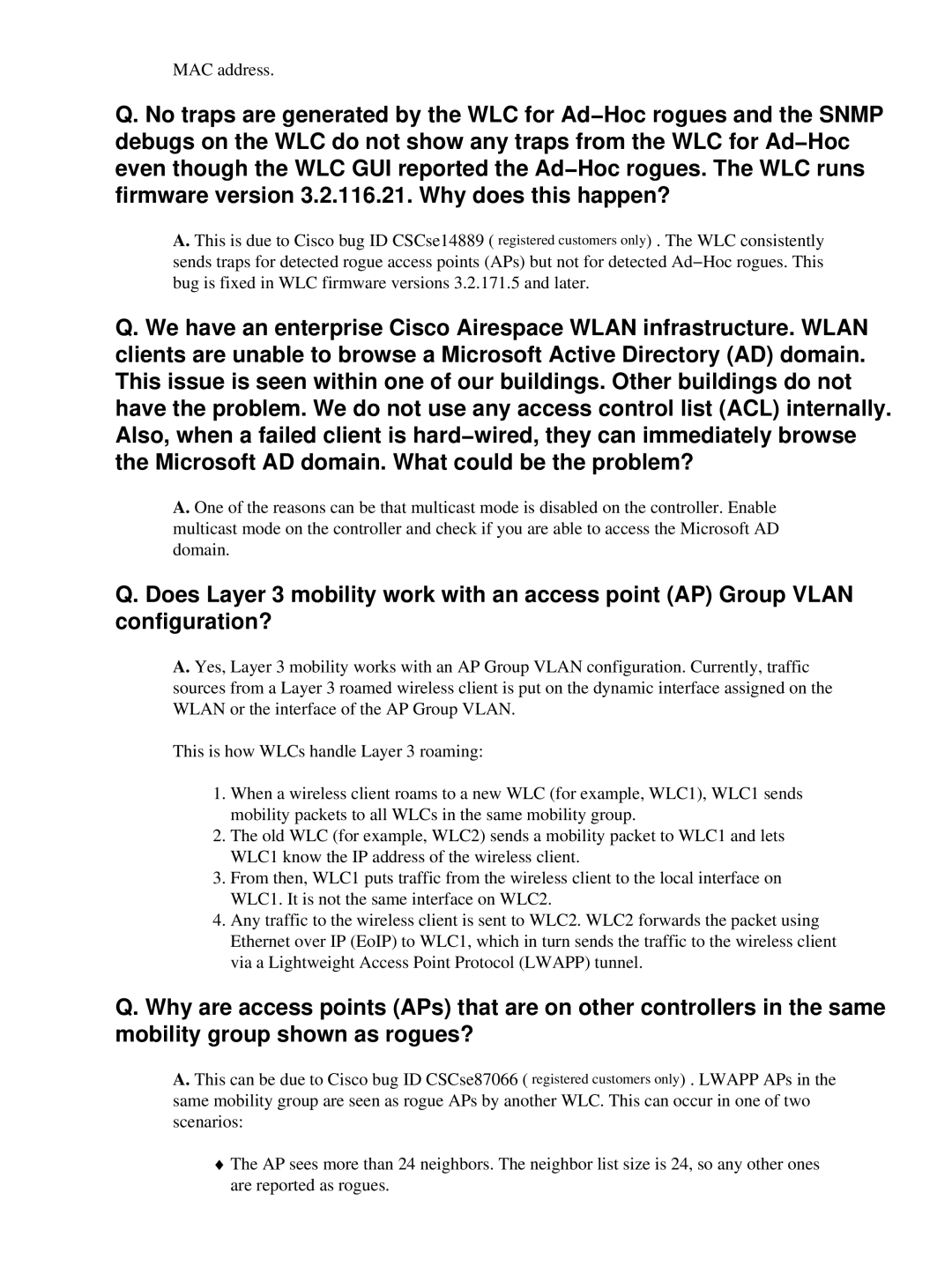MAC address.
Q. No traps are generated by the WLC for Ad−Hoc rogues and the SNMP debugs on the WLC do not show any traps from the WLC for Ad−Hoc even though the WLC GUI reported the Ad−Hoc rogues. The WLC runs firmware version 3.2.116.21. Why does this happen?
A. This is due to Cisco bug ID CSCse14889 ( registered customers only) . The WLC consistently sends traps for detected rogue access points (APs) but not for detected Ad−Hoc rogues. This bug is fixed in WLC firmware versions 3.2.171.5 and later.
Q. We have an enterprise Cisco Airespace WLAN infrastructure. WLAN clients are unable to browse a Microsoft Active Directory (AD) domain. This issue is seen within one of our buildings. Other buildings do not have the problem. We do not use any access control list (ACL) internally. Also, when a failed client is hard−wired, they can immediately browse the Microsoft AD domain. What could be the problem?
A. One of the reasons can be that multicast mode is disabled on the controller. Enable multicast mode on the controller and check if you are able to access the Microsoft AD domain.
Q. Does Layer 3 mobility work with an access point (AP) Group VLAN configuration?
A. Yes, Layer 3 mobility works with an AP Group VLAN configuration. Currently, traffic sources from a Layer 3 roamed wireless client is put on the dynamic interface assigned on the WLAN or the interface of the AP Group VLAN.
This is how WLCs handle Layer 3 roaming:
1.When a wireless client roams to a new WLC (for example, WLC1), WLC1 sends mobility packets to all WLCs in the same mobility group.
2.The old WLC (for example, WLC2) sends a mobility packet to WLC1 and lets WLC1 know the IP address of the wireless client.
3.From then, WLC1 puts traffic from the wireless client to the local interface on WLC1. It is not the same interface on WLC2.
4.Any traffic to the wireless client is sent to WLC2. WLC2 forwards the packet using Ethernet over IP (EoIP) to WLC1, which in turn sends the traffic to the wireless client via a Lightweight Access Point Protocol (LWAPP) tunnel.
Q.Why are access points (APs) that are on other controllers in the same mobility group shown as rogues?
A.This can be due to Cisco bug ID CSCse87066 ( registered customers only) . LWAPP APs in the
same mobility group are seen as rogue APs by another WLC. This can occur in one of two scenarios:
♦The AP sees more than 24 neighbors. The neighbor list size is 24, so any other ones are reported as rogues.