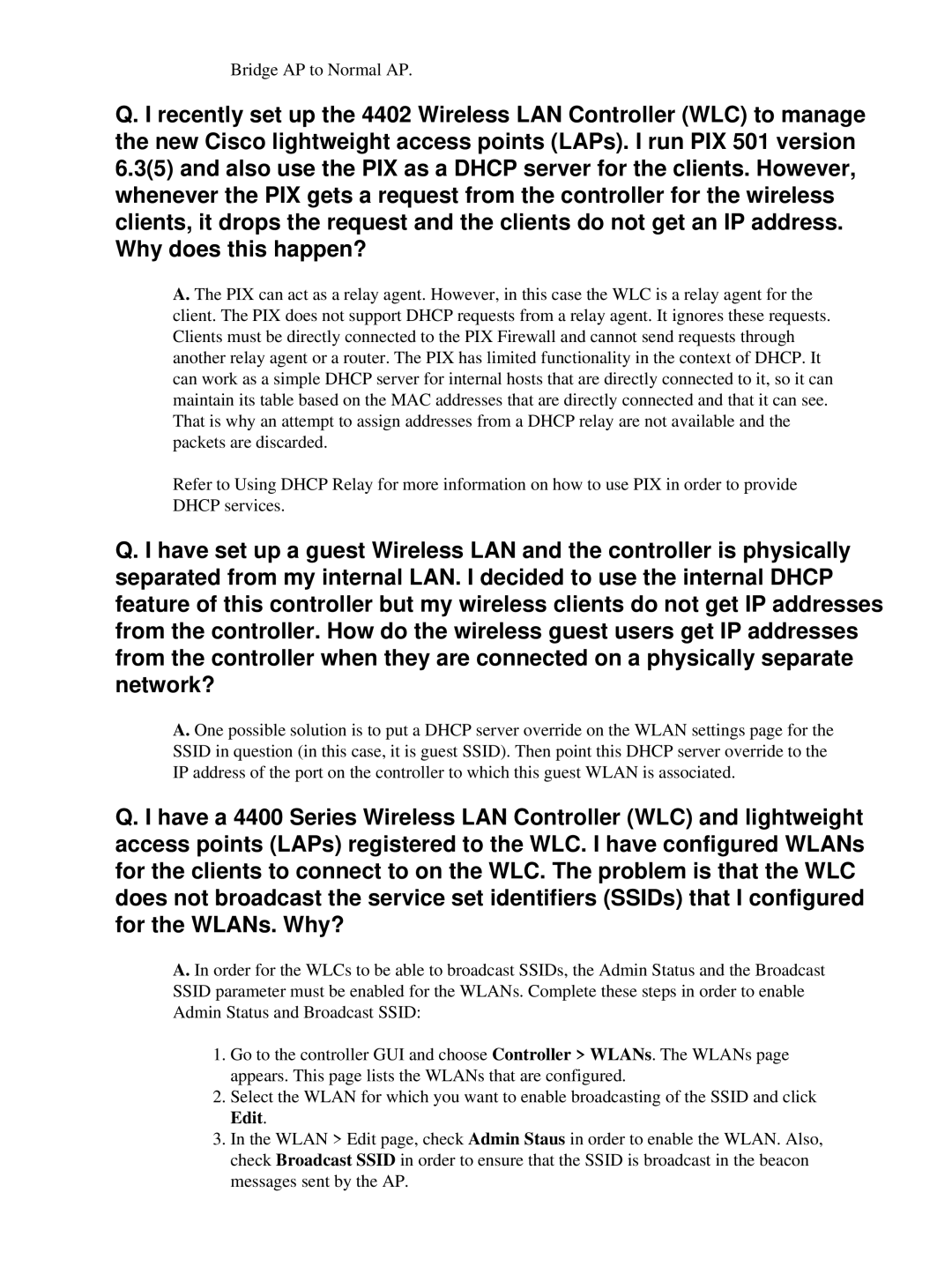Bridge AP to Normal AP.
Q. I recently set up the 4402 Wireless LAN Controller (WLC) to manage the new Cisco lightweight access points (LAPs). I run PIX 501 version 6.3(5) and also use the PIX as a DHCP server for the clients. However, whenever the PIX gets a request from the controller for the wireless clients, it drops the request and the clients do not get an IP address. Why does this happen?
A. The PIX can act as a relay agent. However, in this case the WLC is a relay agent for the client. The PIX does not support DHCP requests from a relay agent. It ignores these requests. Clients must be directly connected to the PIX Firewall and cannot send requests through another relay agent or a router. The PIX has limited functionality in the context of DHCP. It can work as a simple DHCP server for internal hosts that are directly connected to it, so it can maintain its table based on the MAC addresses that are directly connected and that it can see. That is why an attempt to assign addresses from a DHCP relay are not available and the packets are discarded.
Refer to Using DHCP Relay for more information on how to use PIX in order to provide DHCP services.
Q. I have set up a guest Wireless LAN and the controller is physically separated from my internal LAN. I decided to use the internal DHCP feature of this controller but my wireless clients do not get IP addresses from the controller. How do the wireless guest users get IP addresses from the controller when they are connected on a physically separate network?
A. One possible solution is to put a DHCP server override on the WLAN settings page for the SSID in question (in this case, it is guest SSID). Then point this DHCP server override to the IP address of the port on the controller to which this guest WLAN is associated.
Q. I have a 4400 Series Wireless LAN Controller (WLC) and lightweight access points (LAPs) registered to the WLC. I have configured WLANs for the clients to connect to on the WLC. The problem is that the WLC does not broadcast the service set identifiers (SSIDs) that I configured for the WLANs. Why?
A. In order for the WLCs to be able to broadcast SSIDs, the Admin Status and the Broadcast SSID parameter must be enabled for the WLANs. Complete these steps in order to enable Admin Status and Broadcast SSID:
1.Go to the controller GUI and choose Controller > WLANs. The WLANs page appears. This page lists the WLANs that are configured.
2.Select the WLAN for which you want to enable broadcasting of the SSID and click Edit.
3.In the WLAN > Edit page, check Admin Staus in order to enable the WLAN. Also, check Broadcast SSID in order to ensure that the SSID is broadcast in the beacon messages sent by the AP.