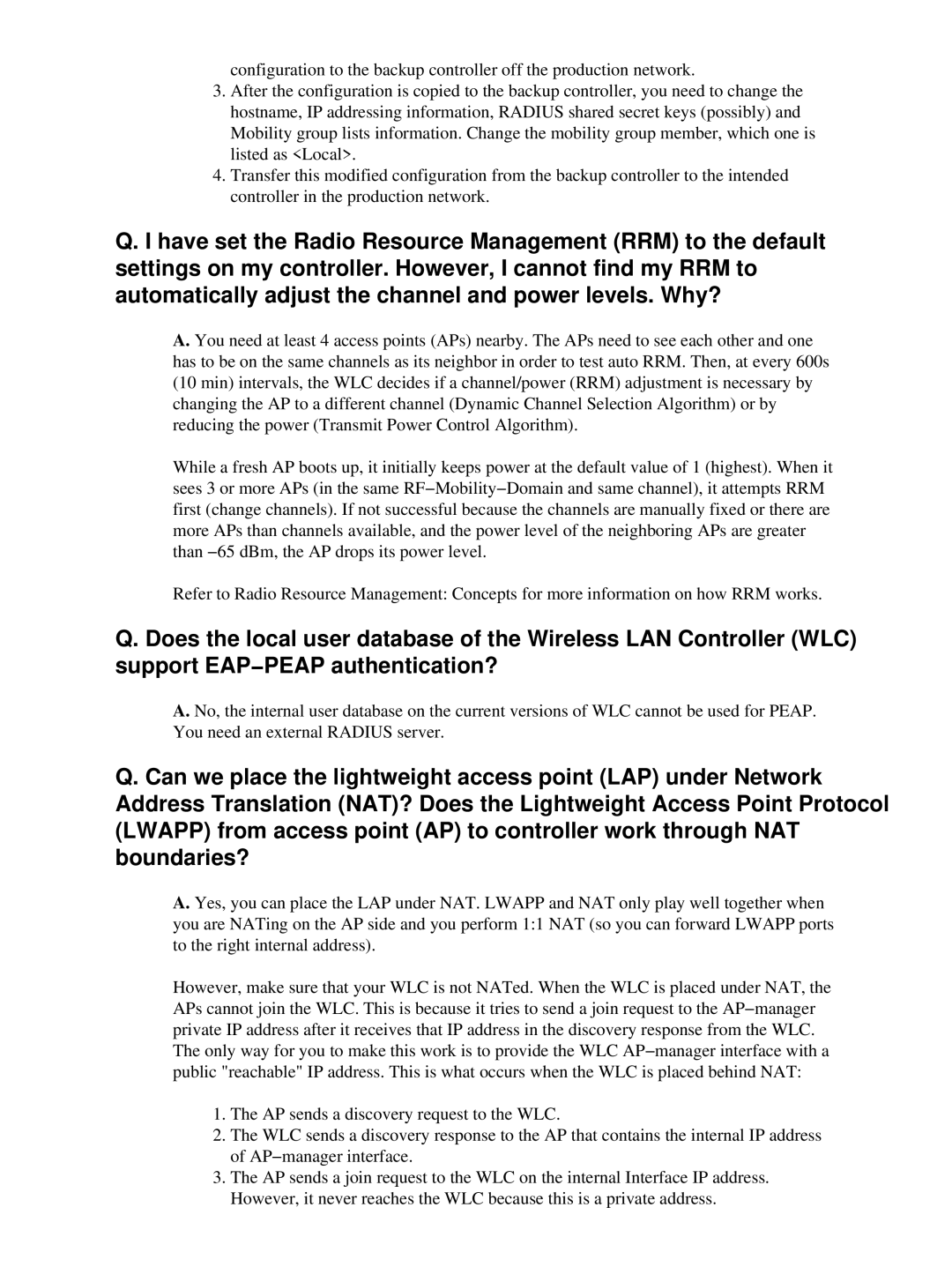configuration to the backup controller off the production network.
3.After the configuration is copied to the backup controller, you need to change the hostname, IP addressing information, RADIUS shared secret keys (possibly) and Mobility group lists information. Change the mobility group member, which one is listed as <Local>.
4.Transfer this modified configuration from the backup controller to the intended controller in the production network.
Q.I have set the Radio Resource Management (RRM) to the default settings on my controller. However, I cannot find my RRM to automatically adjust the channel and power levels. Why?
A.You need at least 4 access points (APs) nearby. The APs need to see each other and one has to be on the same channels as its neighbor in order to test auto RRM. Then, at every 600s (10 min) intervals, the WLC decides if a channel/power (RRM) adjustment is necessary by changing the AP to a different channel (Dynamic Channel Selection Algorithm) or by reducing the power (Transmit Power Control Algorithm).
While a fresh AP boots up, it initially keeps power at the default value of 1 (highest). When it sees 3 or more APs (in the same RF−Mobility−Domain and same channel), it attempts RRM first (change channels). If not successful because the channels are manually fixed or there are more APs than channels available, and the power level of the neighboring APs are greater than −65 dBm, the AP drops its power level.
Refer to Radio Resource Management: Concepts for more information on how RRM works.
Q. Does the local user database of the Wireless LAN Controller (WLC) support EAP−PEAP authentication?
A. No, the internal user database on the current versions of WLC cannot be used for PEAP. You need an external RADIUS server.
Q. Can we place the lightweight access point (LAP) under Network Address Translation (NAT)? Does the Lightweight Access Point Protocol (LWAPP) from access point (AP) to controller work through NAT boundaries?
A. Yes, you can place the LAP under NAT. LWAPP and NAT only play well together when you are NATing on the AP side and you perform 1:1 NAT (so you can forward LWAPP ports to the right internal address).
However, make sure that your WLC is not NATed. When the WLC is placed under NAT, the APs cannot join the WLC. This is because it tries to send a join request to the AP−manager private IP address after it receives that IP address in the discovery response from the WLC. The only way for you to make this work is to provide the WLC AP−manager interface with a public "reachable" IP address. This is what occurs when the WLC is placed behind NAT:
1.The AP sends a discovery request to the WLC.
2.The WLC sends a discovery response to the AP that contains the internal IP address of AP−manager interface.
3.The AP sends a join request to the WLC on the internal Interface IP address. However, it never reaches the WLC because this is a private address.