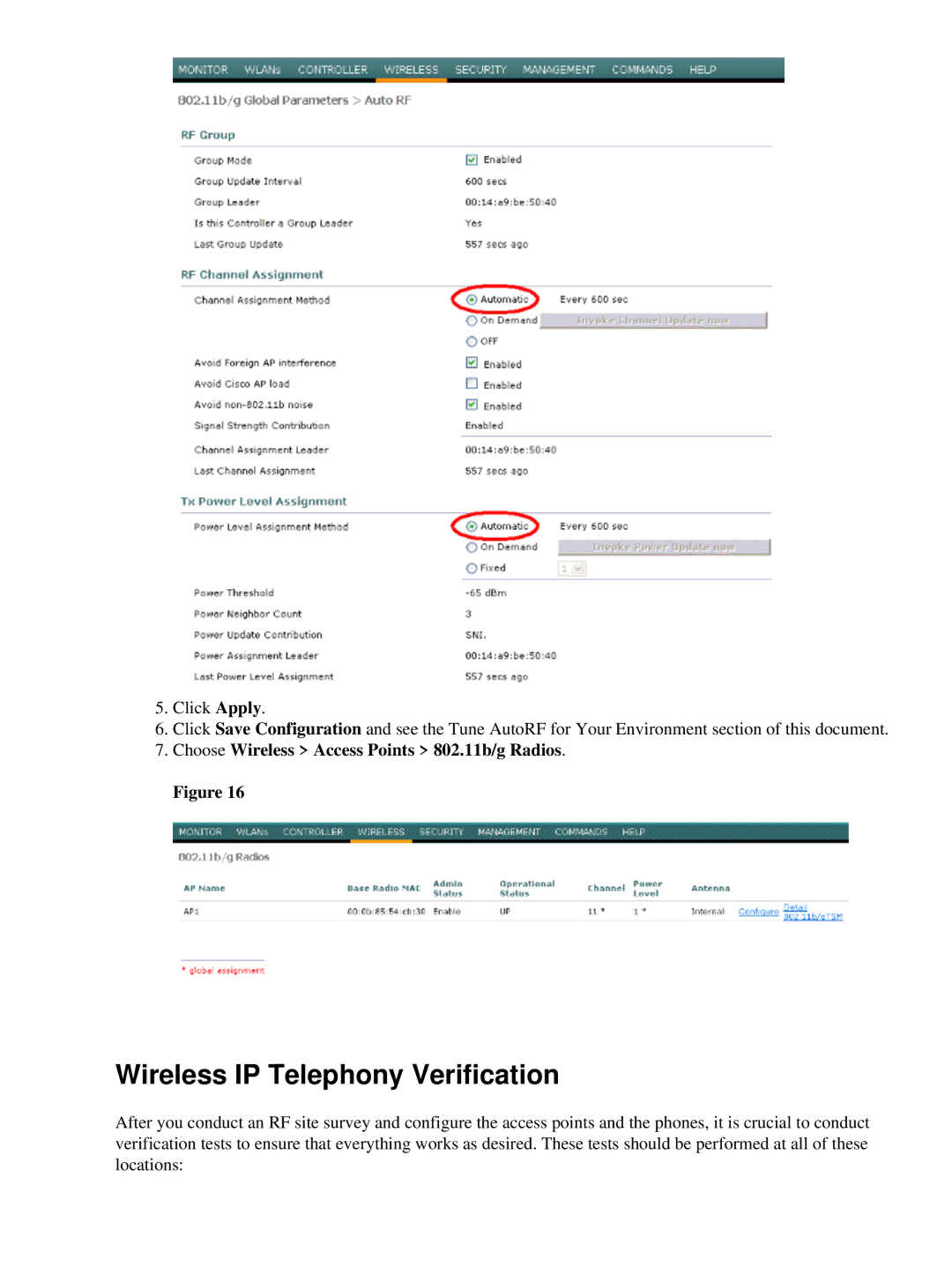5.Click Apply.
6.Click Save Configuration and see the Tune AutoRF for Your Environment section of this document.
7.Choose Wireless > Access Points > 802.11b/g Radios.
Figure 16
Wireless IP Telephony Verification
After you conduct an RF site survey and configure the access points and the phones, it is crucial to conduct verification tests to ensure that everything works as desired. These tests should be performed at all of these locations: