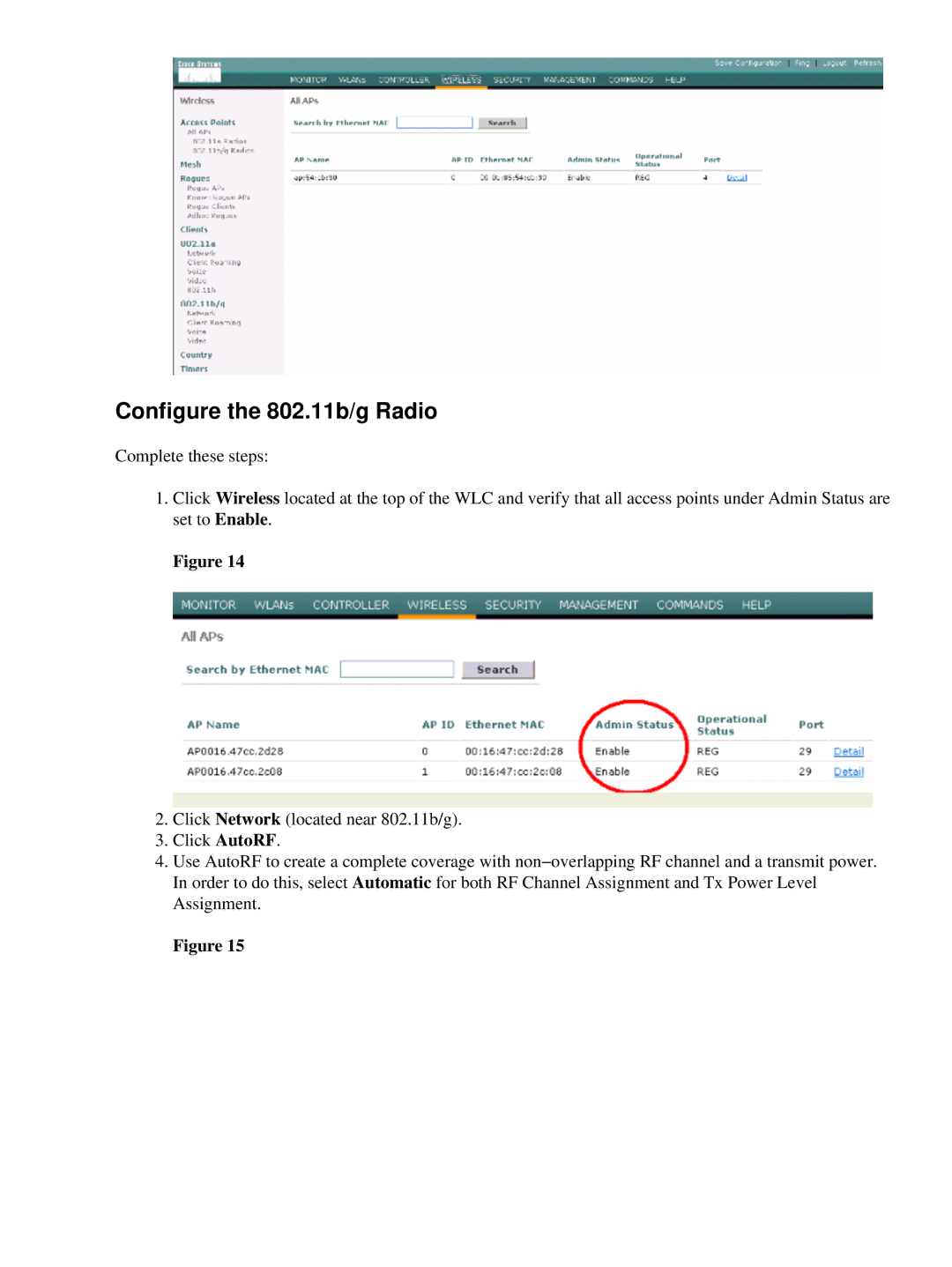Configure the 802.11b/g Radio
Complete these steps:
1.Click Wireless located at the top of the WLC and verify that all access points under Admin Status are set to Enable.
Figure 14
2.Click Network (located near 802.11b/g).
3.Click AutoRF.
4.Use AutoRF to create a complete coverage with non−overlapping RF channel and a transmit power. In order to do this, select Automatic for both RF Channel Assignment and Tx Power Level Assignment.
Figure 15