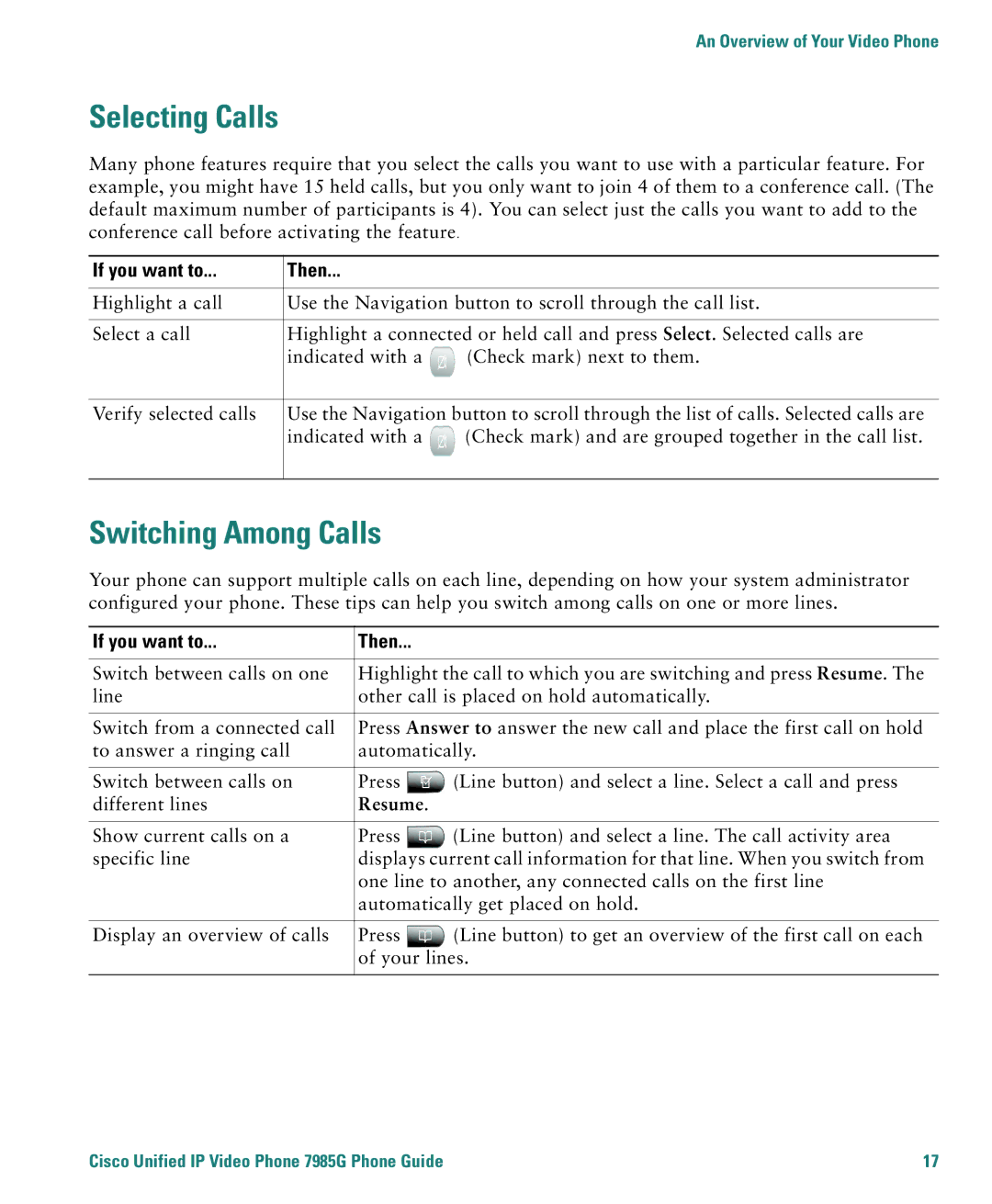7985G specifications
Cisco Systems has been a longstanding leader in networking and communications technology. Among its many innovative products, the Cisco Unified IP Phone 7985G stands out with its sophisticated features and capabilities designed for modern communication needs.The Cisco 7985G is a high-end executive IP phone that showcases a range of advanced technologies catering to business environments. One of its defining features is the large, high-resolution 7-inch color touchscreen display. This interface not only enables easier navigation and access to various phone functionalities but also enhances the user's overall experience with intuitive controls and vibrant visuals.
Equipped with wideband audio technology, the Cisco 7985G delivers superior voice clarity, making conversations more natural and productive. The phone supports both SIP and SCCP protocols, ensuring compatibility with various Cisco Unified Communications systems. This versatility makes it an ideal choice for organizations looking to optimize their communication infrastructure.
Another prominent feature of the 7985G is its support for video conferencing capabilities. By integrating video with voice, the device caters to the growing need for remote collaboration. This functionality can significantly enhance meetings, providing a more engaging experience for participants, whether in the office or working remotely.
Moreover, the phone includes multiple programmable soft keys, giving users the flexibility to customize their experience and access frequently used functions effortlessly. The built-in Ethernet port supports Power over Ethernet (PoE), allowing users to power the phone through a single cable, thereby reducing cable clutter and simplifying installation.
The Cisco 7985G also emphasizes security and user management. With features like Identity-Based Networking and secure access to calls and data, organizations can maintain confidentiality and protect sensitive information. Admins can conveniently manage configurations and updates, ensuring that the devices remain up-to-date and secure.
In summary, the Cisco Unified IP Phone 7985G is a robust communication device that blends advanced features with user-centric design. Its large touchscreen, wideband audio capabilities, video conferencing support, and customizable user experience make it a valuable tool for professionals seeking effective and efficient communication solutions. As businesses continue to evolve, devices like the 7985G will play an essential role in driving collaboration and productivity.