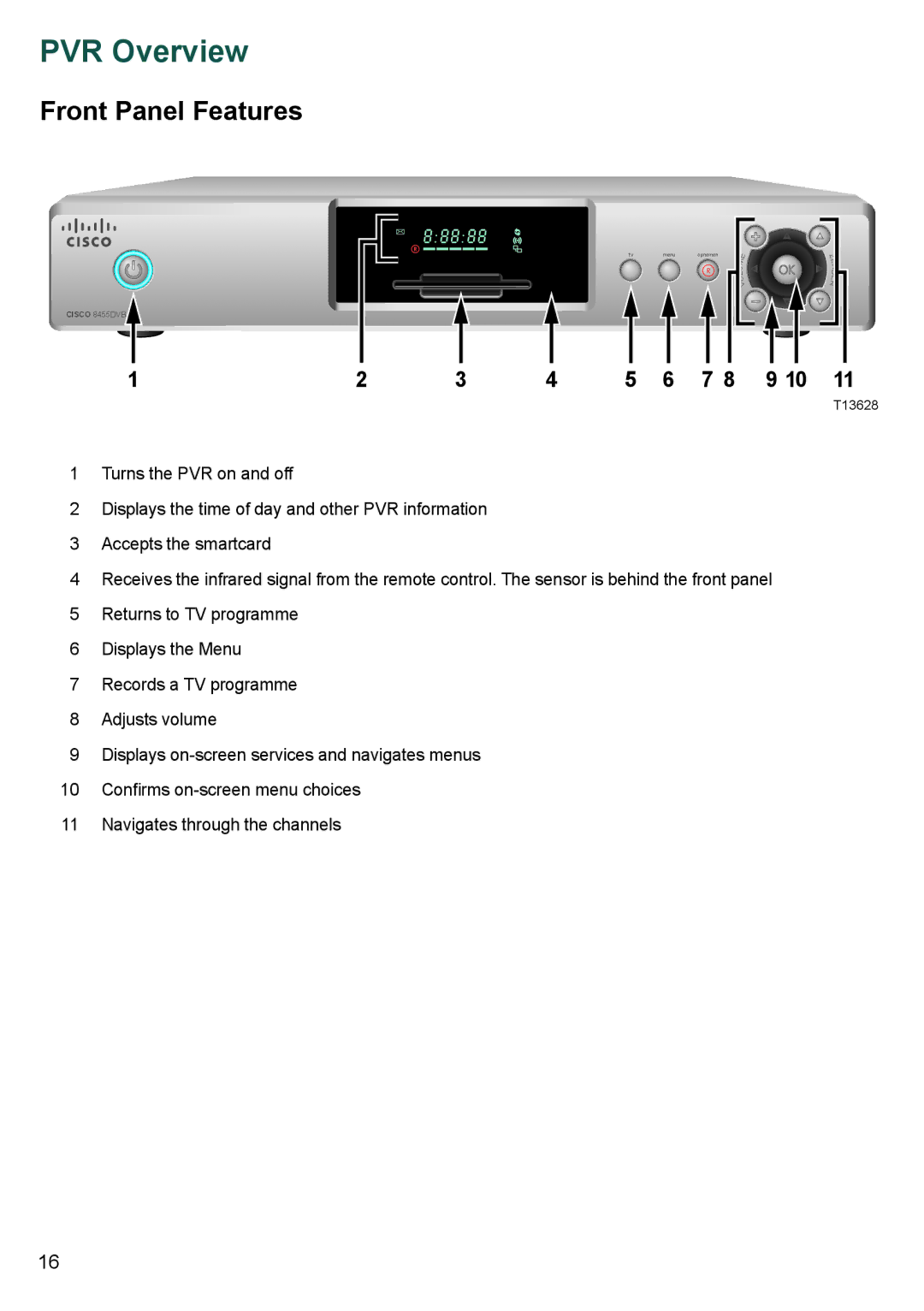PVR Overview
Front Panel Features
CISCO 8455DVB
tv | menu | opnemen |
E |
M |
U |
L |
O |
V |
Z |
E |
N |
D |
E |
R |
1 | 2 | 3 | 4 | 5 | 6 | 7 8 | 9 10 | 11 |
|
|
|
|
|
|
|
| T13628 |
1Turns the PVR on and off
2Displays the time of day and other PVR information
3Accepts the smartcard
4Receives the infrared signal from the remote control. The sensor is behind the front panel
5Returns to TV programme
6Displays the Menu
7Records a TV programme
8Adjusts volume
9Displays
10Confirms
11Navigates through the channels
16