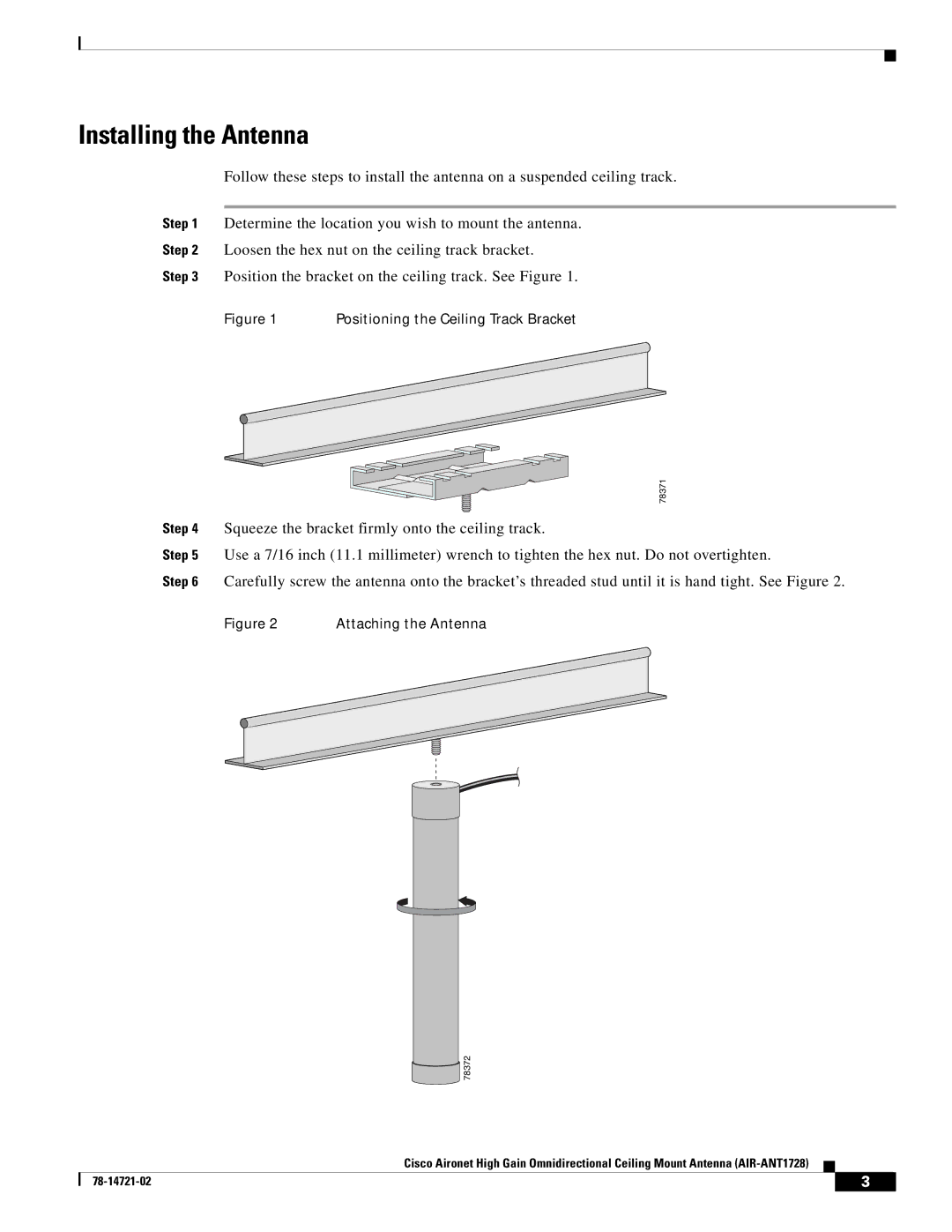AIR-ANT1728 specifications
Cisco Systems AIR-ANT1728 is a high-performance antenna designed for use with various Cisco wireless access points, particularly in enterprise environments where robust connectivity is essential. The AIR-ANT1728 is a dipole antenna that supports both 2.4 GHz and 5 GHz frequency bands, making it versatile enough to accommodate a wide range of wireless applications.One of the standout features of the AIR-ANT1728 is its ability to provide enhanced coverage and improved signal quality over significant distances. It is specifically designed for indoor use, where its omnidirectional radiation pattern allows for uniform signal distribution across a wide area. This characteristic is particularly beneficial in environments like offices, conference rooms, and retail spaces, where multiple user devices need reliable access to the network.
The antenna has a gain of 2 dBi at 2.4 GHz and 5 dBi at 5 GHz. This gain level strikes a balance between coverage and range, enabling the AIR-ANT1728 to deliver reliable connectivity without compromising performance. With its robust build quality, the antenna is designed to withstand the demands of a commercial setting, ensuring longevity and consistent performance.
Another significant characteristic of the AIR-ANT1728 is its ease of installation. The antenna comes with a standard mounting kit, allowing for straightforward installation on walls or ceilings. This simplicity is crucial for businesses looking to quickly deploy or upgrade their wireless infrastructure without significant downtime.
The AIR-ANT1728 is also compatible with many Cisco wireless access points, making it a flexible choice for businesses with existing Cisco networks or those planning to implement new systems. The antenna supports various wireless technologies, including 802.11n, 802.11ac, and the latest 802.11ax (Wi-Fi 6), ensuring that enterprises can leverage advanced features such as higher throughput, reduced latency, and improved user capacity.
In summary, the Cisco Systems AIR-ANT1728 is a powerful solution for enhancing wireless network performance in indoor environments. With its dual-band operation, solid gain characteristics, straightforward installation process, and compatibility with a range of Cisco access points, it represents an excellent choice for enterprises looking to optimize their wireless connectivity and meet the demands of today's increasingly mobile workforce.