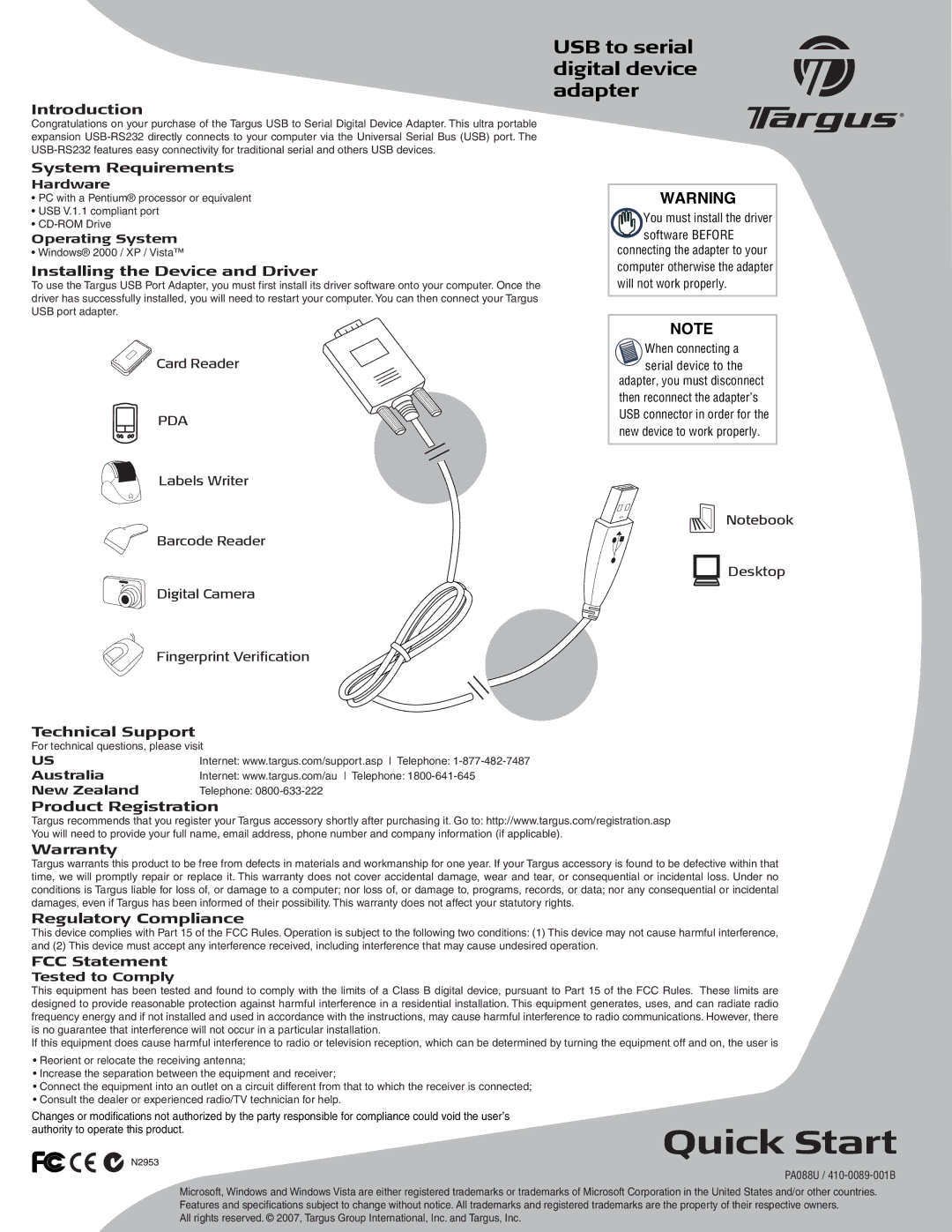PA088U specifications
The Targus PA088U is a versatile and highly functional presenter that is designed for professionals who wish to enhance their presentations. This device stands out in the crowded market of presentation tools due to its user-friendly design and advanced features.One of the main characteristics of the Targus PA088U is its ergonomic layout, which makes it comfortable to hold for extended periods. The presenter is compact and lightweight, making it easy to carry in a laptop bag or even a pocket. This portability does not come at the expense of functionality; the PA088U is equipped with a powerful laser pointer, enabling users to clearly highlight important points on slides or screens.
A key feature of the Targus PA088U is its wireless connectivity. It operates at a reliable frequency, allowing for seamless communication between the presenter and the computer from a distance of up to 30 feet. This wireless capability provides freedom of movement during presentations, which is essential for engaging with an audience and creating a dynamic speaking environment.
The presenter includes intuitive buttons that are easily accessible, ensuring that users can navigate through their slides effortlessly. With forward and backward navigation buttons, as well as a dedicated button for the laser pointer, the PA088U provides a streamlined experience that minimizes distractions, allowing presenters to focus on delivering their message.
In terms of compatibility, the Targus PA088U works with various operating systems, including Windows and Mac. This broad compatibility is crucial for professionals who frequently work in diverse environments, as it ensures that the device can be used without compatibility issues.
Moreover, the PA088U features a built-in storage compartment for its USB receiver, which helps prevent loss and makes it simple to transport. The device is powered by a standard AAA battery, which is easy to replace and ensures extended usability.
Overall, the Targus PA088U is an ideal choice for professionals looking for an effective presentation tool. Its combination of ergonomic design, wireless range, intuitive controls, and broad compatibility makes it an excellent investment for anyone who frequently engages in presentations, whether in a corporate environment, academic setting, or any other professional context.