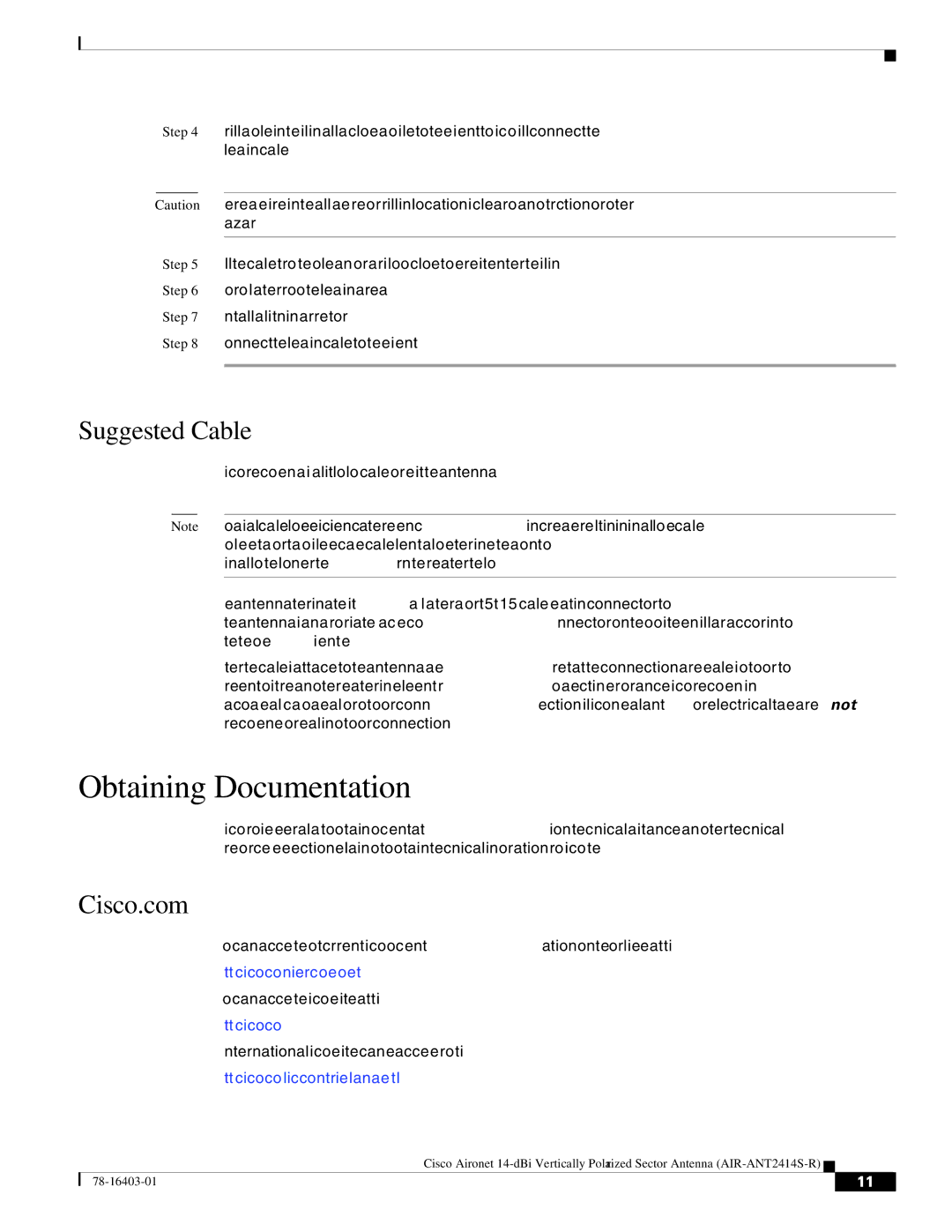Step 4 Drill a hole in the building’s wall as close as possible to the equipment to which you will connect the
Caution There may be wires in the wall. Make sure your drilling location is clear of any obstructions or other hazards.
Step 5 Pull the cable through the hole and form a drip loop close to where it enters the building. Step 6 Thoroughly waterproof the
Step 7 Install a lightning arrestor.
Step 8 Connect the
Suggested Cable
Cisco recommends a
Note Coaxial cable loses efficiency as the frequency increases, resulting in signal loss. The cable should be kept as short as possible because cable length also determines the amount of signal loss (the longer the run, the greater the loss).
The antenna terminates with a
After the cable is attached to the antenna, make sure that the connections are sealed (if outdoors) to prevent moisture and other weathering elements from affecting performance. Cisco recommends using a coax seal (such as CoaxSeal) for outdoor connections. Silicon sealant or electrical tape are not recommended for sealing outdoor connections.
Obtaining Documentation
Cisco provides several ways to obtain documentation, technical assistance, and other technical resources. These sections explain how to obtain technical information from Cisco Systems.
Cisco.com
You can access the most current Cisco documentation on the World Wide Web at this URL:
http://www.cisco.com/univercd/home/home.htm
You can access the Cisco website at this URL:
http://www.cisco.com
International Cisco websites can be accessed from this URL:
http://www.cisco.com/public/countries_languages.shtml
Cisco Aironet
| 11 |
| |
|
|