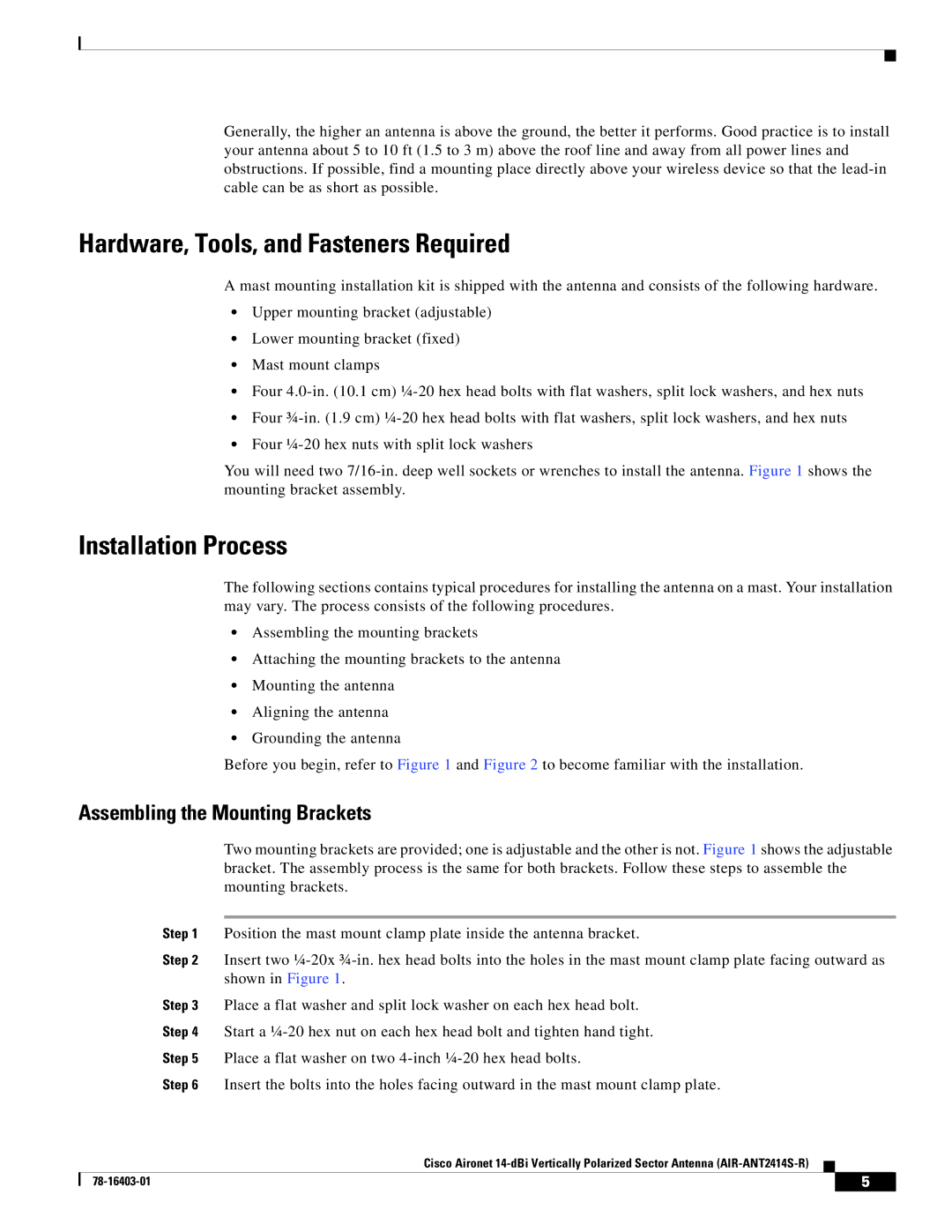Generally, the higher an antenna is above the ground, the better it performs. Good practice is to install your antenna about 5 to 10 ft (1.5 to 3 m) above the roof line and away from all power lines and obstructions. If possible, find a mounting place directly above your wireless device so that the
Hardware, Tools, and Fasteners Required
A mast mounting installation kit is shipped with the antenna and consists of the following hardware.
•Upper mounting bracket (adjustable)
•Lower mounting bracket (fixed)
•Mast mount clamps
•Four
•Four
•Four
You will need two
Installation Process
The following sections contains typical procedures for installing the antenna on a mast. Your installation may vary. The process consists of the following procedures.
•Assembling the mounting brackets
•Attaching the mounting brackets to the antenna
•Mounting the antenna
•Aligning the antenna
•Grounding the antenna
Before you begin, refer to Figure 1 and Figure 2 to become familiar with the installation.
Assembling the Mounting Brackets
Two mounting brackets are provided; one is adjustable and the other is not. Figure 1 shows the adjustable bracket. The assembly process is the same for both brackets. Follow these steps to assemble the mounting brackets.
Step 1 Position the mast mount clamp plate inside the antenna bracket.
Step 2 Insert two
Step 3 Place a flat washer and split lock washer on each hex head bolt.
Step 4 Start a
Step 5 Place a flat washer on two
Step 6 Insert the bolts into the holes facing outward in the mast mount clamp plate.
Cisco Aironet
| 5 |
| |
|
|