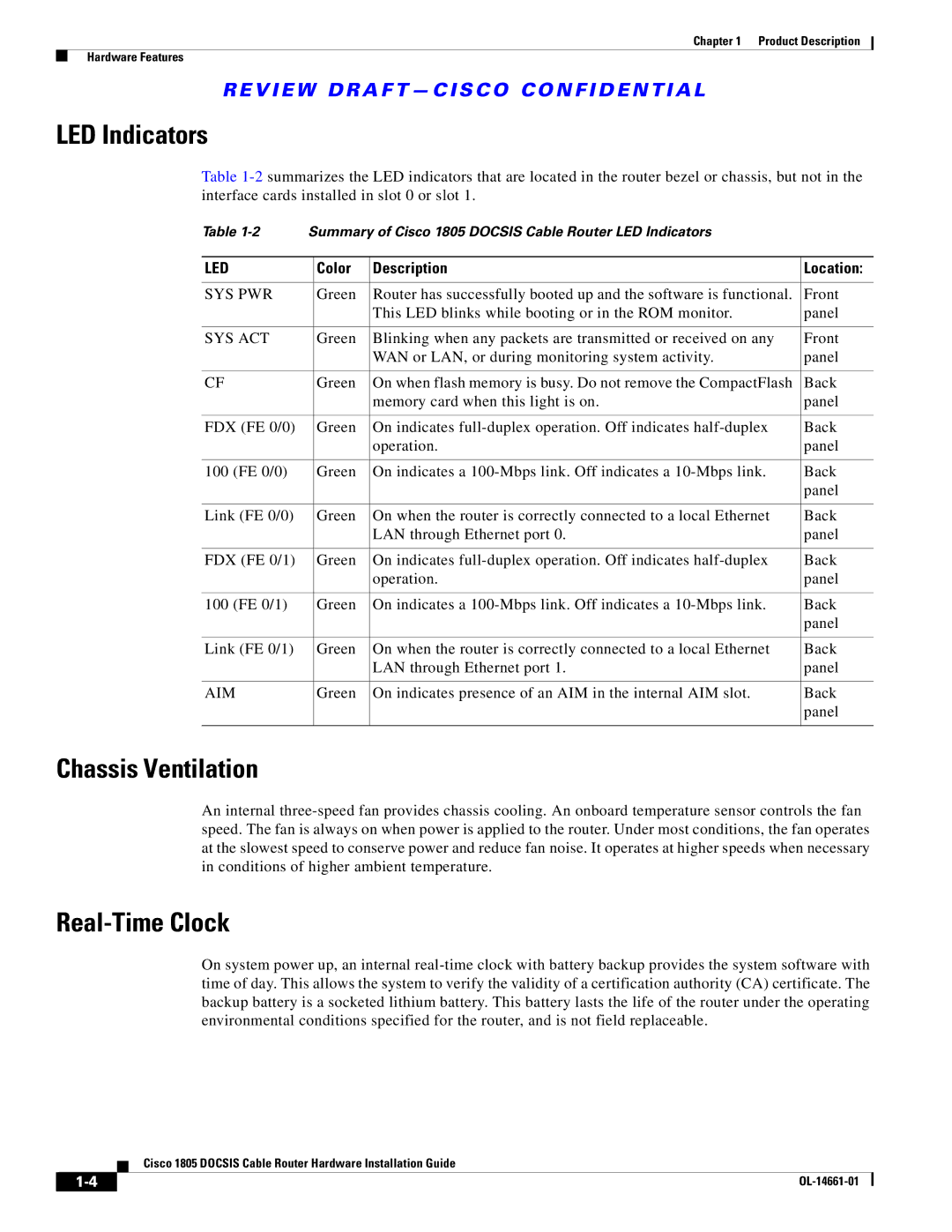CISCO1805-D/K9, CISCO1805-D, CISCO1805-E specifications
Cisco Systems has long been a leader in networking technologies, and the Cisco 1800 Series Integrated Services Routers (ISRs) exemplify this heritage. The models CISCO1805-D/K9, CISCO1805-E, and CISCO1805-D are designed to meet the demands of small to medium-sized businesses that require secure and reliable connectivity for their branch offices.One of the primary characteristics of the Cisco 1800 Series is its comprehensive feature set designed for mixed-function use. These routers support a variety of applications, including data, voice, and video, facilitating a seamless network experience. With built-in security features, such as firewall capabilities and encrypted VPN tunnels, businesses can ensure that their data remains protected against unauthorized access and cyber threats.
The Cisco 1800 Series stands out due to its modular design. This modularity allows organizations to customize their routers according to specific network demands. The ISRs come with various interfaces and expansion slots, which provides the flexibility to add additional WAN or LAN modules as well as voice and data services. The ability to mix and match modules makes it an ideal choice for businesses with evolving needs.
Advanced technologies such as Quality of Service (QoS) are also featured in the Cisco 1800 Series. QoS ensures that critical applications receive sufficient bandwidth and low latency, which is essential for maintaining optimal performance in data-intensive environments. This is particularly important for businesses using Unified Communications solutions that require high-quality voice and video calls.
For organizations looking for robust connectivity options, the Cisco 1800 routers support a variety of WAN technologies, including DSL, Ethernet, and 3G/4G LTE connections, offering redundancy and resilience. This ensures that businesses can maintain connectivity even in instances of failure in their primary connection.
Furthermore, the Cisco 1800 Series ISRs are equipped with integrated wireless capabilities, providing flexibility for users who require wireless access at their locations. With the ability to support wireless LANs, these routers can easily extend network coverage, making them an excellent choice for businesses with mobile workforces.
In conclusion, the CISCO1805-D/K9, CISCO1805-E, and CISCO1805-D routers are engineered to provide solid performance while addressing the unique needs of small to medium-sized enterprises. Their modular design, advanced security features, support for mixed applications, and flexible connectivity options make them a reliable choice for businesses seeking to enhance their networking capabilities. As organizations continue to navigate the complexities of modern digital transformations, the Cisco 1800 Series serves as a trusted platform that can grow with their needs.