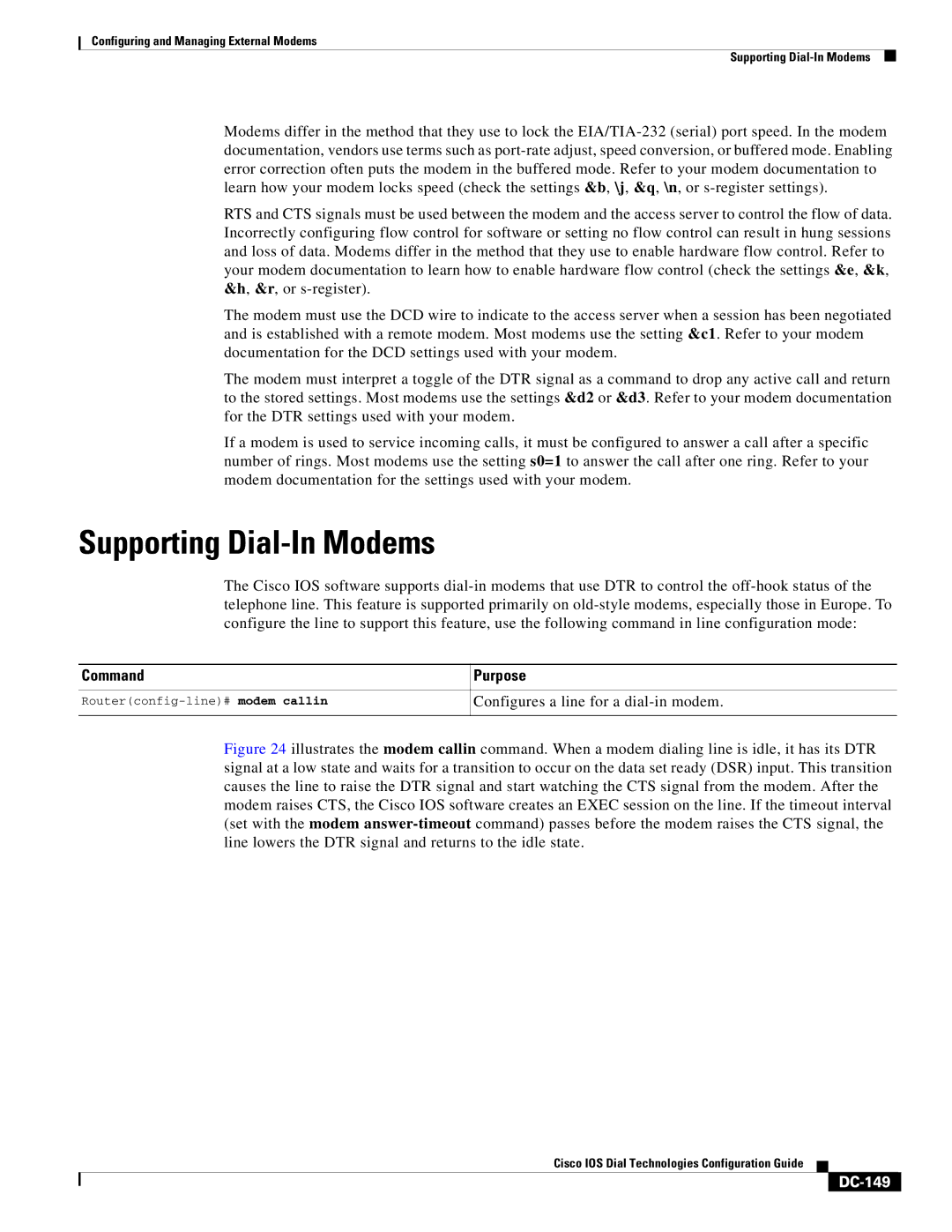Configuring and Managing External Modems
Supporting
Modems differ in the method that they use to lock the
RTS and CTS signals must be used between the modem and the access server to control the flow of data. Incorrectly configuring flow control for software or setting no flow control can result in hung sessions and loss of data. Modems differ in the method that they use to enable hardware flow control. Refer to your modem documentation to learn how to enable hardware flow control (check the settings &e, &k, &h, &r, or
The modem must use the DCD wire to indicate to the access server when a session has been negotiated and is established with a remote modem. Most modems use the setting &c1. Refer to your modem documentation for the DCD settings used with your modem.
The modem must interpret a toggle of the DTR signal as a command to drop any active call and return to the stored settings. Most modems use the settings &d2 or &d3. Refer to your modem documentation for the DTR settings used with your modem.
If a modem is used to service incoming calls, it must be configured to answer a call after a specific number of rings. Most modems use the setting s0=1 to answer the call after one ring. Refer to your modem documentation for the settings used with your modem.
Supporting Dial-In Modems
The Cisco IOS software supports
Command | Purpose |
|
|
Configures a line for a | |
|
|
Figure 24 illustrates the modem callin command. When a modem dialing line is idle, it has its DTR signal at a low state and waits for a transition to occur on the data set ready (DSR) input. This transition causes the line to raise the DTR signal and start watching the CTS signal from the modem. After the modem raises CTS, the Cisco IOS software creates an EXEC session on the line. If the timeout interval (set with the modem answer-timeout command) passes before the modem raises the CTS signal, the line lowers the DTR signal and returns to the idle state.
Cisco IOS Dial Technologies Configuration Guide