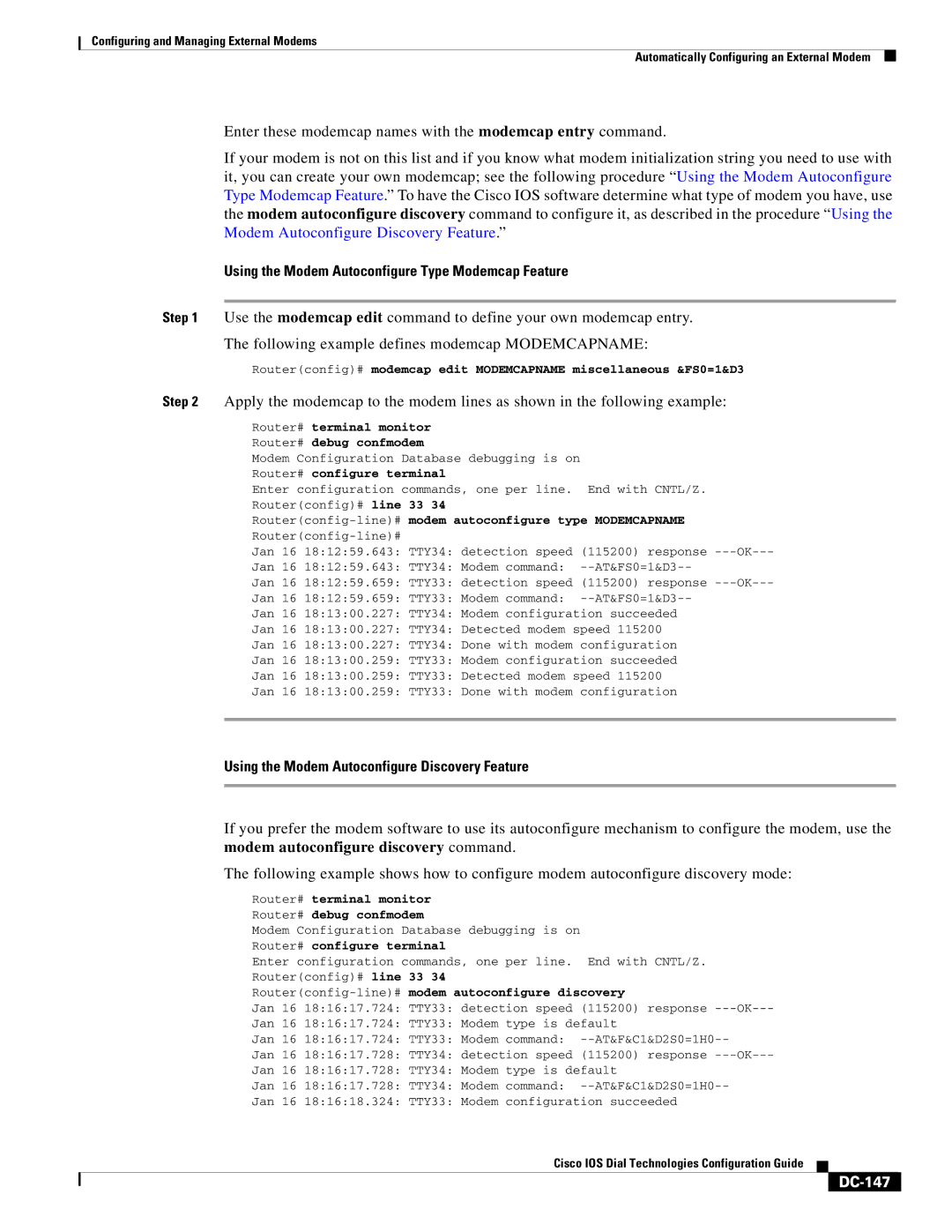Configuring and Managing External Modems
Automatically Configuring an External Modem
Enter these modemcap names with the modemcap entry command.
If your modem is not on this list and if you know what modem initialization string you need to use with it, you can create your own modemcap; see the following procedure “Using the Modem Autoconfigure Type Modemcap Feature.” To have the Cisco IOS software determine what type of modem you have, use the modem autoconfigure discovery command to configure it, as described in the procedure “Using the Modem Autoconfigure Discovery Feature.”
Using the Modem Autoconfigure Type Modemcap Feature
Step 1 Use the modemcap edit command to define your own modemcap entry.
The following example defines modemcap MODEMCAPNAME:
Router(config)# modemcap edit MODEMCAPNAME miscellaneous &FS0=1&D3
Step 2 Apply the modemcap to the modem lines as shown in the following example:
Router# terminal monitor
Router# debug confmodem
Modem Configuration Database debugging is on
Router# configure terminal
Enter configuration commands, one per line. End with CNTL/Z.
Router(config)# line 33 34
Router(config-line)# modem autoconfigure type MODEMCAPNAME
Jan 16 18:12:59.643: TTY34: detection speed (115200) response
Jan 16 18:12:59.643: TTY34: Modem command:
Jan 16 18:12:59.659: TTY33: detection speed (115200) response
Jan 16 18:12:59.659: TTY33: Modem command:
Jan 16 18:13:00.227: TTY34: Modem configuration succeeded
Jan 16 18:13:00.227: TTY34: Detected modem speed 115200
Jan 16 18:13:00.227: TTY34: Done with modem configuration
Jan 16 18:13:00.259: TTY33: Modem configuration succeeded
Jan 16 18:13:00.259: TTY33: Detected modem speed 115200
Jan 16 18:13:00.259: TTY33: Done with modem configuration
Using the Modem Autoconfigure Discovery Feature
If you prefer the modem software to use its autoconfigure mechanism to configure the modem, use the modem autoconfigure discovery command.
The following example shows how to configure modem autoconfigure discovery mode:
Router# terminal monitor
Router# debug confmodem
Modem Configuration Database debugging is on
Router# configure terminal
Enter configuration commands, one per line. End with CNTL/Z.
Router(config)# line 33 34
Router(config-line)# modem autoconfigure discovery
Jan 16 18:16:17.724: TTY33: detection speed (115200) response
Jan 16 18:16:17.724: TTY33: Modem type is default
Jan 16 18:16:17.724: TTY33: Modem command:
Jan 16 18:16:17.728: TTY34: detection speed (115200) response
Jan 16 18:16:17.728: TTY34: Modem type is default
Jan 16 18:16:17.728: TTY34: Modem command:
Jan 16 18:16:18.324: TTY33: Modem configuration succeeded
Cisco IOS Dial Technologies Configuration Guide