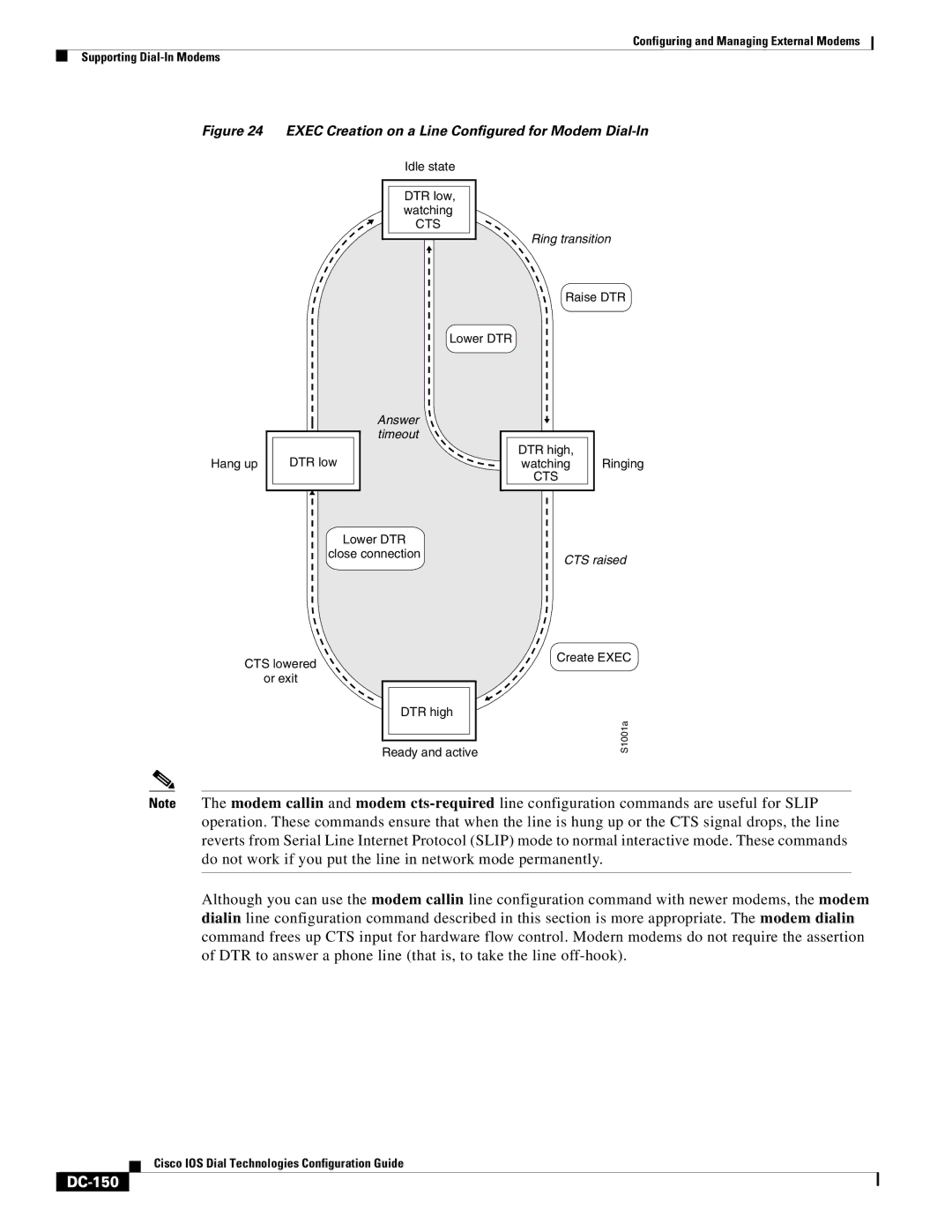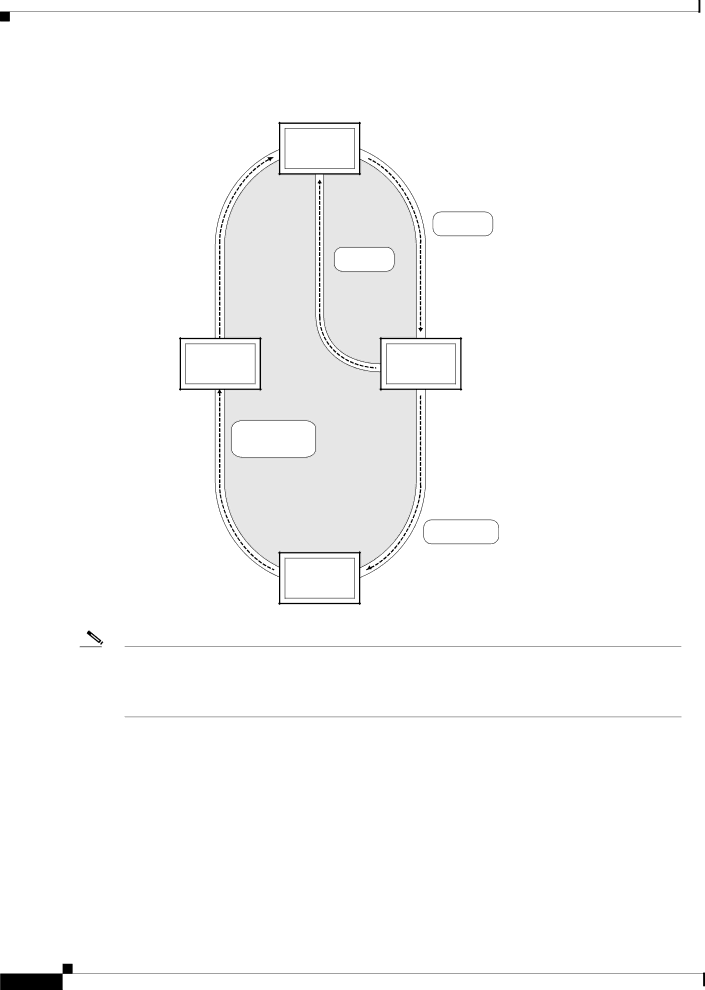
Configuring and Managing External Modems
Supporting
Figure 24 EXEC Creation on a Line Configured for Modem Dial-In
Idle state
DTR low, watching
CTS
Ring transition
Raise DTR
Lower DTR
Answer timeout
Hang up | DTR low |
Lower DTR
close connection
CTS lowered
or exit
DTR high
Ready and active
DTR high, | Ringing |
watching | |
CTS |
|
CTS raised
Create EXEC
S1001a
Note The modem callin and modem
Although you can use the modem callin line configuration command with newer modems, the modem dialin line configuration command described in this section is more appropriate. The modem dialin command frees up CTS input for hardware flow control. Modern modems do not require the assertion of DTR to answer a phone line (that is, to take the line
Cisco IOS Dial Technologies Configuration Guide