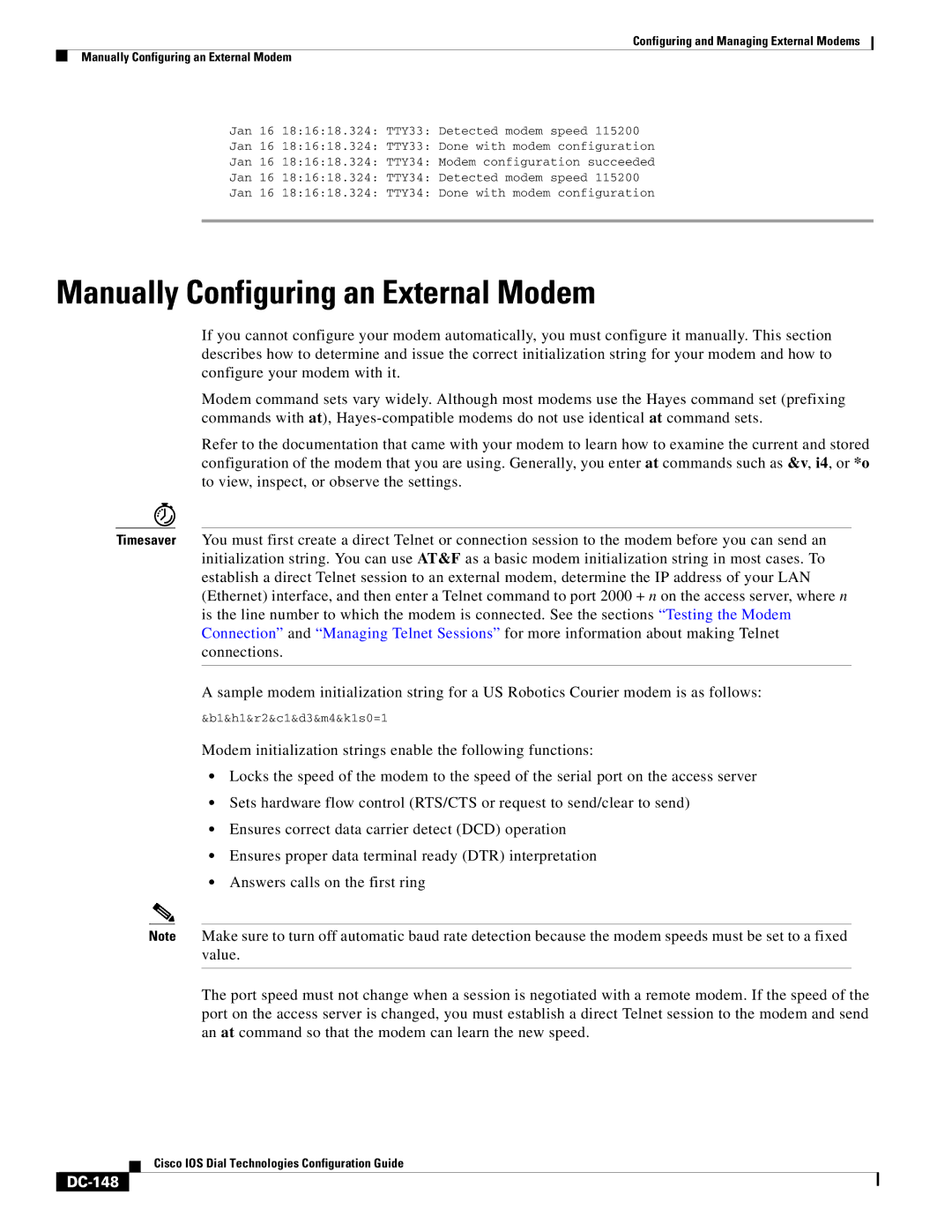Configuring and Managing External Modems
Manually Configuring an External Modem
Jan 16 18:16:18.324: TTY33: Detected modem speed 115200
Jan 16 18:16:18.324: TTY33: Done with modem configuration
Jan 16 18:16:18.324: TTY34: Modem configuration succeeded
Jan 16 18:16:18.324: TTY34: Detected modem speed 115200
Jan 16 18:16:18.324: TTY34: Done with modem configuration
Manually Configuring an External Modem
If you cannot configure your modem automatically, you must configure it manually. This section describes how to determine and issue the correct initialization string for your modem and how to configure your modem with it.
Modem command sets vary widely. Although most modems use the Hayes command set (prefixing commands with at),
Refer to the documentation that came with your modem to learn how to examine the current and stored configuration of the modem that you are using. Generally, you enter at commands such as &v, i4, or *o to view, inspect, or observe the settings.
Timesaver You must first create a direct Telnet or connection session to the modem before you can send an initialization string. You can use AT&F as a basic modem initialization string in most cases. To establish a direct Telnet session to an external modem, determine the IP address of your LAN (Ethernet) interface, and then enter a Telnet command to port 2000 + n on the access server, where n is the line number to which the modem is connected. See the sections “Testing the Modem Connection” and “Managing Telnet Sessions” for more information about making Telnet connections.
A sample modem initialization string for a US Robotics Courier modem is as follows:
&b1&h1&r2&c1&d3&m4&k1s0=1
Modem initialization strings enable the following functions:
•Locks the speed of the modem to the speed of the serial port on the access server
•Sets hardware flow control (RTS/CTS or request to send/clear to send)
•Ensures correct data carrier detect (DCD) operation
•Ensures proper data terminal ready (DTR) interpretation
•Answers calls on the first ring
Note Make sure to turn off automatic baud rate detection because the modem speeds must be set to a fixed value.
The port speed must not change when a session is negotiated with a remote modem. If the speed of the port on the access server is changed, you must establish a direct Telnet session to the modem and send an at command so that the modem can learn the new speed.
Cisco IOS Dial Technologies Configuration Guide