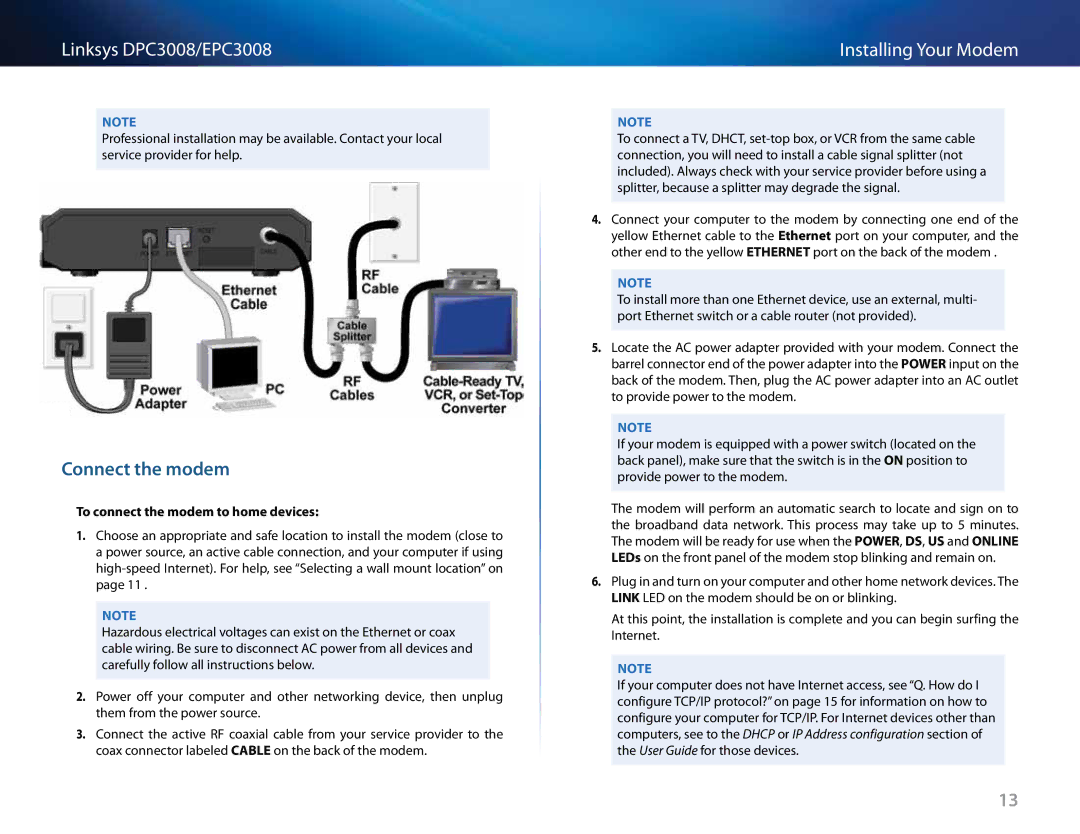Installing Your Modem
Note
To connect a TV, DHCT,
4.Connect your computer to the modem by connecting one end of the yellow Ethernet cable to the Ethernet port on your computer, and the other end to the yellow ETHERNET port on the back of the modem ..
Note
To install more than one Ethernet device, use an external, multi- port Ethernet switch or a cable router (not provided)..
5.Locate the AC power adapter provided with your modem.. Connect the barrel connector end of the power adapter into the POWER input on the back of the modem.. Then, plug the AC power adapter into an AC outlet to provide power to the modem..
Note
If your modem is equipped with a power switch (located on the back panel), make sure that the switch is in the ON position to provide power to the modem..
The modem will perform an automatic search to locate and sign on to the broadband data network.. This process may take up to 5 minutes.. The modem will be ready for use when the POWER, DS, US and ONLINE LEDs on the front panel of the modem stop blinking and remain on..
6.Plug in and turn on your computer and other home network devices.. The LINK LED on the modem should be on or blinking..
At this point, the installation is complete and you can begin surfing the Internet..
Note
If your computer does not have Internet access, see “Q.. How do I configure TCP/IP protocol?” on page 15 for information on how to configure your computer for TCP/IP.. For Internet devices other than computers, see to the DHCP or IP Address configuration section of the User Guide for those devices..
13