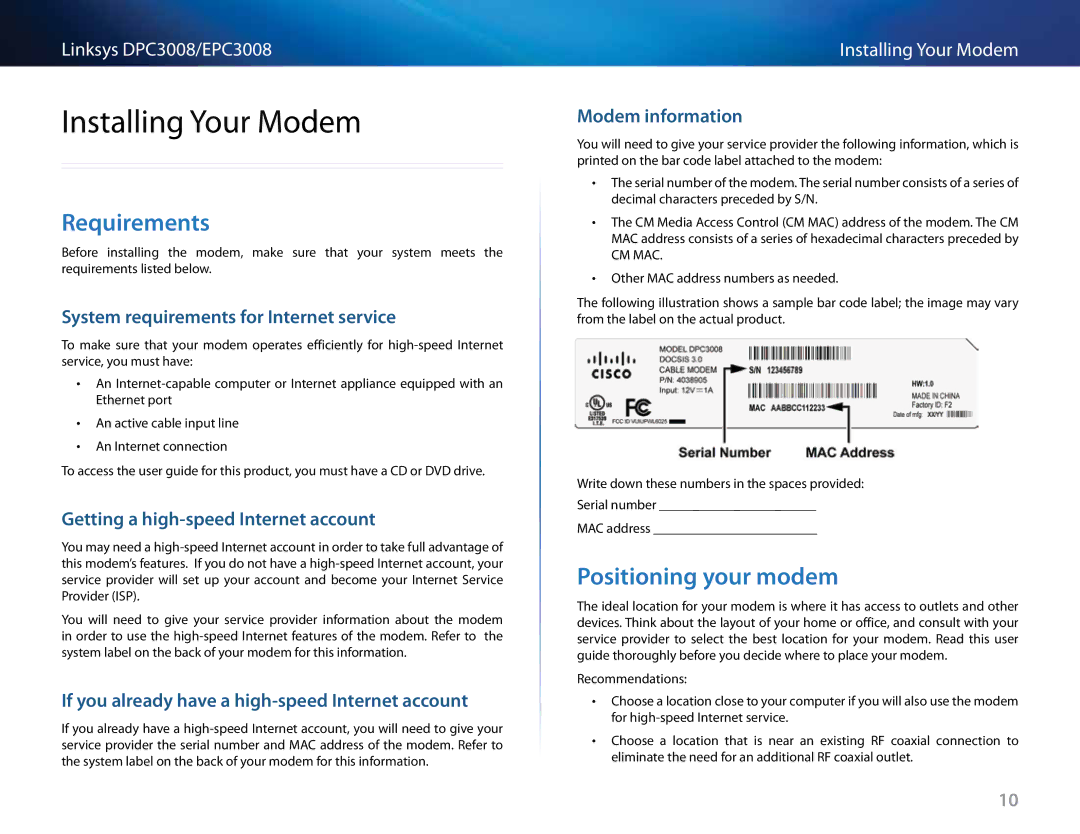Linksys DPC3008/EPC3008
Installing Your Modem
Requirements
Before installing the modem, make sure that your system meets the requirements listed below..
System requirements for Internet service
To make sure that your modem operates efficiently for
•• An
•• An active cable input line
•• An Internet connection
To access the user guide for this product, you must have a CD or DVD drive..
Getting a high-speed Internet account
You may need a
You will need to give your service provider information about the modem in order to use the
If you already have a high-speed Internet account
If you already have a
Installing Your Modem
Modem information
You will need to give your service provider the following information, which is printed on the bar code label attached to the modem:
•• The serial number of the modem.. The serial number consists of a series of decimal characters preceded by S/N..
•• The CM Media Access Control (CM MAC) address of the modem.. The CM MAC address consists of a series of hexadecimal characters preceded by CM MAC..
•• Other MAC address numbers as needed..
The following illustration shows a sample bar code label; the image may vary from the label on the actual product..
Write down these numbers in the spaces provided:
Serial number _______________________
MAC address ________________________
Positioning your modem
The ideal location for your modem is where it has access to outlets and other devices.. Think about the layout of your home or office, and consult with your service provider to select the best location for your modem.. Read this user guide thoroughly before you decide where to place your modem..
Recommendations:
•• Choose a location close to your computer if you will also use the modem for
•• Choose a location that is near an existing RF coaxial connection to eliminate the need for an additional RF coaxial outlet..
10