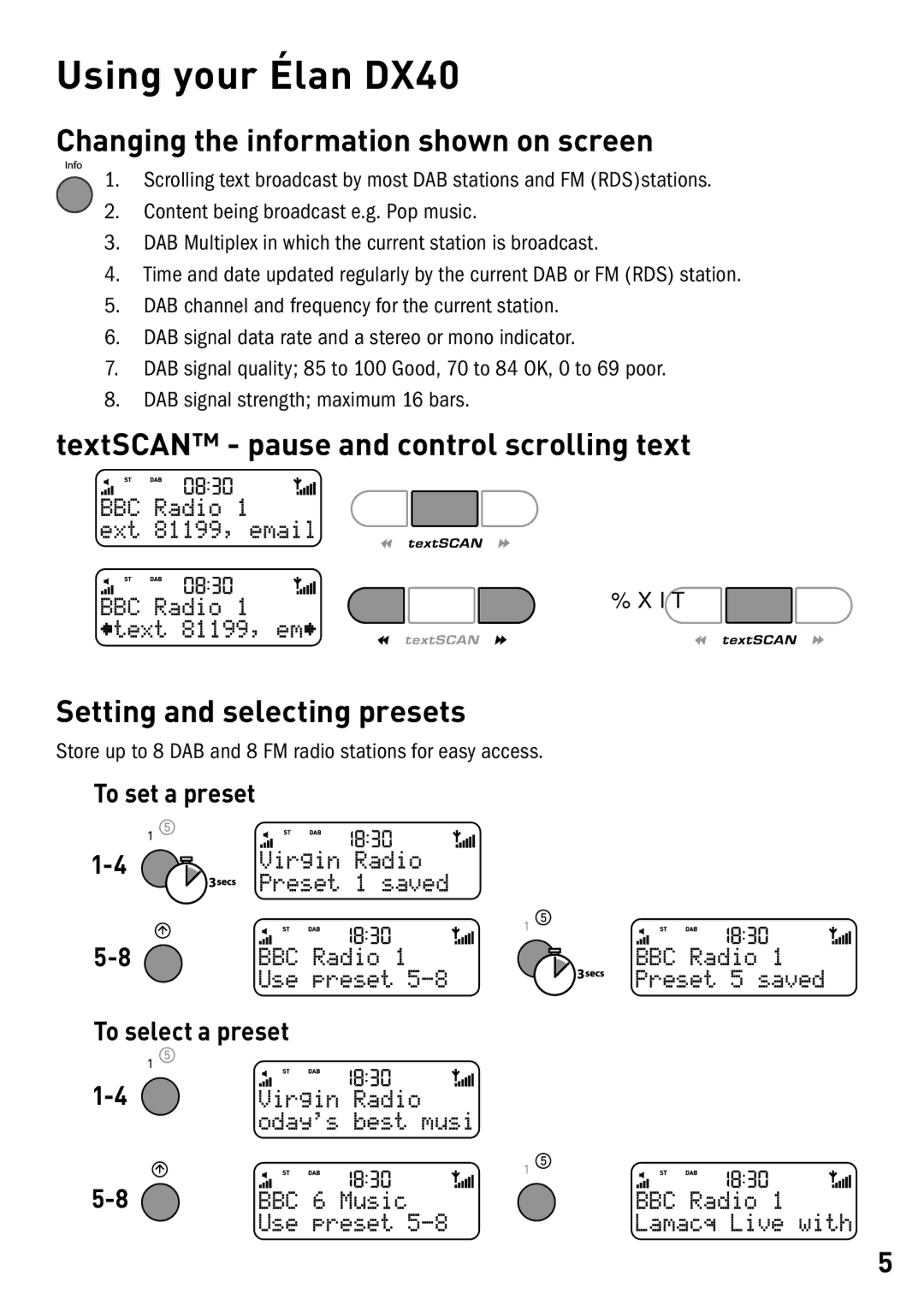DX40 specifications
The Cisco Systems DX40 is a highly integrated video collaboration device designed to enhance communication and productivity in the modern workplace. With a focus on seamless video calls, it brings a host of features and technologies that cater to the needs of both individuals and teams.One of the main features of the DX40 is its intuitive 21.5-inch touch screen display. This high-definition screen enables users to engage in clear and detailed video conferencing, facilitating a more personal interaction during meetings. The device boasts a 1080p video resolution, ensuring that all participants can be seen with exceptional clarity. The presence of a wide-angle camera further enhances the experience, allowing for a more comprehensive view of the room and its occupants.
The DX40 is equipped with Cisco’s advanced collaboration tools, which integrate smoothly with popular platforms such as Cisco WebEx, Microsoft Teams, and various other video conferencing applications. This versatility allows users to connect with colleagues seamlessly, regardless of the software they prefer, making it a suitable choice for organizations with diverse communication needs.
In terms of audio quality, the DX40 employs Cisco's Intelligent Audio technology, which ensures that background noise is minimized while enhancing voice clarity. This feature ensures that conversations remain clearly audible even in busy environments. Additionally, the device can connect to external audio systems, making it adaptable to different meeting room setups.
Security is also a top priority for Cisco Systems, and the DX40 is built with strong security features to protect sensitive data transmitted during video calls. It supports end-to-end encryption and provides options for secure authentication, ensuring that communications remain private and protected.
Connectivity options abound with the DX40, which includes Ethernet and Wi-Fi capabilities, allowing for flexible installation. Its compact design saves space, making it ideal for various office layouts, from corner desks to conference rooms. Furthermore, the DX40 supports Cisco Touch 10 interface, enabling easy management of calls, screensharing, and other collaboration tools.
In summary, the Cisco Systems DX40 emerges as a robust solution for organizations aiming to enhance their collaboration experience. With its high-definition video capabilities, superior audio technology, versatile connectivity, and a commitment to security, it effectively meets the demands of today’s dynamic and interconnected work environments, making remote communication simpler and more effective.