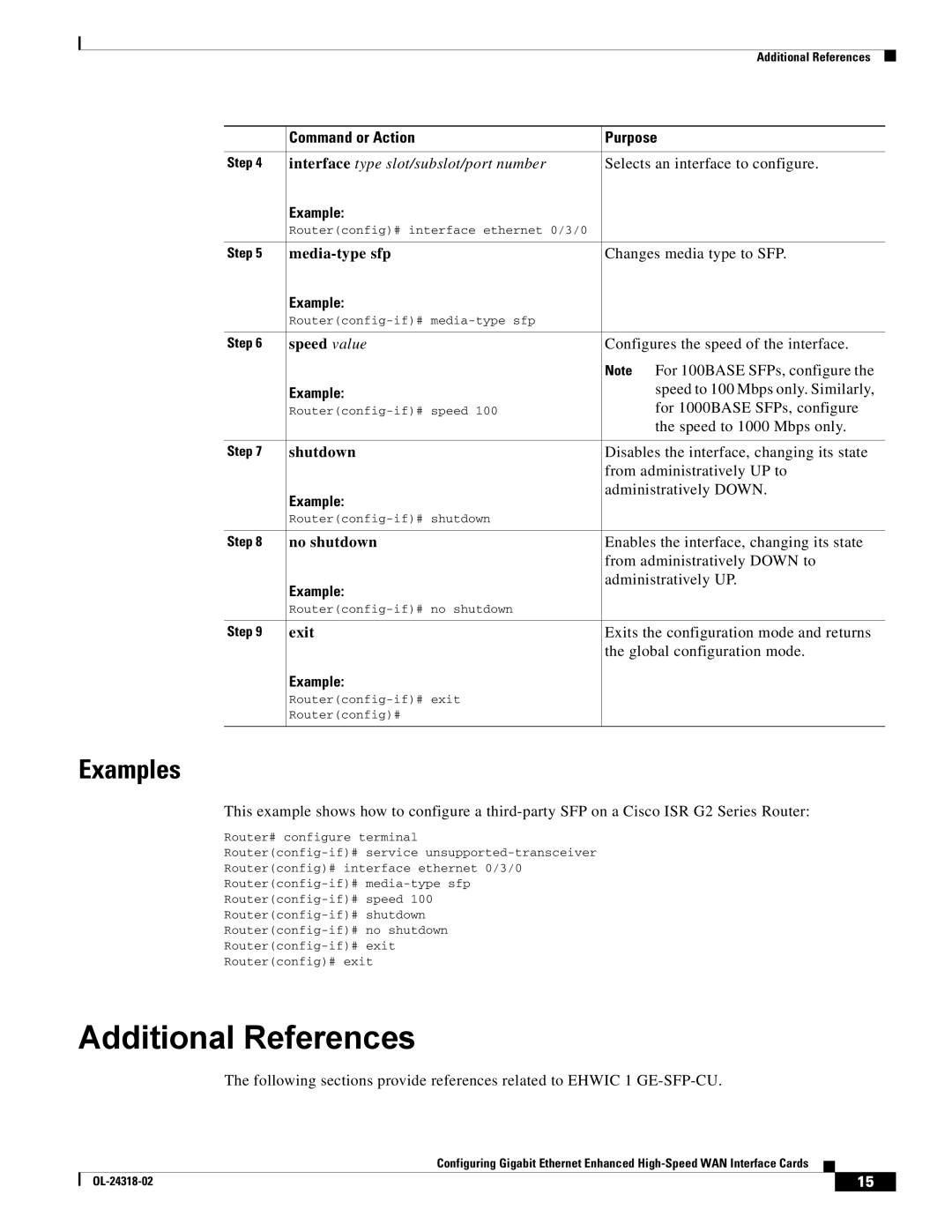Additional References
| Command or Action | Purpose |
|
|
|
Step 4 | interface type slot/subslot/port number | Selects an interface to configure. |
| Example: |
|
| Router(config)# interface ethernet 0/3/0 |
|
|
|
|
Step 5 | Changes media type to SFP. | |
| Example: |
|
|
| |
|
|
|
Step 6 | speed value | Configures the speed of the interface. |
|
| Note For 100BASE SFPs, configure the |
| Example: | speed to 100 Mbps only. Similarly, |
| for 1000BASE SFPs, configure | |
|
| the speed to 1000 Mbps only. |
|
|
|
Step 7 | shutdown | Disables the interface, changing its state |
|
| from administratively UP to |
| Example: | administratively DOWN. |
|
| |
|
| |
|
|
|
Step 8 | no shutdown | Enables the interface, changing its state |
|
| from administratively DOWN to |
| Example: | administratively UP. |
|
| |
|
| |
|
|
|
Step 9 | exit | Exits the configuration mode and returns |
|
| the global configuration mode. |
| Example: |
|
|
| |
| Router(config)# |
|
|
|
|
Examples
This example shows how to configure a
Router# configure terminal
Router(config)# interface ethernet 0/3/0
Router(config)# exit
Additional References
The following sections provide references related to EHWIC 1
Configuring Gigabit Ethernet Enhanced
| 15 |
| |
|
|