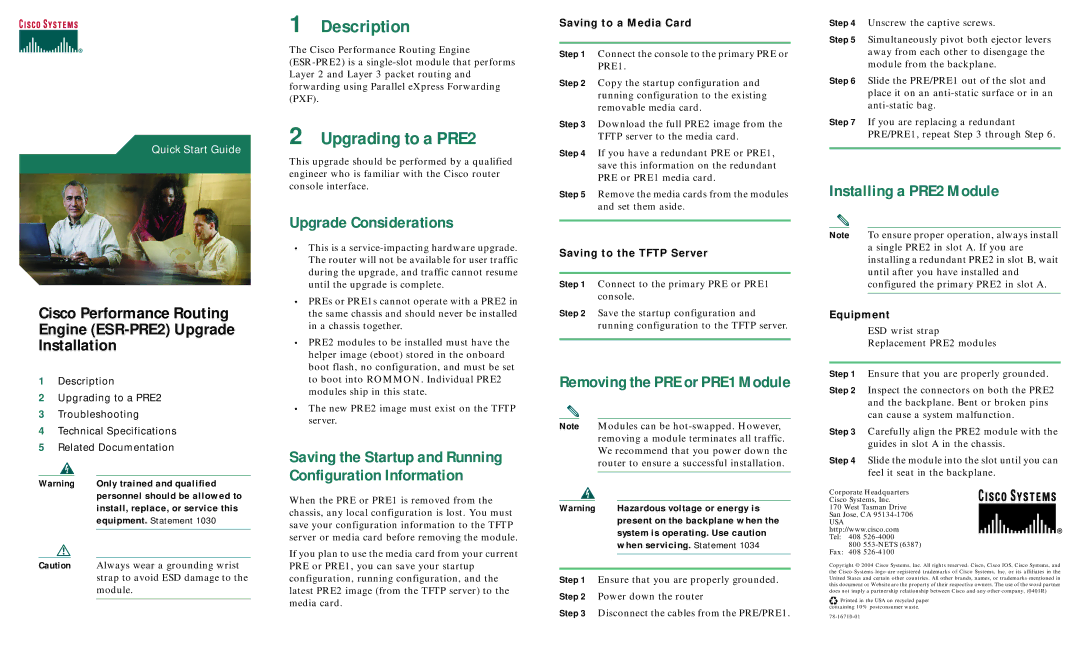Quick Start Guide
Cisco Performance Routing
Engine
Installation
1Description
2Upgrading to a PRE2
3Troubleshooting
4Technical Specifications
5Related Documentation
Warning | Only trained and qualified | |
|
| personnel should be allowed to |
|
| install, replace, or service this |
|
| equipment. Statement 1030 |
|
|
|
|
|
|
Caution | Always wear a grounding wrist | |
|
| strap to avoid ESD damage to the |
|
| module. |
|
|
|
1Description
The Cisco Performance Routing Engine
2Upgrading to a PRE2
This upgrade should be performed by a qualified engineer who is familiar with the Cisco router console interface.
Upgrade Considerations
•This is a
•PREs or PRE1s cannot operate with a PRE2 in the same chassis and should never be installed in a chassis together.
•PRE2 modules to be installed must have the helper image (eboot) stored in the onboard boot flash, no configuration, and must be set to boot into ROMMON. Individual PRE2 modules ship in this state.
•The new PRE2 image must exist on the TFTP server.
Saving the Startup and Running Configuration Information
When the PRE or PRE1 is removed from the chassis, any local configuration is lost. You must save your configuration information to the TFTP server or media card before removing the module.
If you plan to use the media card from your current PRE or PRE1, you can save your startup configuration, running configuration, and the latest PRE2 image (from the TFTP server) to the media card.
Saving to a Media Card
Step 1 Connect the console to the primary PRE or PRE1.
Step 2 Copy the startup configuration and running configuration to the existing removable media card.
Step 3 Download the full PRE2 image from the TFTP server to the media card.
Step 4 If you have a redundant PRE or PRE1, save this information on the redundant PRE or PRE1 media card.
Step 5 Remove the media cards from the modules and set them aside.
Saving to the TFTP Server
Step 1 Connect to the primary PRE or PRE1 console.
Step 2 Save the startup configuration and running configuration to the TFTP server.
Removing the PRE or PRE1 Module
Note Modules can be
Warning | Hazardous voltage or energy is |
| present on the backplane when the |
| system is operating. Use caution |
| when servicing. Statement 1034 |
|
|
|
|
Step 1 Ensure that you are properly grounded. Step 2 Power down the router
Step 3 Disconnect the cables from the PRE/PRE1.
Step 4 Unscrew the captive screws.
Step 5 Simultaneously pivot both ejector levers away from each other to disengage the module from the backplane.
Step 6 Slide the PRE/PRE1 out of the slot and place it on an
Step 7 If you are replacing a redundant PRE/PRE1, repeat Step 3 through Step 6.
Installing a PRE2 Module
Note To ensure proper operation, always install a single PRE2 in slot A. If you are installing a redundant PRE2 in slot B, wait until after you have installed and configured the primary PRE2 in slot A.
Equipment
ESD wrist strap
Replacement PRE2 modules
Step 1 Ensure that you are properly grounded.
Step 2 Inspect the connectors on both the PRE2 and the backplane. Bent or broken pins can cause a system malfunction.
Step 3 Carefully align the PRE2 module with the guides in slot A in the chassis.
Step 4 Slide the module into the slot until you can feel it seat in the backplane.
Corporate Headquarters
Cisco Systems, Inc.
170 West Tasman Drive San Jose, CA
USA http://www.cisco.com Tel: 408
800
Fax: 408
Copyright © 2004 Cisco Systems, Inc. All rights reserved. Cisco, Cisco IOS, Cisco Systems, and the Cisco Systems logo are registered trademarks of Cisco Systems, Inc. or its affiliates in the United States and certain other countries. All other brands, names, or trademarks mentioned in this document or Website are the property of their respective owners. The use of the word partner does not imply a partnership relationship between Cisco and any other company. (0401R)
![]()
![]() Printed in the USA on recycled paper containing 10% postconsumer waste.
Printed in the USA on recycled paper containing 10% postconsumer waste.