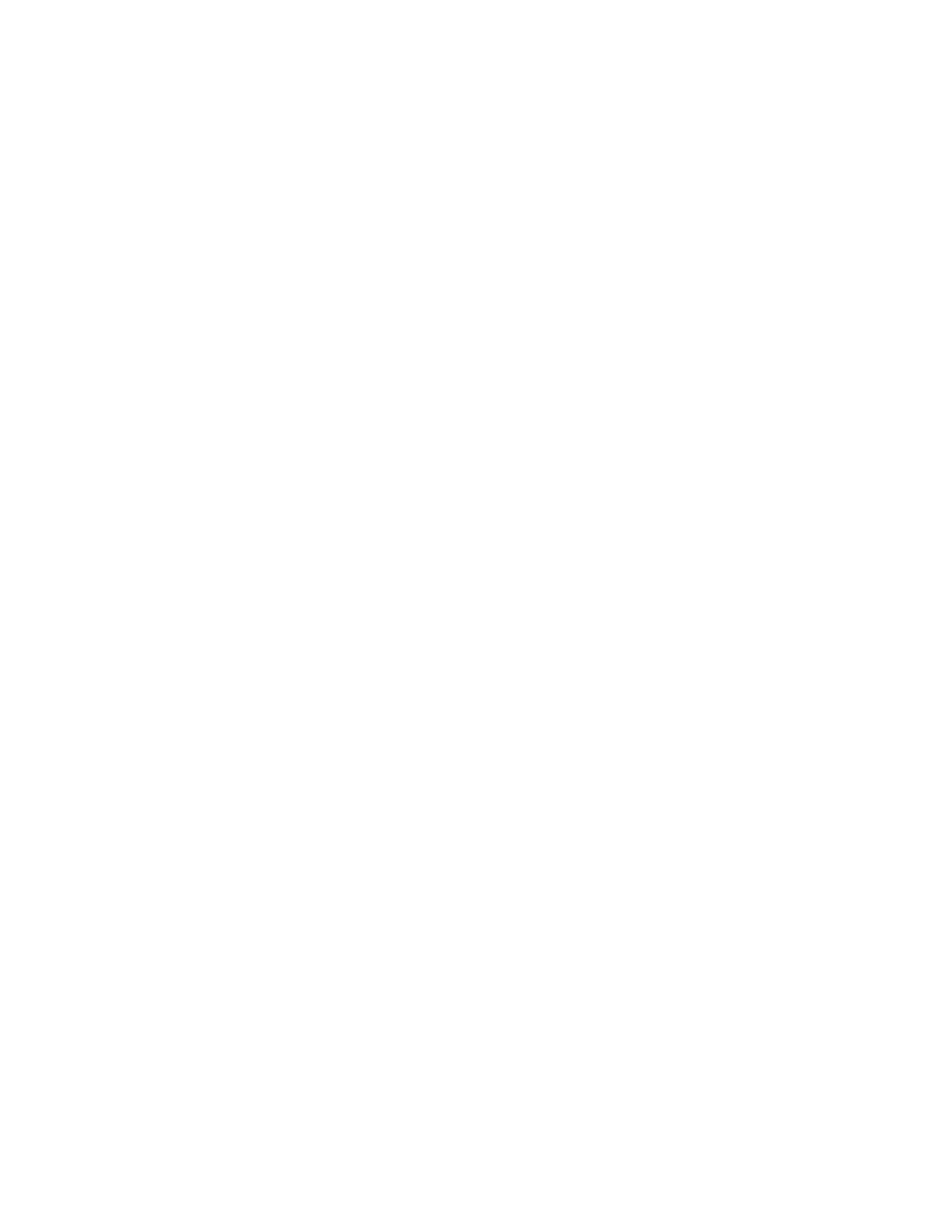IAD2430 specifications
Cisco Systems IAD2430 is a versatile Integrated Access Device (IAD) designed to deliver voice and data services to small and medium-sized businesses. This device plays a pivotal role in the convergence of voice and data networks, offering a comprehensive solution that simplifies management and enhances operational efficiency.One of the most compelling features of the IAD2430 is its support for both traditional TDM (Time-Division Multiplexing) and VoIP (Voice over Internet Protocol) technologies. This dual capability enables businesses to migrate to IP-based voice solutions while still maintaining their existing TDM infrastructure. The IAD2430 is equipped with multiple built-in voice ports, allowing it to support a variety of telephony applications.
In terms of performance, the IAD2430 offers robust Quality of Service (QoS) features that prioritize voice traffic to maintain call clarity and reliability. This is particularly critical in environments where voice communication is essential for daily operations. QoS mechanisms ensure that voice packets are transmitted with minimal latency, jitter, and packet loss, providing an uninterrupted communication experience.
The IAD2430 also boasts advanced security features, including firewall protection and encrypted data transmission. This is particularly important for businesses looking to protect sensitive information and ensure compliance with industry regulations. The built-in security measures help safeguard against unauthorized access and potential threats, providing peace of mind to users.
Moreover, the device supports various WAN connections, including T1, DSL, and Ethernet, making it adaptable to different network environments. Its flexible connectivity options allow for seamless integration with existing network infrastructure while maximizing bandwidth utilization.
Management and configuration of the IAD2430 are simplified through a user-friendly web interface and support for remote administration. This allows IT staff to efficiently configure and monitor the device without the need for onsite visits, thus reducing operational costs.
In summary, the Cisco Systems IAD2430 stands out as a reliable and feature-rich IAD capable of catering to the needs of businesses that require integrated voice and data services. Its combination of TDM and VoIP support, enhanced QoS, robust security features, and flexible connectivity options make it an ideal choice for organizations looking to streamline their communication solutions.