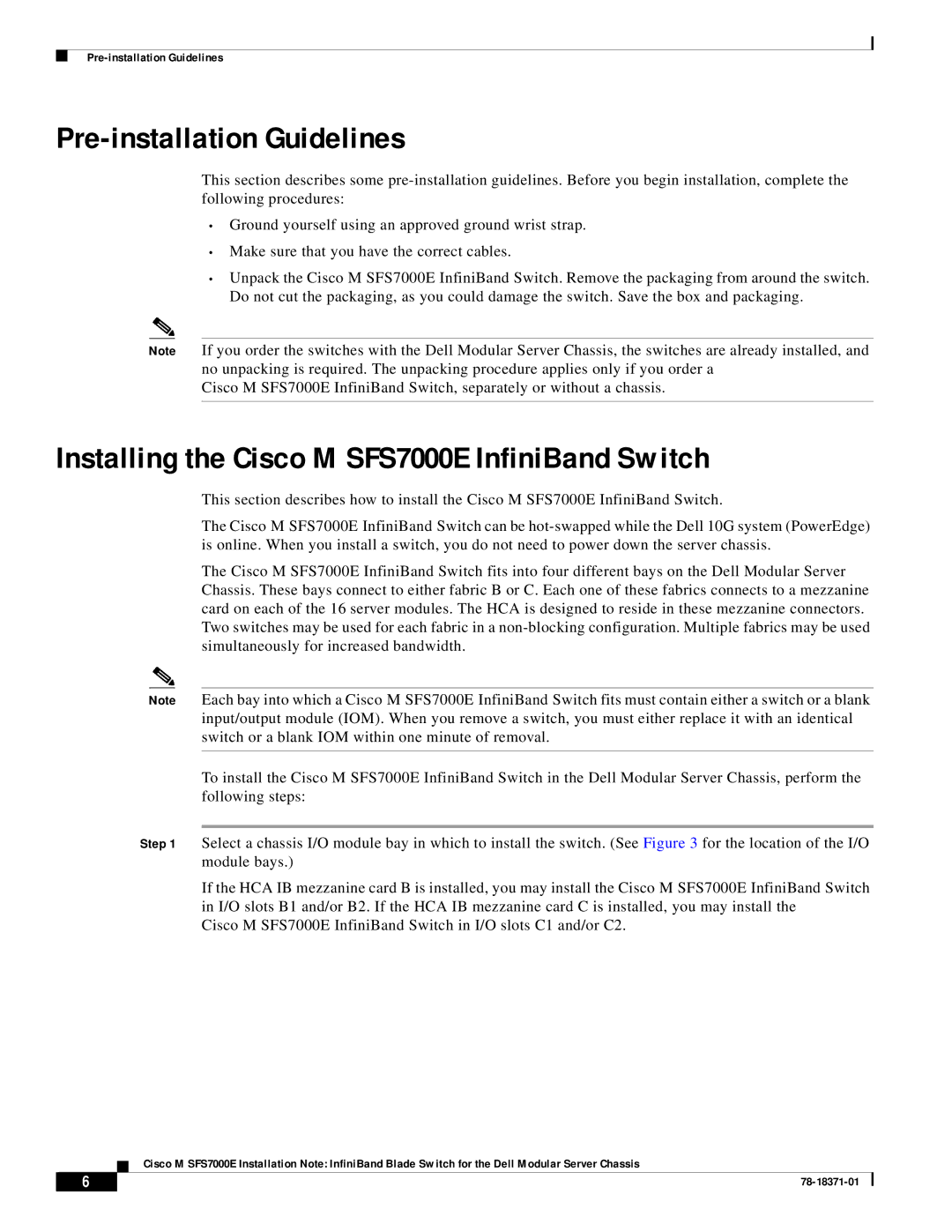Pre-installation Guidelines
This section describes some
•Ground yourself using an approved ground wrist strap.
•Make sure that you have the correct cables.
•Unpack the Cisco M SFS7000E InfiniBand Switch. Remove the packaging from around the switch. Do not cut the packaging, as you could damage the switch. Save the box and packaging.
Note If you order the switches with the Dell Modular Server Chassis, the switches are already installed, and no unpacking is required. The unpacking procedure applies only if you order a
Cisco M SFS7000E InfiniBand Switch, separately or without a chassis.
Installing the Cisco M SFS7000E InfiniBand Switch
This section describes how to install the Cisco M SFS7000E InfiniBand Switch.
The Cisco M SFS7000E InfiniBand Switch can be
The Cisco M SFS7000E InfiniBand Switch fits into four different bays on the Dell Modular Server Chassis. These bays connect to either fabric B or C. Each one of these fabrics connects to a mezzanine card on each of the 16 server modules. The HCA is designed to reside in these mezzanine connectors. Two switches may be used for each fabric in a
Note Each bay into which a Cisco M SFS7000E InfiniBand Switch fits must contain either a switch or a blank input/output module (IOM). When you remove a switch, you must either replace it with an identical switch or a blank IOM within one minute of removal.
To install the Cisco M SFS7000E InfiniBand Switch in the Dell Modular Server Chassis, perform the following steps:
Step 1 Select a chassis I/O module bay in which to install the switch. (See Figure 3 for the location of the I/O module bays.)
If the HCA IB mezzanine card B is installed, you may install the Cisco M SFS7000E InfiniBand Switch in I/O slots B1 and/or B2. If the HCA IB mezzanine card C is installed, you may install the
Cisco M SFS7000E InfiniBand Switch in I/O slots C1 and/or C2.
Cisco M SFS7000E Installation Note: InfiniBand Blade Switch for the Dell Modular Server Chassis
6 |
| |
|