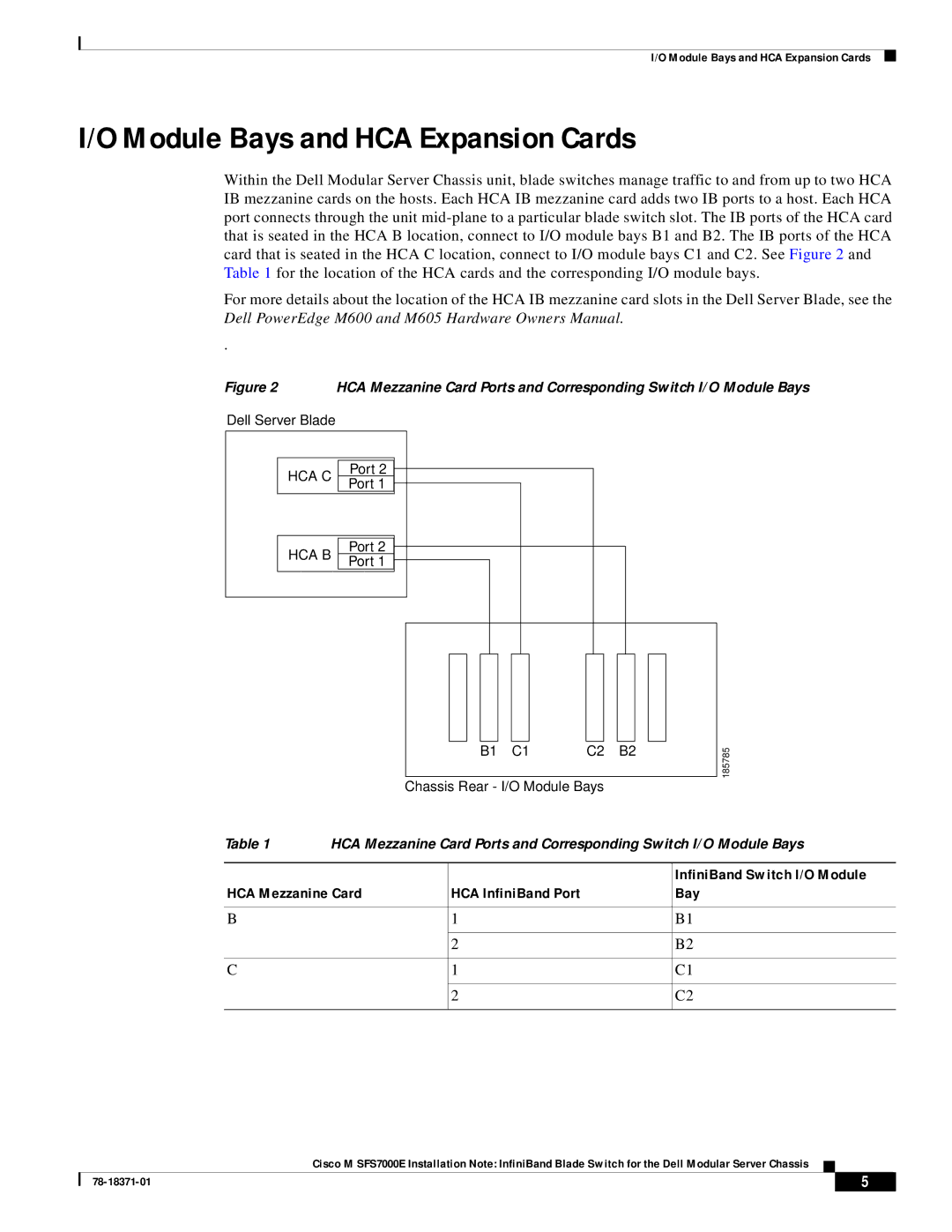I/O Module Bays and HCA Expansion Cards
I/O Module Bays and HCA Expansion Cards
Within the Dell Modular Server Chassis unit, blade switches manage traffic to and from up to two HCA IB mezzanine cards on the hosts. Each HCA IB mezzanine card adds two IB ports to a host. Each HCA port connects through the unit
For more details about the location of the HCA IB mezzanine card slots in the Dell Server Blade, see the Dell PowerEdge M600 and M605 Hardware Owners Manual.
.
Figure 2 | HCA Mezzanine Card Ports and Corresponding Switch I/O Module Bays |
Dell Server Blade
HCA C
Port 2
Port 1
HCA B
Port 2
Port 1
B1 | C1 | C2 | B2 |
Chassis Rear - I/O Module Bays
185785
Table 1 | HCA Mezzanine Card Ports and Corresponding Switch I/O Module Bays | ||
|
|
|
|
|
|
| InfiniBand Switch I/O Module |
HCA Mezzanine Card | HCA InfiniBand Port | Bay | |
|
|
|
|
B |
| 1 | B1 |
|
|
|
|
|
| 2 | B2 |
|
|
|
|
C |
| 1 | C1 |
|
|
|
|
|
| 2 | C2 |
|
|
|
|
Cisco M SFS7000E Installation Note: InfiniBand Blade Switch for the Dell Modular Server Chassis
| 5 |
| |
|
|