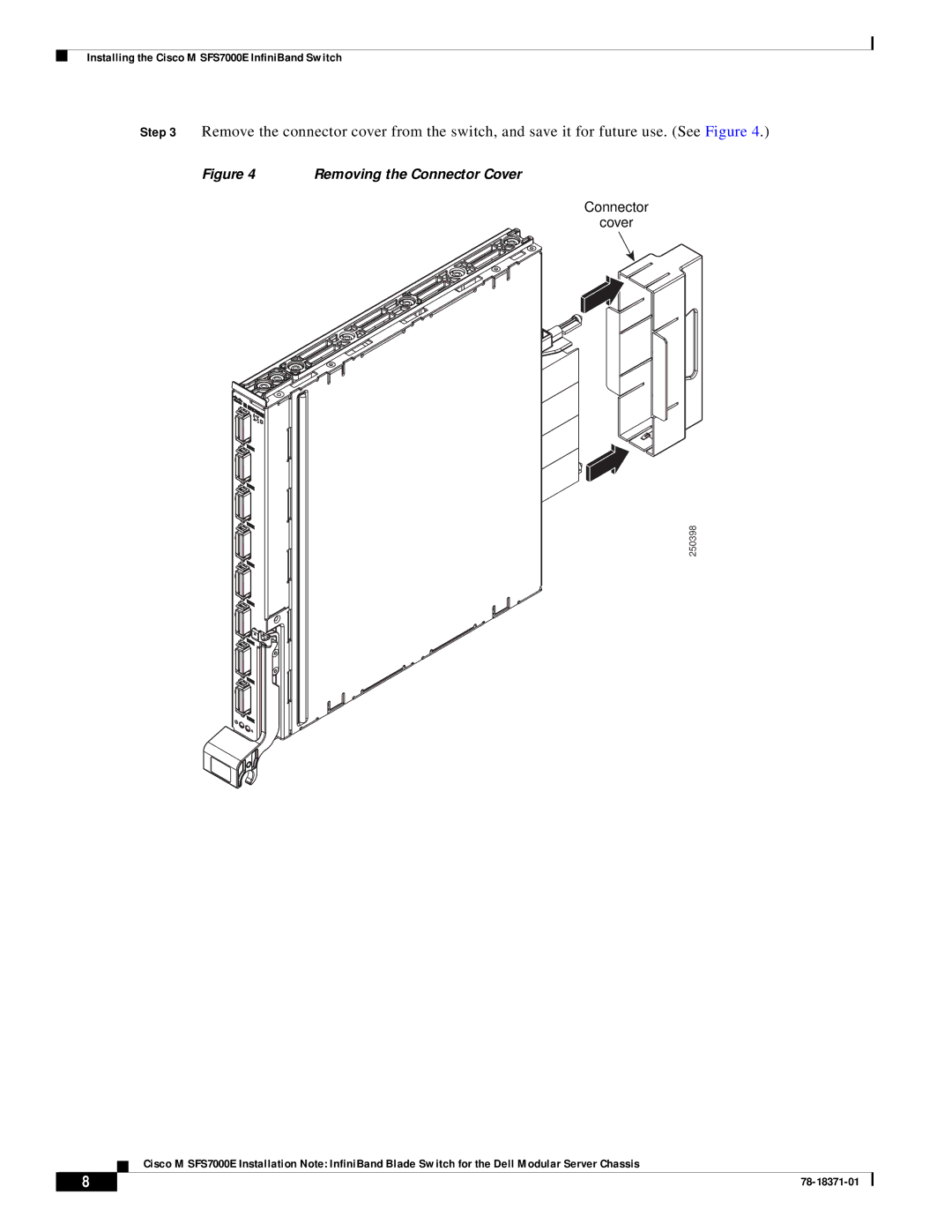Installing the Cisco M SFS7000E InfiniBand Switch
Step 3 Remove the connector cover from the switch, and save it for future use. (See Figure 4.)
Figure 4 | Removing the Connector Cover |
Connector
cover
250398
Cisco M SFS7000E Installation Note: InfiniBand Blade Switch for the Dell Modular Server Chassis
8 |
| |
|