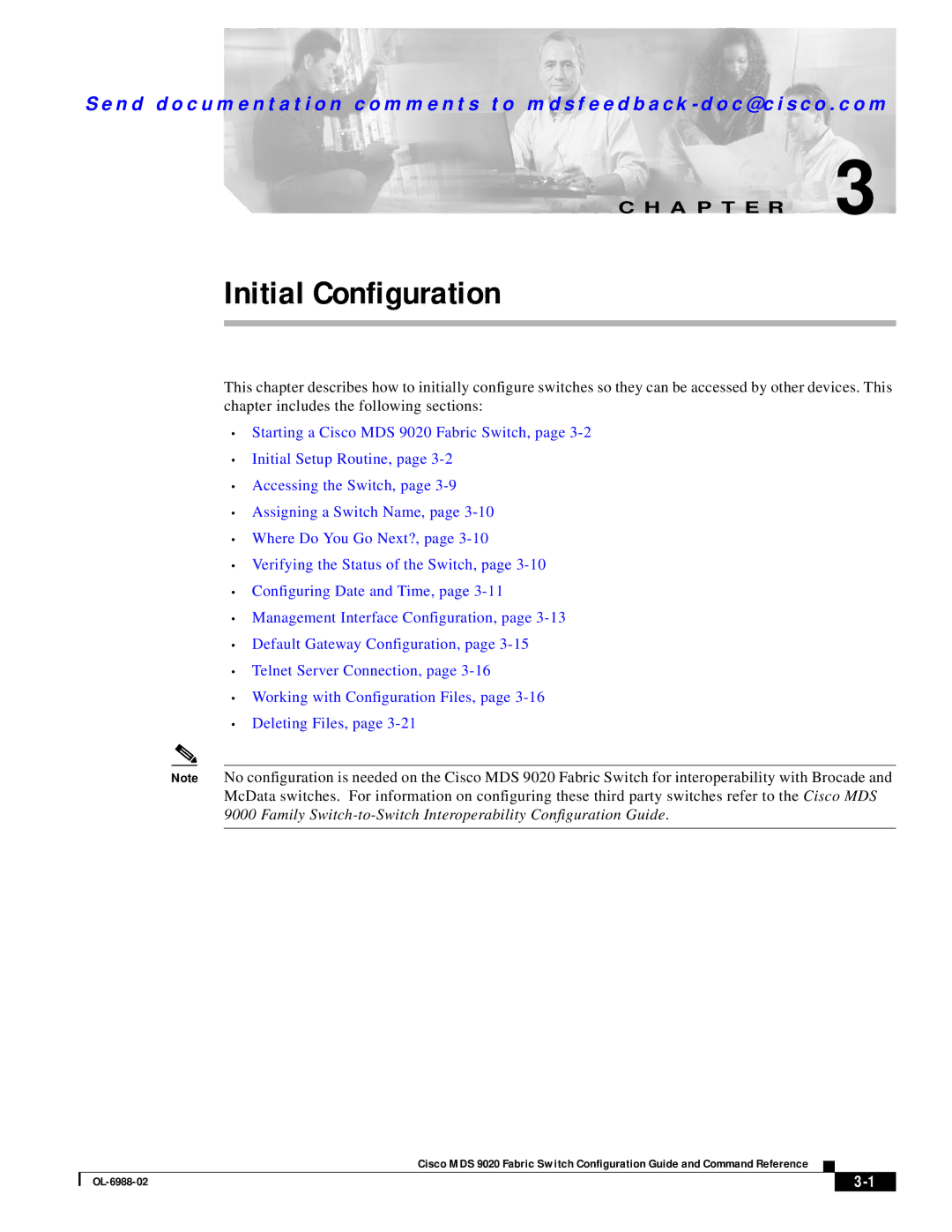Se n d d o c u m e n t a t i o n c o m m e n t s t o m d s f e e d b a ck - d o c @ c i s c o . c o m
C H A P T E R 3
Initial Configuration
This chapter describes how to initially configure switches so they can be accessed by other devices. This chapter includes the following sections:
•Starting a Cisco MDS 9020 Fabric Switch, page
•Initial Setup Routine, page
•Accessing the Switch, page
•Assigning a Switch Name, page
•Where Do You Go Next?, page
•Verifying the Status of the Switch, page
•Configuring Date and Time, page
•Management Interface Configuration, page
•Default Gateway Configuration, page
•Telnet Server Connection, page
•Working with Configuration Files, page
•Deleting Files, page
Note No configuration is needed on the Cisco MDS 9020 Fabric Switch for interoperability with Brocade and McData switches. For information on configuring these third party switches refer to the Cisco MDS 9000 Family
Cisco MDS 9020 Fabric Switch Configuration Guide and Command Reference
|
| ||
|
|