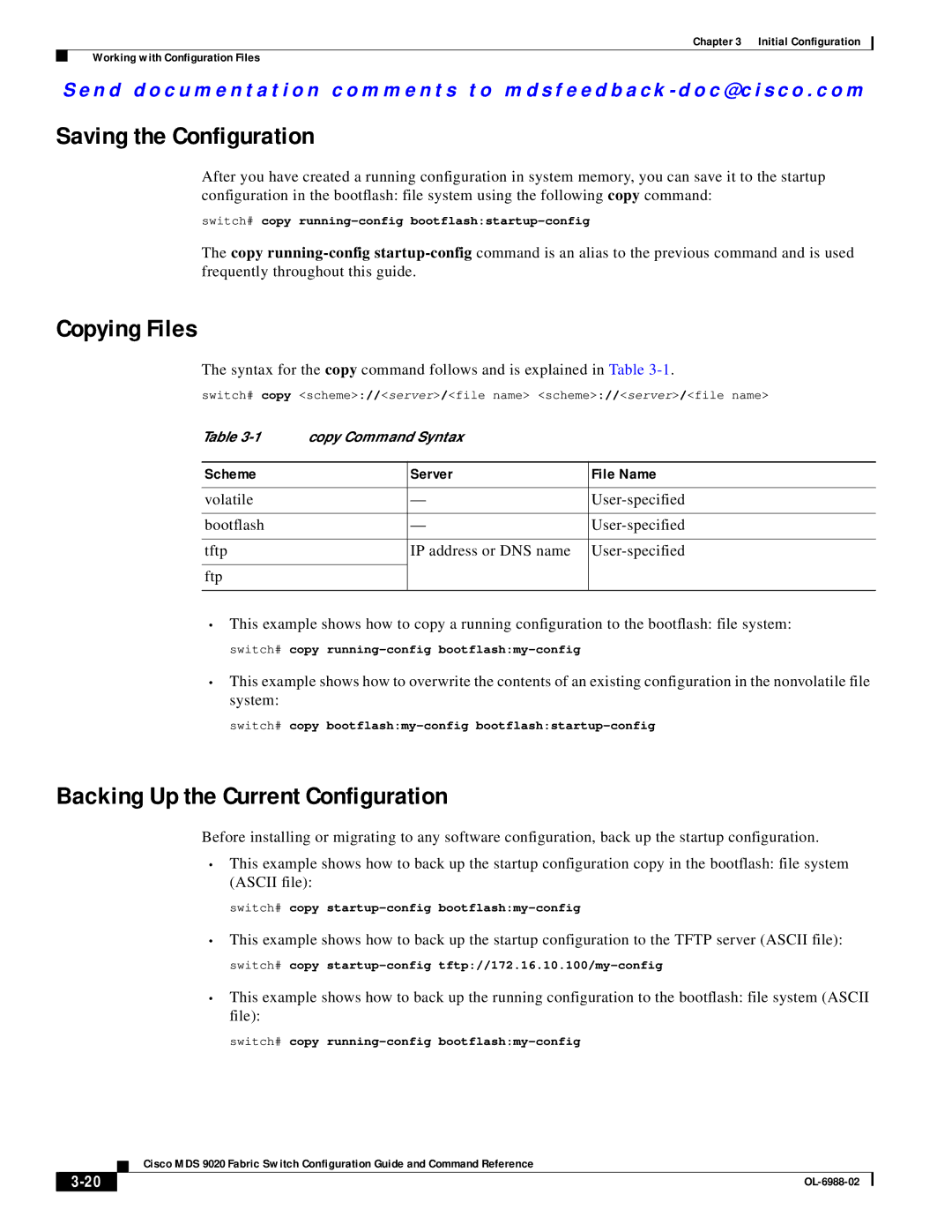Chapter 3 Initial Configuration
Working with Configuration Files
Se n d d o c u m e n t a t i o n c o m m e n t s t o m d s f e e d b a ck - d o c @ c i s c o . c o m
Saving the Configuration
After you have created a running configuration in system memory, you can save it to the startup configuration in the bootflash: file system using the following copy command:
switch# copy
The copy
Copying Files
The syntax for the copy command follows and is explained in Table
switch# copy <scheme>://<server>/<file name> <scheme>://<server>/<file name>
Table | copy Command Syntax |
| |
|
|
|
|
Scheme |
| Server | File Name |
|
|
|
|
volatile |
| — | |
|
|
|
|
bootflash |
| — | |
|
|
|
|
tftp |
| IP address or DNS name | |
|
|
|
|
ftp |
|
|
|
|
|
|
|
•This example shows how to copy a running configuration to the bootflash: file system:
switch# copy
•This example shows how to overwrite the contents of an existing configuration in the nonvolatile file system:
switch# copy
Backing Up the Current Configuration
Before installing or migrating to any software configuration, back up the startup configuration.
•This example shows how to back up the startup configuration copy in the bootflash: file system (ASCII file):
switch# copy
•This example shows how to back up the startup configuration to the TFTP server (ASCII file):
switch# copy
•This example shows how to back up the running configuration to the bootflash: file system (ASCII file):
switch# copy
Cisco MDS 9020 Fabric Switch Configuration Guide and Command Reference
| ||
|