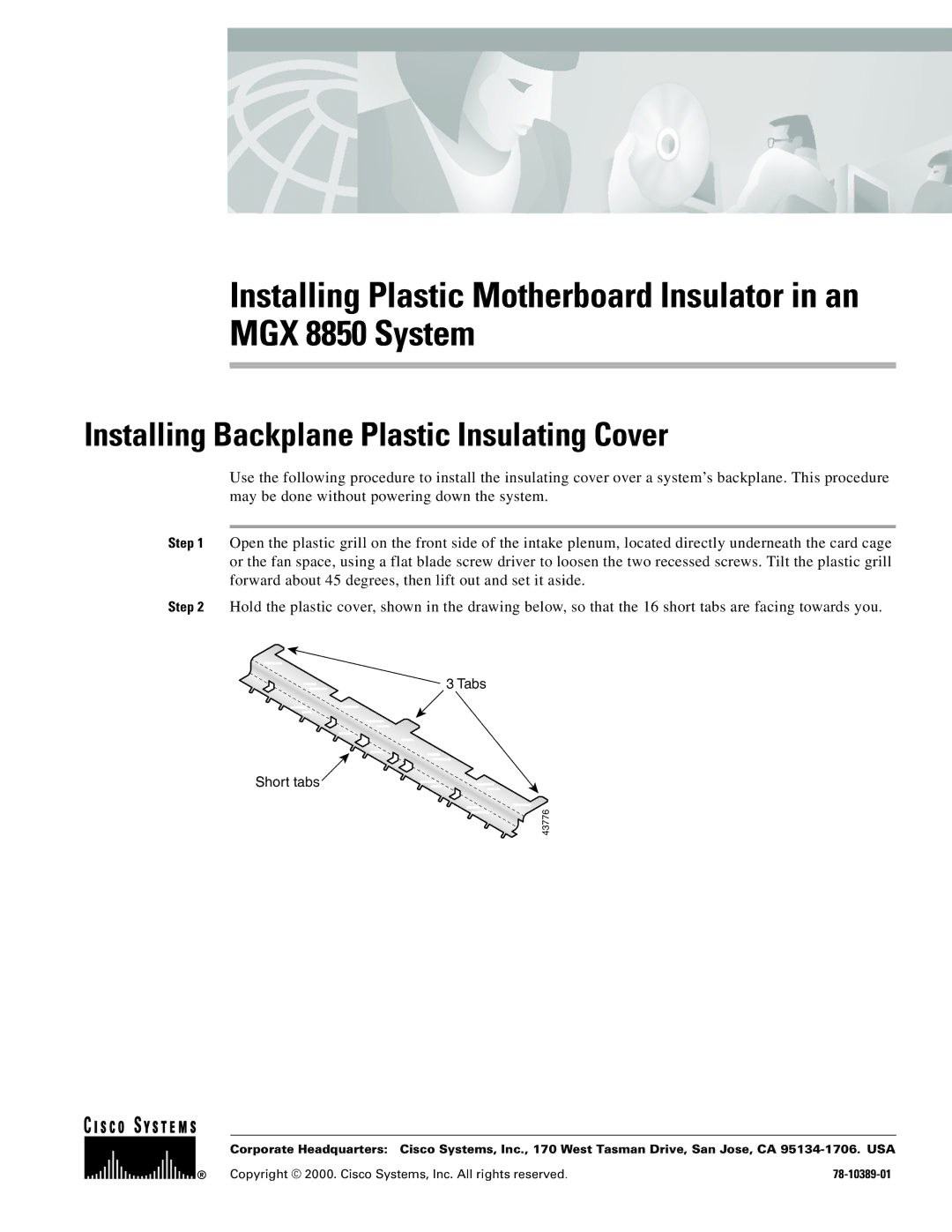Installing Plastic Motherboard Insulator in an MGX 8850 System
Installing Backplane Plastic Insulating Cover
Use the following procedure to install the insulating cover over a system’s backplane. This procedure may be done without powering down the system.
Step 1 Open the plastic grill on the front side of the intake plenum, located directly underneath the card cage or the fan space, using a flat blade screw driver to loosen the two recessed screws. Tilt the plastic grill forward about 45 degrees, then lift out and set it aside.
Step 2 Hold the plastic cover, shown in the drawing below, so that the 16 short tabs are facing towards you.
3 Tabs
Short tabs
43776
Corporate Headquarters: Cisco Systems, Inc., 170 West Tasman Drive, San Jose, CA
Copyright © 2000. Cisco Systems, Inc. All rights reserved. |