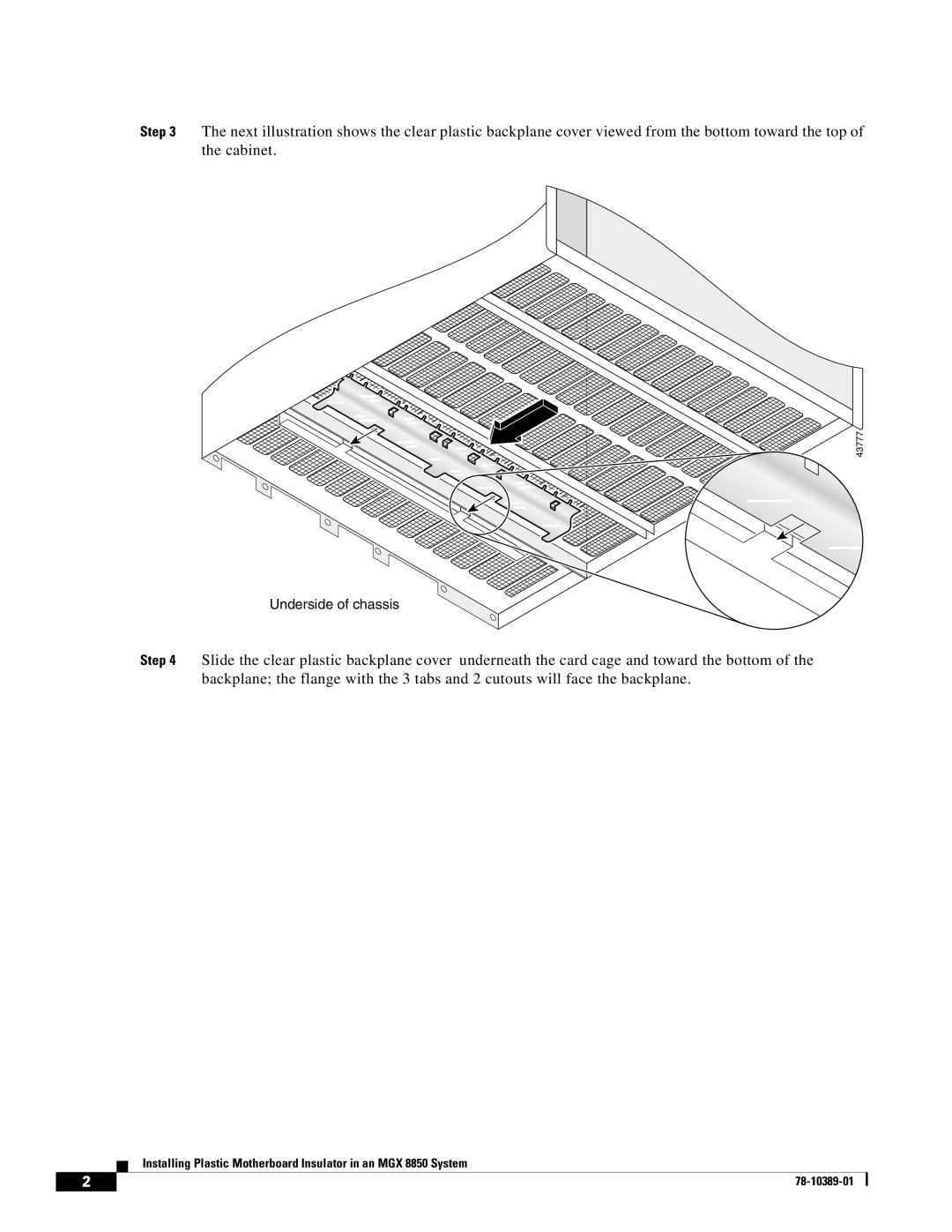Step 3 The next illustration shows the clear plastic backplane cover viewed from the bottom toward the top of the cabinet.
43777
Underside of chassis
Step 4 Slide the clear plastic backplane cover underneath the card cage and toward the bottom of the backplane; the flange with the 3 tabs and 2 cutouts will face the backplane.
Installing Plastic Motherboard Insulator in an MGX 8850 System
2 |
| |
|