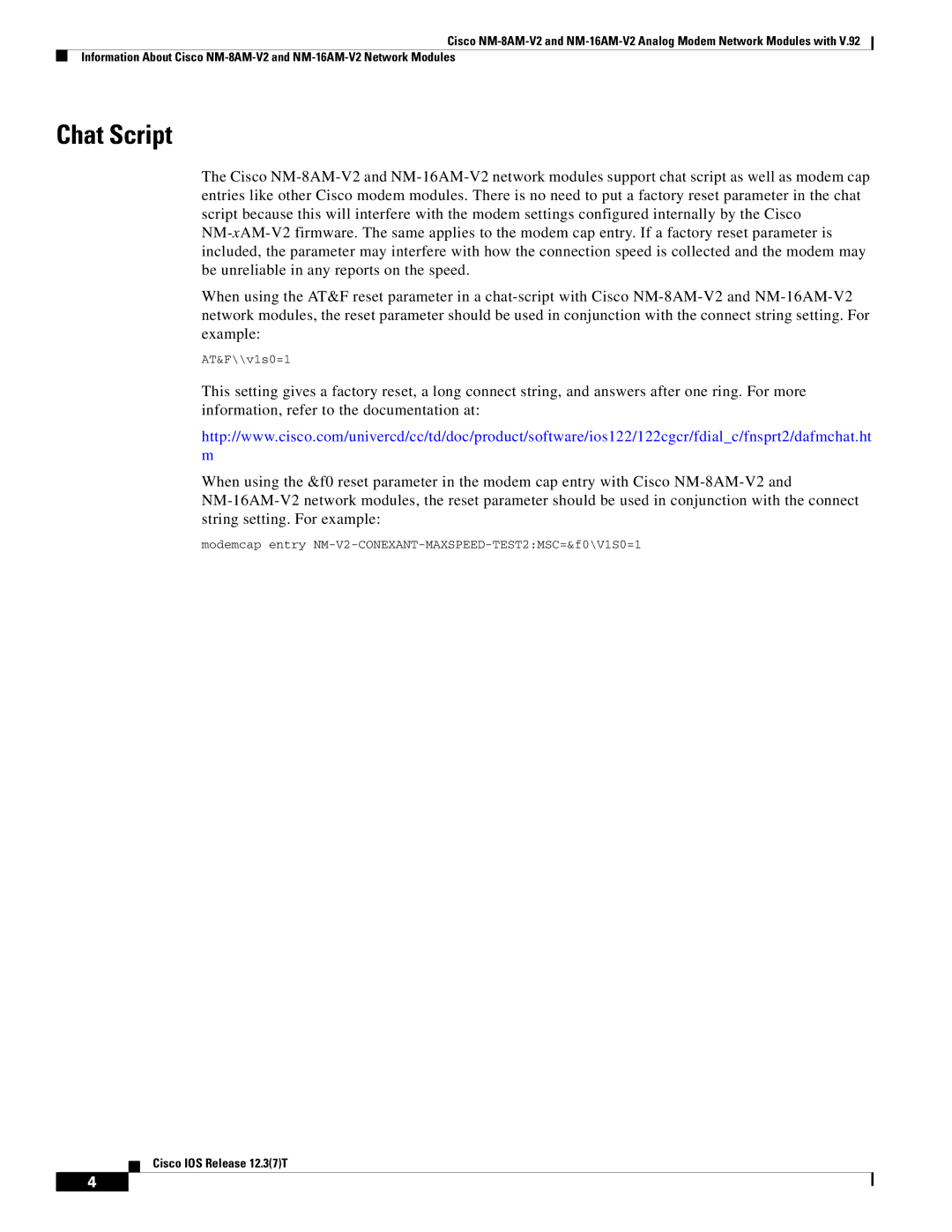Cisco NM-8AM-V2 and NM-16AM-V2 Analog Modem Network Modules with V.92
Information About Cisco NM-8AM-V2 and NM-16AM-V2 Network Modules
Chat Script
The Cisco NM-8AM-V2 and NM-16AM-V2 network modules support chat script as well as modem cap entries like other Cisco modem modules. There is no need to put a factory reset parameter in the chat script because this will interfere with the modem settings configured internally by the Cisco NM-xAM-V2 firmware. The same applies to the modem cap entry. If a factory reset parameter is included, the parameter may interfere with how the connection speed is collected and the modem may be unreliable in any reports on the speed.
When using the AT&F reset parameter in a chat-script with Cisco NM-8AM-V2 and NM-16AM-V2 network modules, the reset parameter should be used in conjunction with the connect string setting. For example:
AT&F\\v1s0=1
This setting gives a factory reset, a long connect string, and answers after one ring. For more information, refer to the documentation at:
http://www.cisco.com/univercd/cc/td/doc/product/software/ios122/122cgcr/fdial_c/fnsprt2/dafmchat.ht m
When using the &f0 reset parameter in the modem cap entry with Cisco NM-8AM-V2 and NM-16AM-V2 network modules, the reset parameter should be used in conjunction with the connect string setting. For example:
modemcap entry NM-V2-CONEXANT-MAXSPEED-TEST2:MSC=&f0\V1S0=1
Cisco IOS Release 12.3(7)T