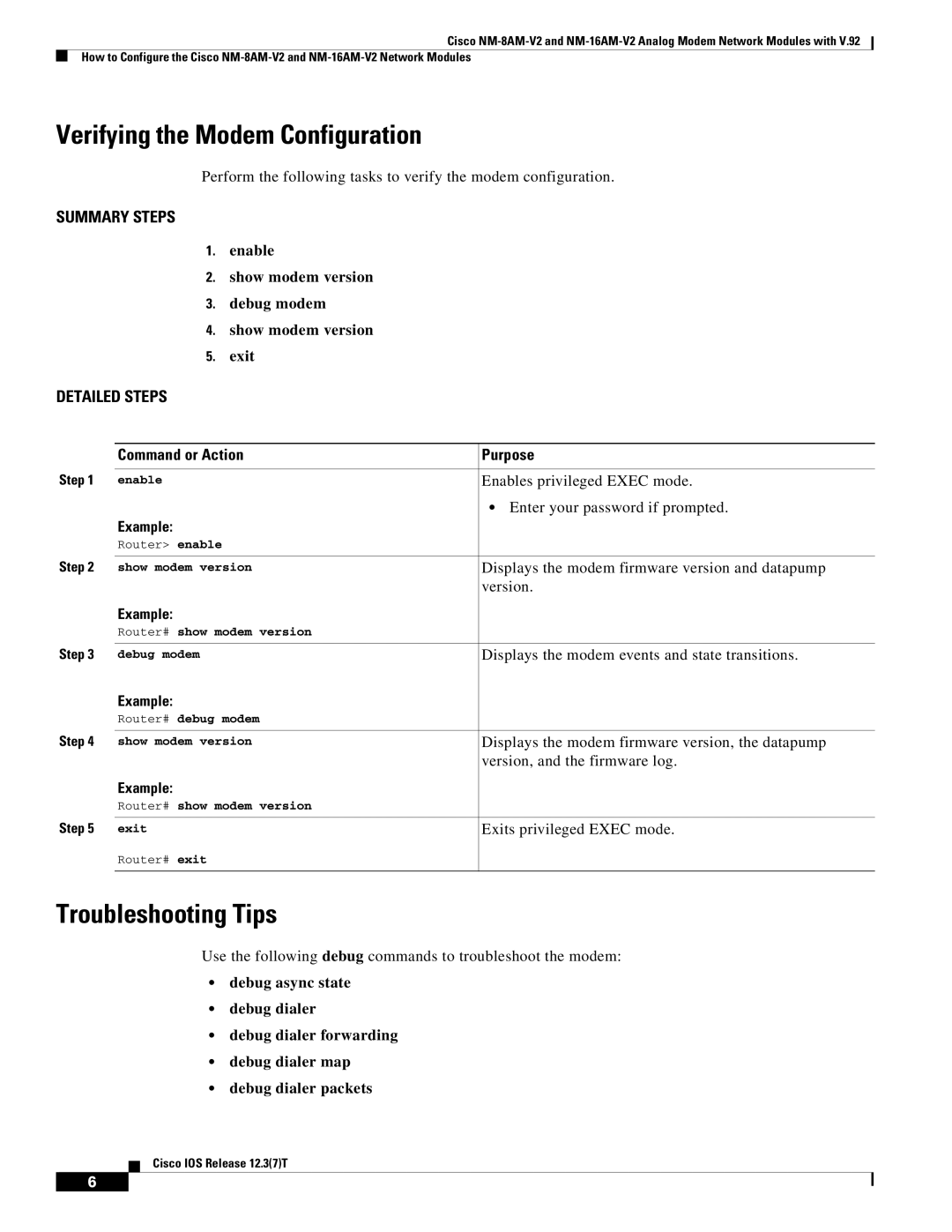Cisco
How to Configure the Cisco
Verifying the Modem Configuration
Perform the following tasks to verify the modem configuration.
SUMMARY STEPS
1.enable
2.show modem version
3.debug modem
4.show modem version
5.exit
DETAILED STEPS
| Command or Action | Purpose |
Step 1 |
|
|
enable | Enables privileged EXEC mode. | |
|
| • Enter your password if prompted. |
| Example: |
|
| Router> enable |
|
Step 2 |
|
|
show modem version | Displays the modem firmware version and datapump | |
|
| version. |
| Example: |
|
| Router# show modem version |
|
Step 3 |
|
|
debug modem | Displays the modem events and state transitions. | |
| Example: |
|
| Router# debug modem |
|
Step 4 |
|
|
show modem version | Displays the modem firmware version, the datapump | |
|
| version, and the firmware log. |
| Example: |
|
| Router# show modem version |
|
Step 5 |
|
|
exit | Exits privileged EXEC mode. | |
| Router# exit |
|
|
|
|
Troubleshooting Tips
Use the following debug commands to troubleshoot the modem:
•debug async state
•debug dialer
•debug dialer forwarding
•debug dialer map
•debug dialer packets
Cisco IOS Release 12.3(7)T
6