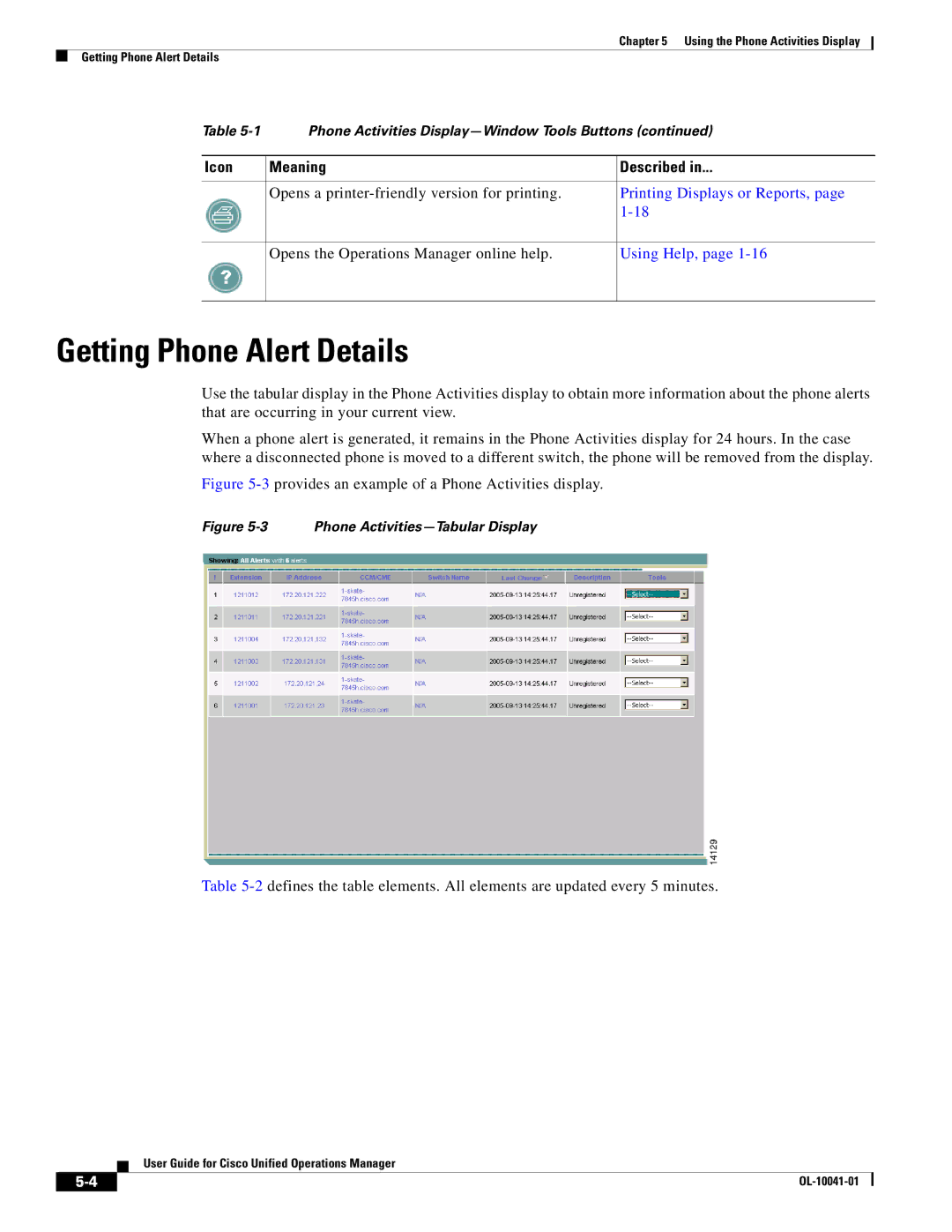Chapter 5 Using the Phone Activities Display
Getting Phone Alert Details
Table | Phone Activities | |
|
|
|
Icon | Meaning | Described in... |
|
|
|
| Opens a | Printing Displays or Reports, page |
|
| |
|
|
|
| Opens the Operations Manager online help. | Using Help, page |
|
|
|
Getting Phone Alert Details
Use the tabular display in the Phone Activities display to obtain more information about the phone alerts that are occurring in your current view.
When a phone alert is generated, it remains in the Phone Activities display for 24 hours. In the case where a disconnected phone is moved to a different switch, the phone will be removed from the display.
Figure 5-3 provides an example of a Phone Activities display.
Figure 5-3 Phone Activities—Tabular Display
Table
User Guide for Cisco Unified Operations Manager
| ||
|