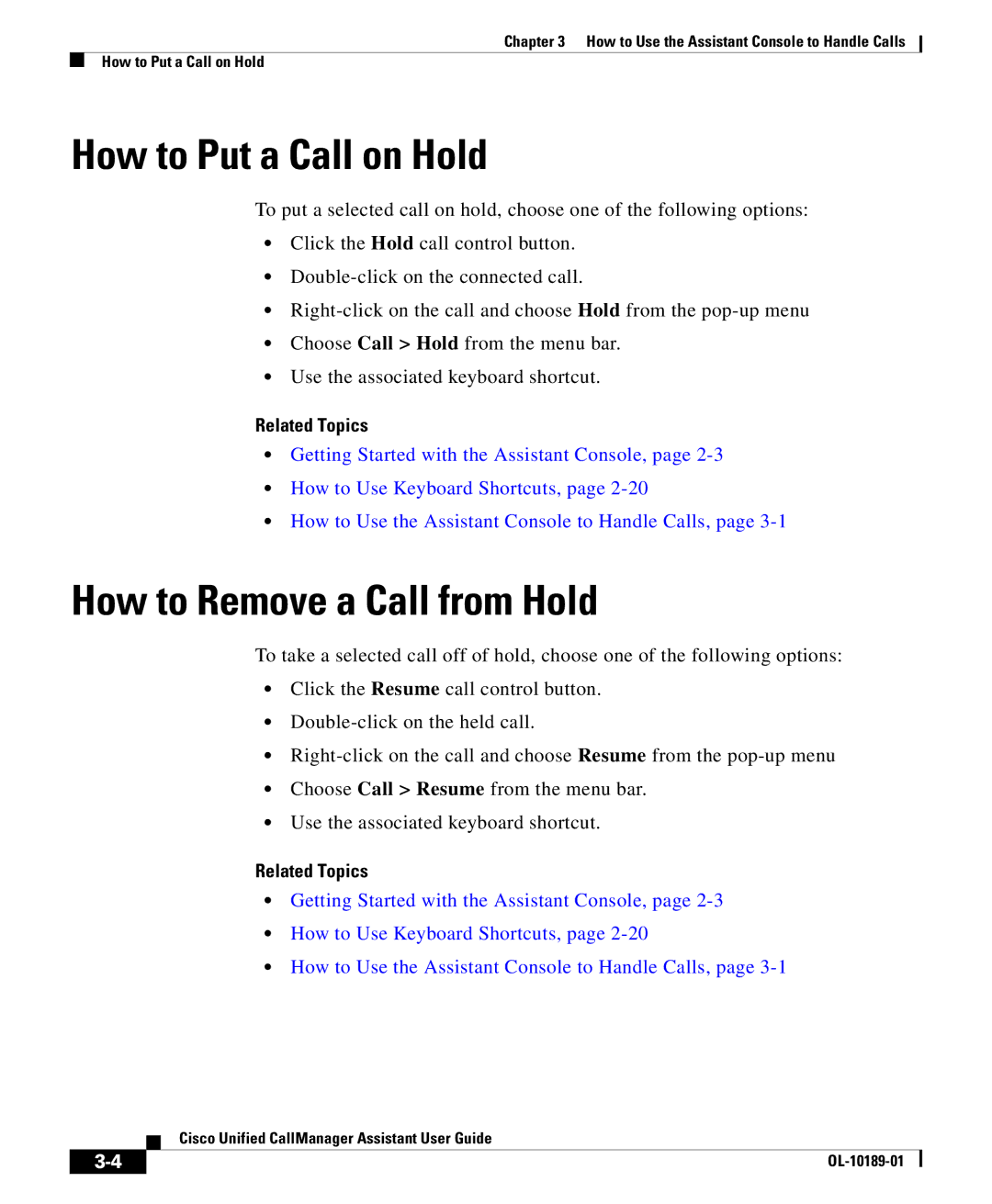Chapter 3 How to Use the Assistant Console to Handle Calls
How to Put a Call on Hold
How to Put a Call on Hold
To put a selected call on hold, choose one of the following options:
•Click the Hold call control button.
•
•
•Choose Call > Hold from the menu bar.
•Use the associated keyboard shortcut.
Related Topics
•Getting Started with the Assistant Console, page
•How to Use Keyboard Shortcuts, page
•How to Use the Assistant Console to Handle Calls, page
How to Remove a Call from Hold
To take a selected call off of hold, choose one of the following options:
•Click the Resume call control button.
•
•
•Choose Call > Resume from the menu bar.
•Use the associated keyboard shortcut.
Related Topics
•Getting Started with the Assistant Console, page
•How to Use Keyboard Shortcuts, page
•How to Use the Assistant Console to Handle Calls, page
| Cisco Unified CallManager Assistant User Guide |