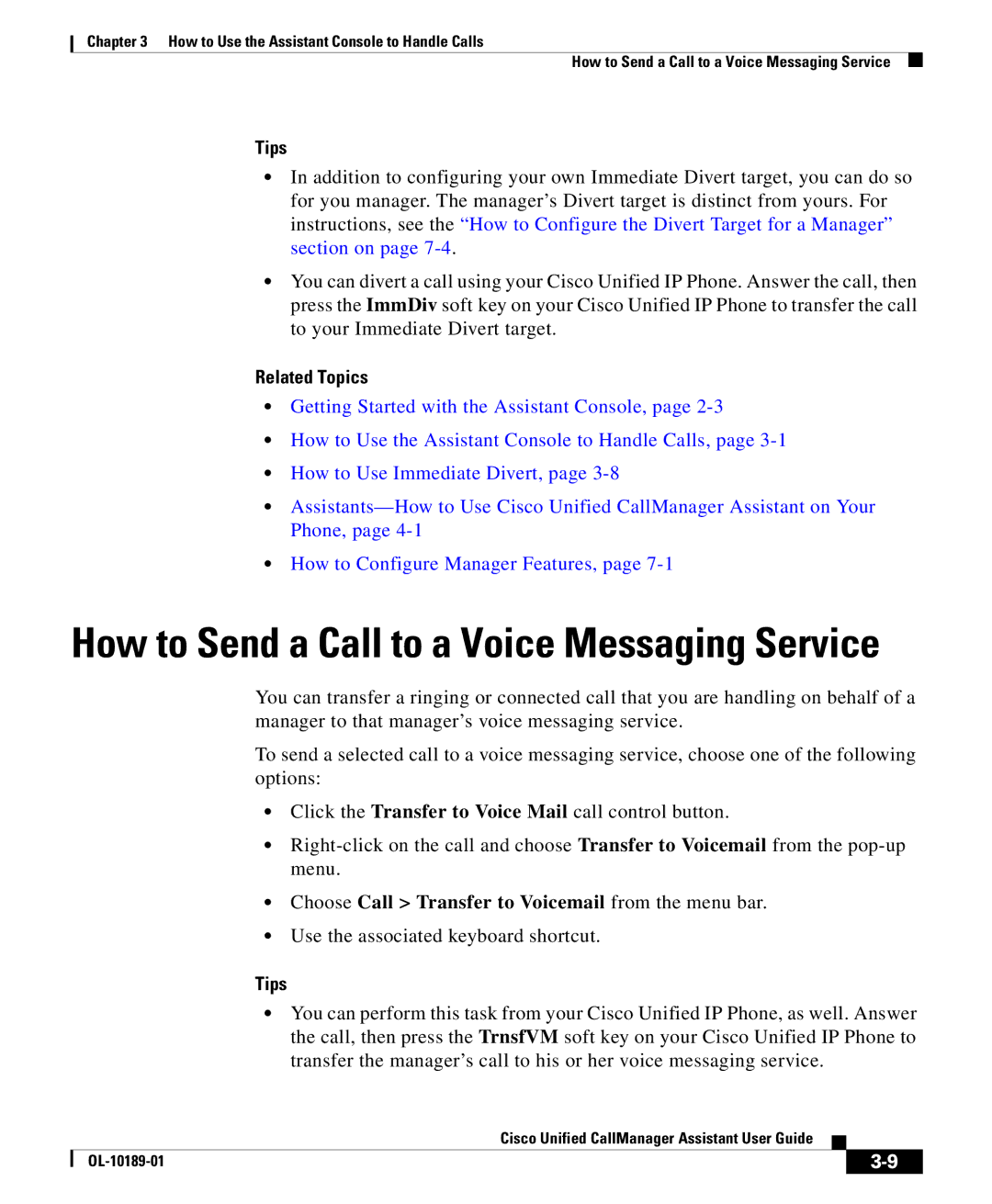Chapter 3 How to Use the Assistant Console to Handle Calls
How to Send a Call to a Voice Messaging Service
Tips
•In addition to configuring your own Immediate Divert target, you can do so for you manager. The manager’s Divert target is distinct from yours. For instructions, see the “How to Configure the Divert Target for a Manager” section on page
•You can divert a call using your Cisco Unified IP Phone. Answer the call, then press the ImmDiv soft key on your Cisco Unified IP Phone to transfer the call to your Immediate Divert target.
Related Topics
•Getting Started with the Assistant Console, page
•How to Use the Assistant Console to Handle Calls, page
•How to Use Immediate Divert, page
•
•How to Configure Manager Features, page
How to Send a Call to a Voice Messaging Service
You can transfer a ringing or connected call that you are handling on behalf of a manager to that manager’s voice messaging service.
To send a selected call to a voice messaging service, choose one of the following options:
•Click the Transfer to Voice Mail call control button.
•
•Choose Call > Transfer to Voicemail from the menu bar.
•Use the associated keyboard shortcut.
Tips
•You can perform this task from your Cisco Unified IP Phone, as well. Answer the call, then press the TrnsfVM soft key on your Cisco Unified IP Phone to transfer the manager’s call to his or her voice messaging service.
|
| Cisco Unified CallManager Assistant User Guide |
|
|
|
|
| ||
|
|
| ||
|
|
|