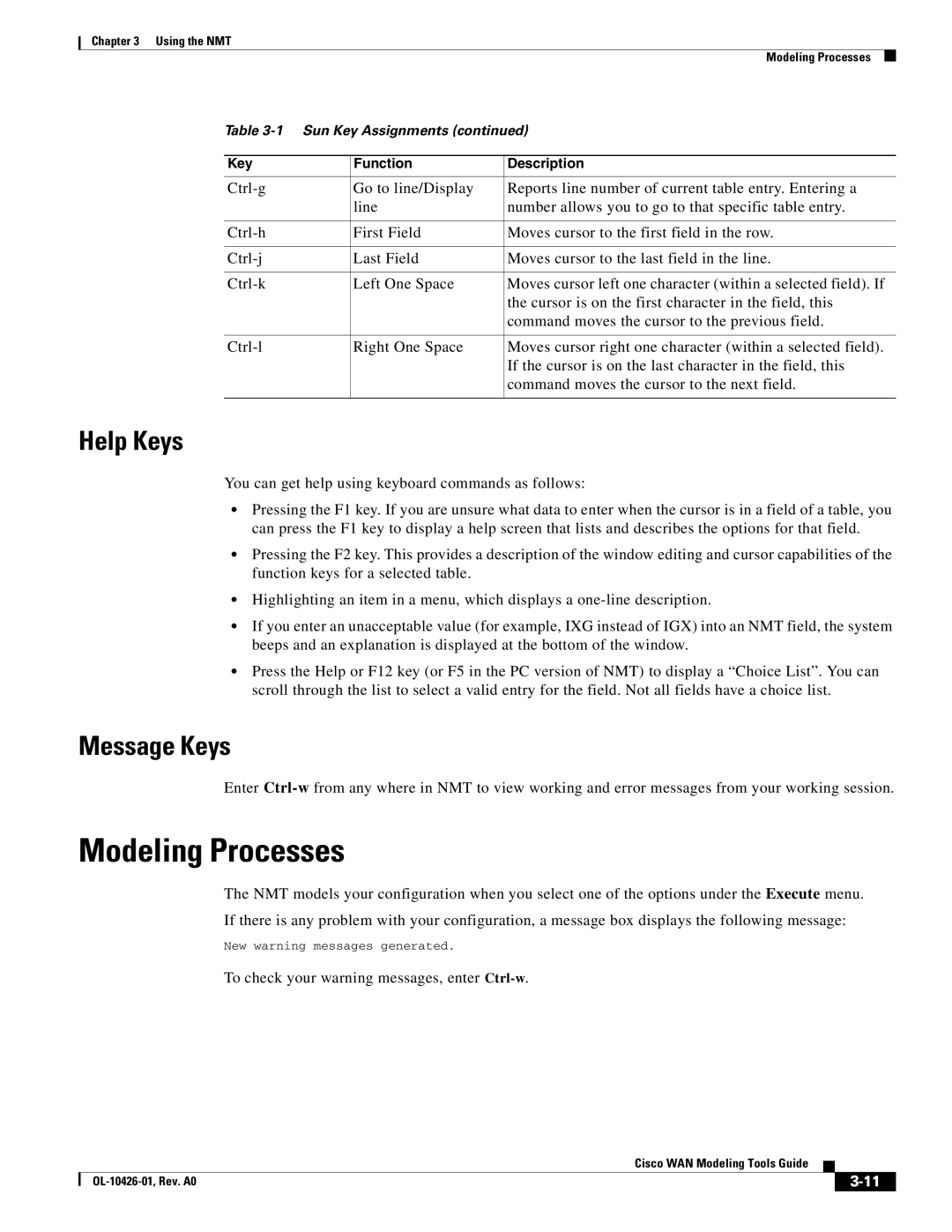Cisco WAN Modeling Tools User Guide
Cisco WAN Modeling Tools Guide
N T E N T S
Installing the SSI on a PC Platform
Nodes Table
NMT Map
Usage Review
Viii
Preface
Related CWM and Switch Documentation
These documents are available on Cisco.com
Obtaining Documentation
For configuring your MGX switch and processor cards
Ordering Documentation
Documentation Feedback
Cisco.com
Documentation DVD
Cisco Product Security Overview
Reporting Security Problems in Cisco Products
An emergency, you can also reach Psirt by telephone 877 408
Obtaining Technical Assistance
Submitting a Service Request
Cisco Technical Support Website
Obtaining Additional Publications and Information
Definitions of Service Request Severity
Preface Obtaining Additional Publications and Information
Xvi
Cisco WAN Modeling Tools Overview
Overview of the WAN Modeling Tools
Relationship between the Cisco WAN Modeling Tools
Functionality of the NMT
Cisco Products Supported by the NMT
Basic Usage/Charter Functionality
Gaps
Data Translation Tools
Data Translation Tools
System Requirements
Installing the Cisco WAN Modeling Tools
CD ROM
Installing the NMT on a Unix Platform
Installing the NMT
Pwd
Csh
Execute the following command $NMTHOME/nmtlink
Example of suggested NMT Directory Structure
$NMTHOME/nmtlink -nmt
Installing the NMT on a PC Platform
Starting the NMT
Upgrading the NMT Software
Enter the nmt command to start NMT
Installing a Cisco WAN Modeling Tools Sub-application
Removing NMT
Link the project directory to the NMT release
Installing the SSI on a PC Platform
Removing Sub-applications
Troubleshooting NMT Installation
Symptom
Solution
Check address and network connectivity
NMT displays the following error message
Permission
IP address is unreachable
NMT Startup
Using the NMT
NMT Main Window
NMT Menu Bar
Change Path-Changes the current directory path
File Menu
Enter a name in the Enter Name dialog box. See Figure
Configure Menu
Sites Table
Utilities
Execute Menu
Display Menu
Report Menu
Quit
Keyboard Commands
Maintenance Menu
Help Menu
Sun Key Assignments
To check your warning messages, enter Ctrl-w
Modeling Processes
Help Keys
Message Keys
Example of NMT Warning Output
Error Checking
Your mouse does not work on the PC version of NMT
Troubleshooting NMT
Quick Edit Mode option is checked in the Console window’s
Quick Edit Mode to un-check it, and then click OK
OL-10426-01, Rev. A0
General Table Information
Configuration Tables and Fields
Type
Sites Table
Name
IGX
RED
Stype
Swrel
NPC
NPA
NTM
RLC
RDL
Pglpri
Weight
Pnnipg
Pglpr
Links Table
Configuring Sites Example
Field Changes for the Sites Table
Minimal Link Table Usage
Optimize commands
FDR2ID
Install
Costmo
FDR1ID
Links table
Link Special Cases
Imatm Trunks
Specifying an Imatm Trunk
ID2
Voice Table
Virtual Trunks
ID1
PVC Spvc
Conns
E2ETYPE Spvc
E2E
FDRINT1
BC2
Fdrid
FDRID2
Data Table
Code
E2ETY Spvc
EIA
EIA2
FDRID1
Demand
Bursty Table
Trunk not available until Release 8.4. Routes are
Comme Comment field, maximum
Bursty Table
Connection Port Logical slot/port number at Site 2. You can
VBR
Type of connection. Select FR for Frame
Pirpcr
Mirscr
MCR
MIR2
FDRFC2
FC2
APP
FDRFC1
RTADDRESS2
ADDRESS1
ADDRESS2
RTADDRESS1
Available until
Specific Trunk not
Connections
ATM Connection Configuration
Bursty Table Special Cases
Modeling Bursty Traffic table
PortID Slot/port address used for linking
Interface Table
Site Site name
Site
Egrminbw
Speed
Imal
Imaf
Ingmaxbw
Feeder Table
IngMinBw Minimum bandwidth in cps
Ingminbw
Card Table
Cmplx
Groups and Network Table
Parent
Level
Nodes Table
Network Settings
Configuration Tables and Fields Network Settings
CET Extractions will set this field to ‘N’
18 Execute Menu Model Parameter Settings
Model Options
This does not apply to failure analysis
Modeling Implicit Feeders
Feeders
MGX 8220 Feeders Bursty Traffic table
19 Tiered Network Configurations with Implicit Feeders
IPX/IGX Feeders Sites table
Voice, Data, or Bursty Traffic tables
Site
Modeling Explicit Feeders
Port to Multiport
Multiple Feeders at a
Obsolete Products
20 Tiered Network Configurations with Explicit Feeders
21 MC3810 Configuration
Networks with Access Feeders or Access Concentrators
Voice connections
Setting up switched Voice Traffic table
Adding MC3810 Bursty Traffic table
Bursty data
Parameters
Changing Default Feeders table
FastPAD
MC3810s at the same
22 FastPAD Configuration
Same Site
FastPADs at
Port Concentrator
23 Port Concentrator Configuration Notes
Example of a Tiered Network
Tiered Networks
AutoRoute Least Cost Routing
NMT Execute Commands
Using the Route Command
AutoRoute
Any site can have a least cost or
Weight of the trunk to be
Least Cost Routing Configuration
Preferred and Directed Routes
Directed Routes
Preferred and Directed Route Configuration
Pnni Routing
Partitioned AutoRoute/PNNI Network
Build Sites Command
Fail Analysis Command
Message
Optimize Command
Optimize Informatory Messages
Possible Causes for Connections not Routed Over Links
NMT Command Results
Calls
Changing the Least Cost Weights does not effect the routes
CONFIG/UTILITIES/CLEAR Data menu
Links have an unbalanced load when routed with AutoRoute
OL-10426-01, Rev. A0
Network Summary Report
NMT Reports
Site Report
Link Report
Link Load Report
Failed Connections Report
ATM & FR Ports Report or Bursty Data Ports Report
Data & Voice Ports Report or Voice & Data Ports Report
Connection Routes Report
Resource Report/Card Statistics Report
Parts List Report
Pnni Topology Report
Using the Map Tool
View Summary
Utility
Update
Map
Options
Creating a Graphical Display
Using the Map Tool to Analyze Traffic Levels
NMT Command Line Commands Description
NMT Utilities Command Line
NMT Utilities Command Line
NMT Map Startup
NMT Map
Network View Showing Logical Nodes
Two Level Hierarchy Second Level
Navigating Though a Network View
Three Level Hierarchy Second Level
Obtaining Link Information Logical Links
Obtaining Link Information Physical Links
Link Display for Logical Links
Zooming the Map
Map Color Coding
Panning the Map
Controlling Map Displays in NMT
NMT Report Menu Set Options Screen
NMT Map Main Menu
Background
Access
File
Groups
10 Add Group Dialog
Adding New Groups
12 Map Display After Adding a Node to a Group
Adding Nodes to Existing Groups
Deleting Nodes or Groups from Existing Groups
Deleting Groups
15 Map Display after Deleting From a Group
Saving Your Work
Using the Map Tool to Analyze Traffic Levels
Using the Map Tool with Fail Analysis
Retrieving Map Data Into NMT
Fields Addressed by CET
Configuration Extraction Tool
Cet2nmt The cet2nmt options
Using the CET
This case the utility will produce file myplan.cnf
Adj2nmt in-file reference-file out-file options
CET Schematic Overview
Other CET Commands
AIX Platform Support
Troubleshooting CET
Rerun cet2nmt
Select on-line
Type tbmonitor , or bin/tbmonitor
Use the swtrev option on the svp2cet command
Apply patch 10 to CWM
You are using CWM 9.2.09 and do not have patch 10 applied
Remote CET Extracts
%UTIL values extracted are bad
Configuration Extraction Tool Remote CET Extracts
Perform in the Setup Procedure
Troubleshooting
Either Informix is not installed on the remote host, or
If Informix is installed, perform of the Setup Procedure
Causes Solution
Command returns Informix error
Remote CWM site is not up and running
OL-10426-01, Rev. A0
Translating Between NMT and Wandl Formats
Wandl Third-Party Interface
TPI Schematic Overview
Converting NMT Configuration Files into Wandl Files
10-3
Converting Wandl Files into NMT .cnf Files
NMT to Microsoft Excel
SpreadSheet Interface
11-2
11-3
Microsoft Excel to NMT
Usage Review
Run tar2nmt Run nmt
SSI TroubleShooting
NMT2CND
Installing the NMT2CND file
Cisco Network Designer Importer
CND PC Import Utilities
Nmt2Cnd Operating Instructions
Installing The DBF2Cnd Utility
12-3
DBF2Cnd Operating Instructions
12-4
CND PC Utilities
Command line commands Comment field
Access feeders
Alternative Route command 5-4AutoRoute
Cabinet field Cd field CET Commands
Explicit feeders BC field Creating in NMT Type field
Environment variables
Nmthome
Microsoft Excel
SSI
NMT
Trunk Card field Trunk utilization field Type field
TPI, how to use Tpi2nmt command
Third Party Interface. See TPI
TPI