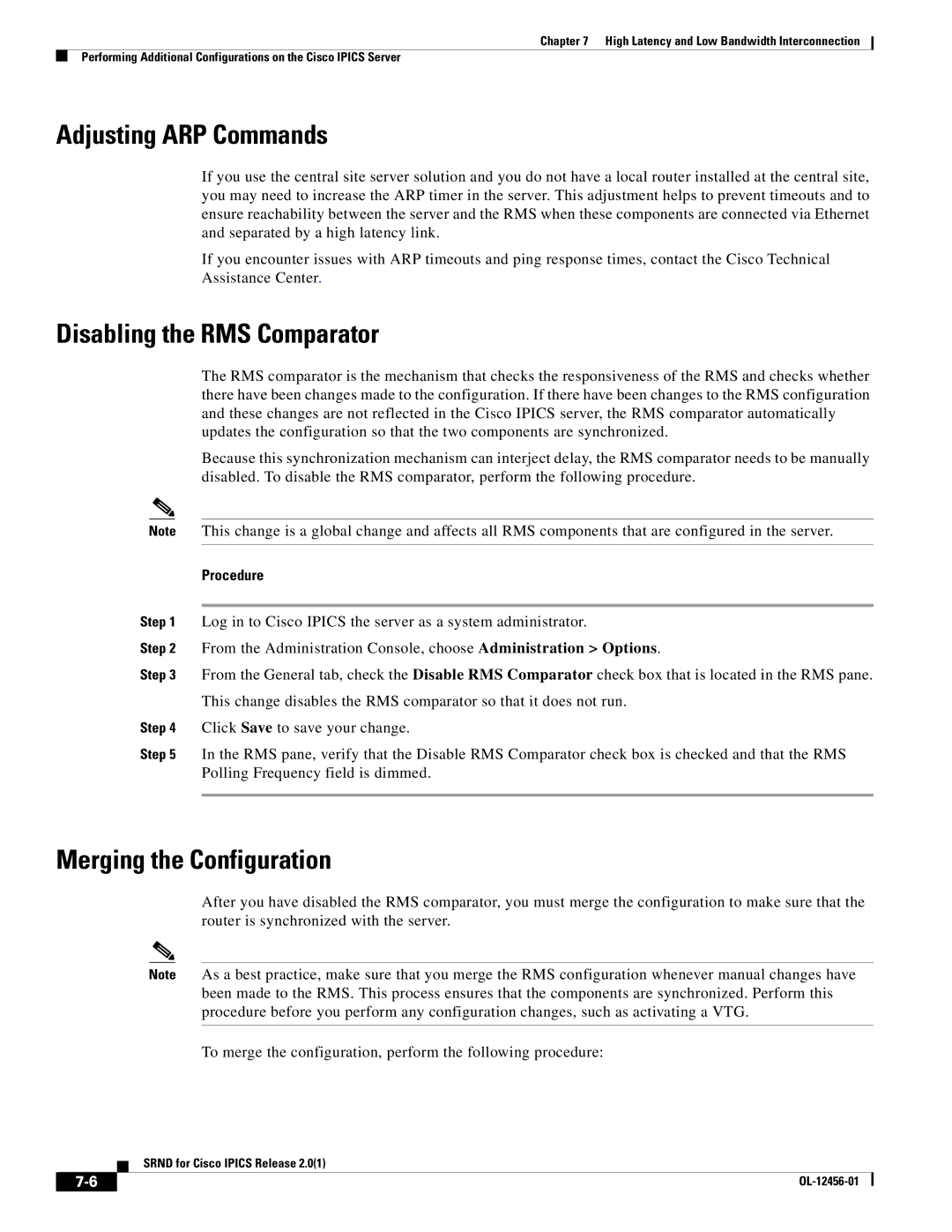Chapter 7 High Latency and Low Bandwidth Interconnection
Performing Additional Configurations on the Cisco IPICS Server
Adjusting ARP Commands
If you use the central site server solution and you do not have a local router installed at the central site, you may need to increase the ARP timer in the server. This adjustment helps to prevent timeouts and to ensure reachability between the server and the RMS when these components are connected via Ethernet and separated by a high latency link.
If you encounter issues with ARP timeouts and ping response times, contact the Cisco Technical Assistance Center.
Disabling the RMS Comparator
The RMS comparator is the mechanism that checks the responsiveness of the RMS and checks whether there have been changes made to the configuration. If there have been changes to the RMS configuration and these changes are not reflected in the Cisco IPICS server, the RMS comparator automatically updates the configuration so that the two components are synchronized.
Because this synchronization mechanism can interject delay, the RMS comparator needs to be manually disabled. To disable the RMS comparator, perform the following procedure.
Note This change is a global change and affects all RMS components that are configured in the server.
Procedure
Step 1 Log in to Cisco IPICS the server as a system administrator.
Step 2 From the Administration Console, choose Administration > Options.
Step 3 From the General tab, check the Disable RMS Comparator check box that is located in the RMS pane.
This change disables the RMS comparator so that it does not run.
Step 4 Click Save to save your change.
Step 5 In the RMS pane, verify that the Disable RMS Comparator check box is checked and that the RMS Polling Frequency field is dimmed.
Merging the Configuration
After you have disabled the RMS comparator, you must merge the configuration to make sure that the router is synchronized with the server.
Note As a best practice, make sure that you merge the RMS configuration whenever manual changes have been made to the RMS. This process ensures that the components are synchronized. Perform this procedure before you perform any configuration changes, such as activating a VTG.
To merge the configuration, perform the following procedure:
SRND for Cisco IPICS Release 2.0(1)
| ||
|