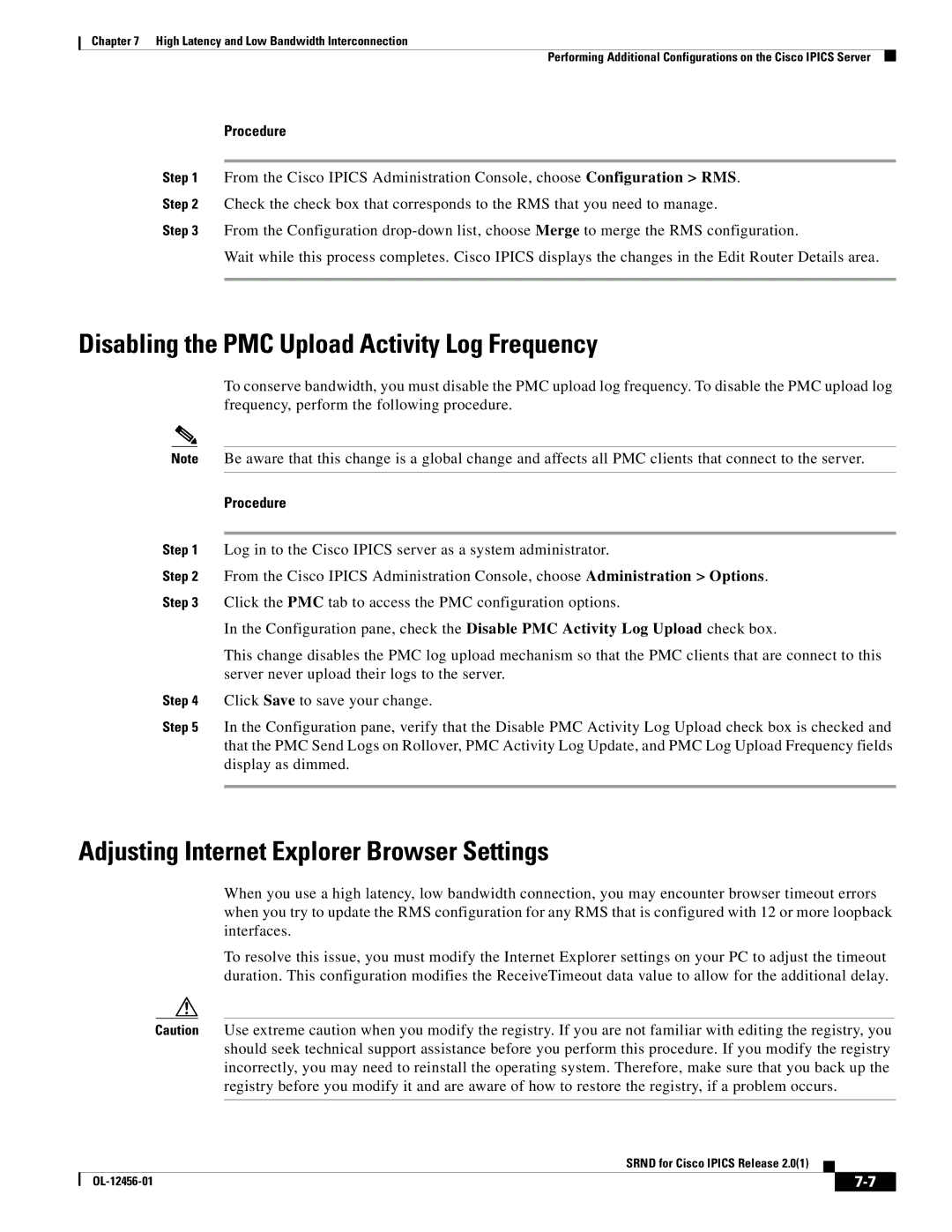Chapter 7 High Latency and Low Bandwidth Interconnection
Performing Additional Configurations on the Cisco IPICS Server
Procedure
Step 1 From the Cisco IPICS Administration Console, choose Configuration > RMS.
Step 2 Check the check box that corresponds to the RMS that you need to manage.
Step 3 From the Configuration
Wait while this process completes. Cisco IPICS displays the changes in the Edit Router Details area.
Disabling the PMC Upload Activity Log Frequency
To conserve bandwidth, you must disable the PMC upload log frequency. To disable the PMC upload log frequency, perform the following procedure.
Note Be aware that this change is a global change and affects all PMC clients that connect to the server.
Procedure
Step 1 Log in to the Cisco IPICS server as a system administrator.
Step 2 From the Cisco IPICS Administration Console, choose Administration > Options.
Step 3 Click the PMC tab to access the PMC configuration options.
In the Configuration pane, check the Disable PMC Activity Log Upload check box.
This change disables the PMC log upload mechanism so that the PMC clients that are connect to this server never upload their logs to the server.
Step 4 Click Save to save your change.
Step 5 In the Configuration pane, verify that the Disable PMC Activity Log Upload check box is checked and that the PMC Send Logs on Rollover, PMC Activity Log Update, and PMC Log Upload Frequency fields display as dimmed.
Adjusting Internet Explorer Browser Settings
When you use a high latency, low bandwidth connection, you may encounter browser timeout errors when you try to update the RMS configuration for any RMS that is configured with 12 or more loopback interfaces.
To resolve this issue, you must modify the Internet Explorer settings on your PC to adjust the timeout duration. This configuration modifies the ReceiveTimeout data value to allow for the additional delay.
Caution Use extreme caution when you modify the registry. If you are not familiar with editing the registry, you should seek technical support assistance before you perform this procedure. If you modify the registry incorrectly, you may need to reinstall the operating system. Therefore, make sure that you back up the registry before you modify it and are aware of how to restore the registry, if a problem occurs.
SRND for Cisco IPICS Release 2.0(1)
|
| ||
|
|