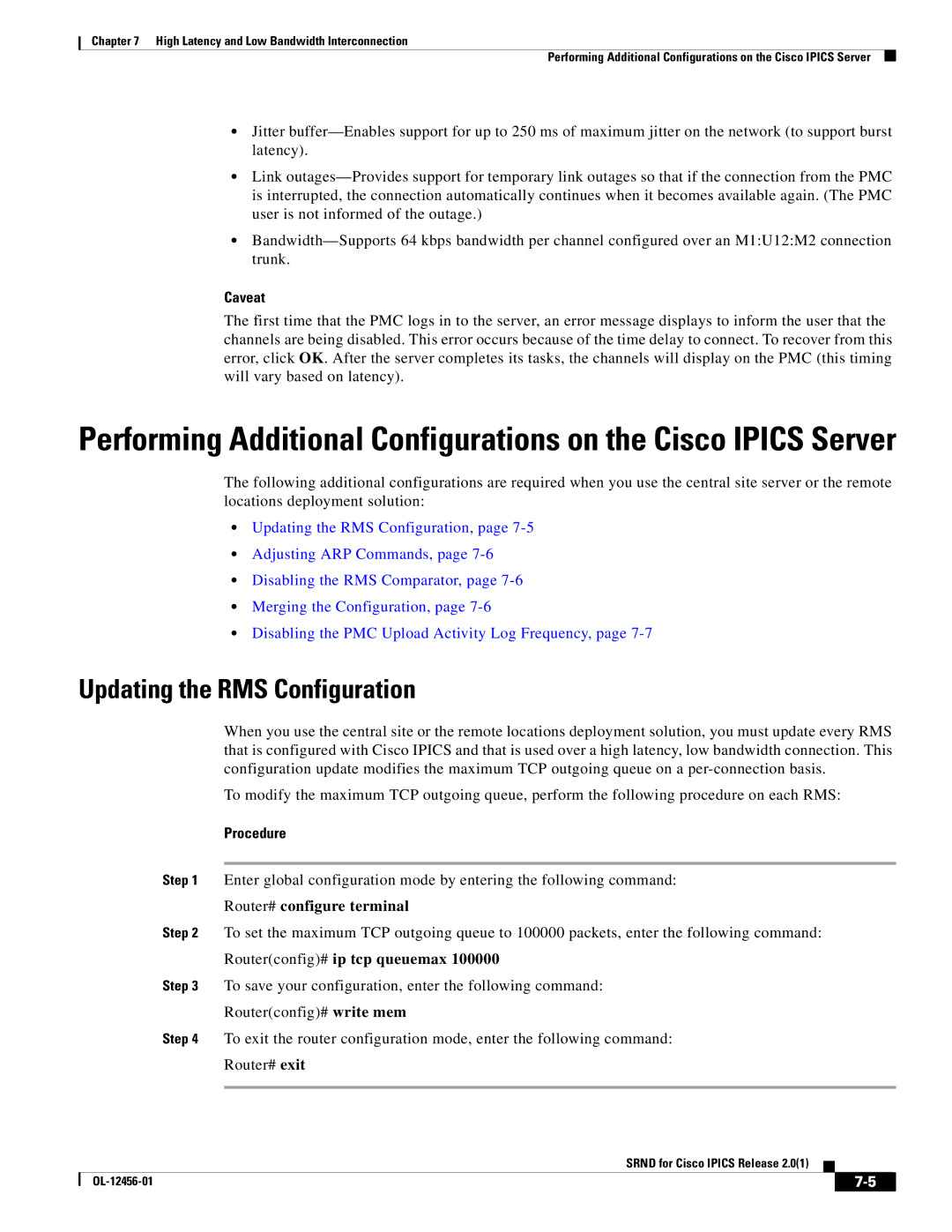Chapter 7 High Latency and Low Bandwidth Interconnection
Performing Additional Configurations on the Cisco IPICS Server
•Jitter
•Link
•
Caveat
The first time that the PMC logs in to the server, an error message displays to inform the user that the channels are being disabled. This error occurs because of the time delay to connect. To recover from this error, click OK. After the server completes its tasks, the channels will display on the PMC (this timing will vary based on latency).
Performing Additional Configurations on the Cisco IPICS Server
The following additional configurations are required when you use the central site server or the remote locations deployment solution:
•Updating the RMS Configuration, page
•Adjusting ARP Commands, page
•Disabling the RMS Comparator, page
•Merging the Configuration, page
•Disabling the PMC Upload Activity Log Frequency, page
Updating the RMS Configuration
When you use the central site or the remote locations deployment solution, you must update every RMS that is configured with Cisco IPICS and that is used over a high latency, low bandwidth connection. This configuration update modifies the maximum TCP outgoing queue on a
To modify the maximum TCP outgoing queue, perform the following procedure on each RMS:
Procedure
Step 1 Enter global configuration mode by entering the following command:
Router# configure terminal
Step 2 To set the maximum TCP outgoing queue to 100000 packets, enter the following command:
Router(config)# ip tcp queuemax 100000
Step 3 To save your configuration, enter the following command:
Router(config)# write mem
Step 4 To exit the router configuration mode, enter the following command:
Router# exit
SRND for Cisco IPICS Release 2.0(1)
|
| ||
|
|