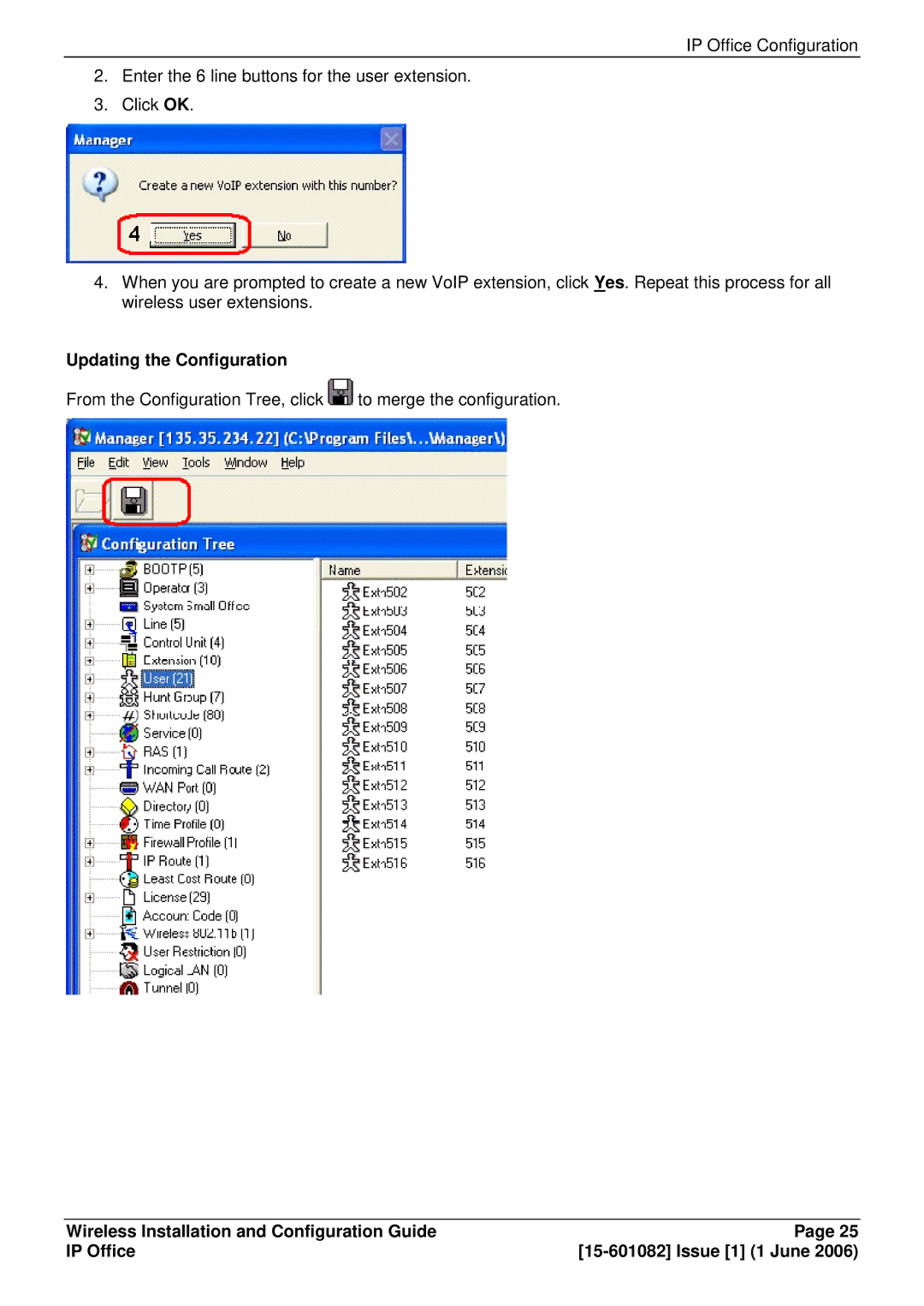IP Office Configuration
2.Enter the 6 line buttons for the user extension.
3.Click OK.
4.When you are prompted to create a new VoIP extension, click Yes. Repeat this process for all wireless user extensions.
Updating the Configuration
From the Configuration Tree, click ![]() to merge the configuration.
to merge the configuration.
Wireless Installation and Configuration Guide | Page 25 |
IP Office |