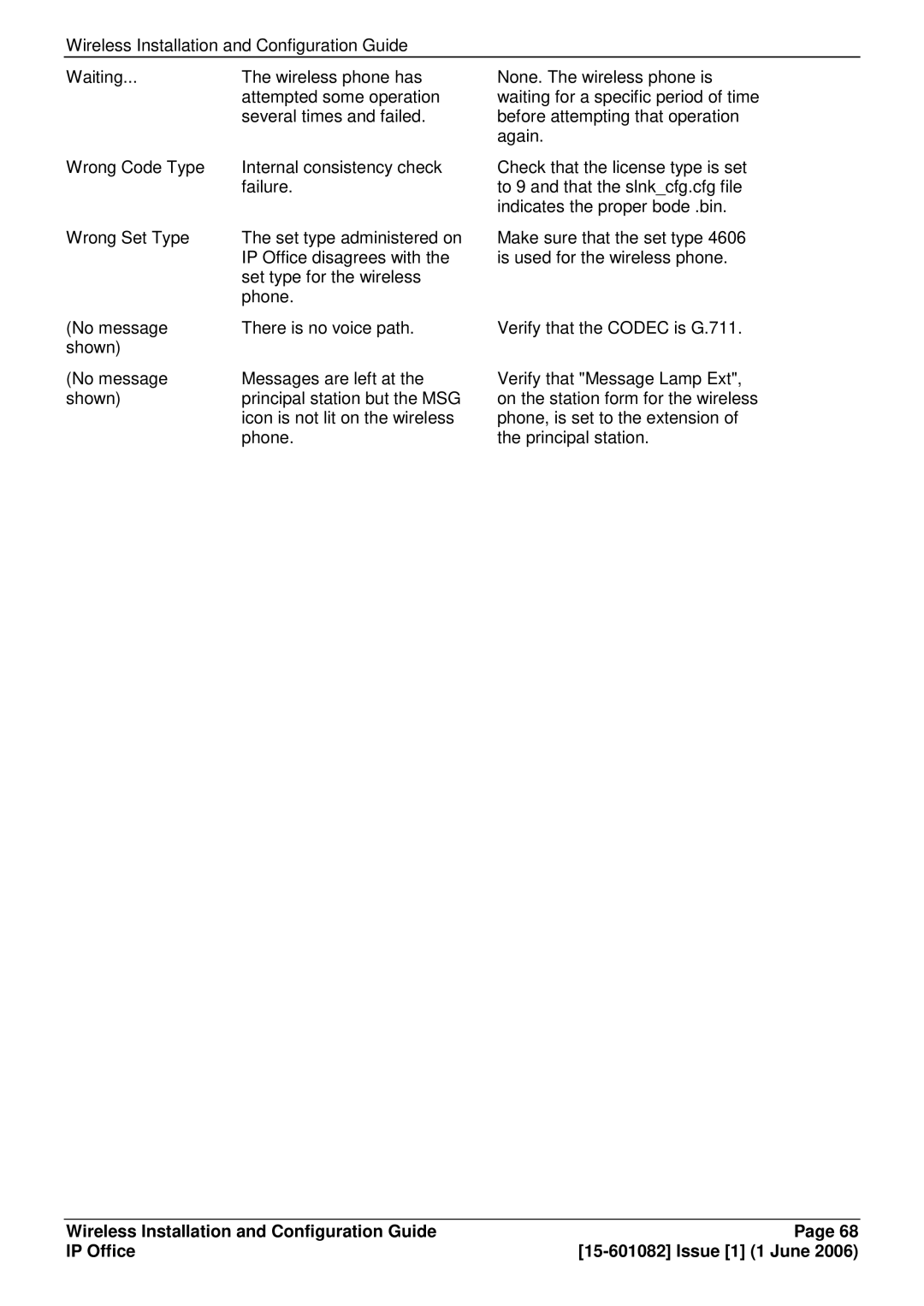Wireless Installation and Configuration Guide
Waiting... | The wireless phone has |
| attempted some operation |
| several times and failed. |
Wrong Code Type | Internal consistency check |
| failure. |
Wrong Set Type | The set type administered on |
| IP Office disagrees with the |
| set type for the wireless |
| phone. |
(No message | There is no voice path. |
shown) |
|
(No message | Messages are left at the |
shown) | principal station but the MSG |
| icon is not lit on the wireless |
| phone. |
None. The wireless phone is waiting for a specific period of time before attempting that operation again.
Check that the license type is set to 9 and that the slnk_cfg.cfg file indicates the proper bode .bin.
Make sure that the set type 4606 is used for the wireless phone.
Verify that the CODEC is G.711.
Verify that "Message Lamp Ext", on the station form for the wireless phone, is set to the extension of the principal station.
Wireless Installation and Configuration Guide | Page 68 |
IP Office |