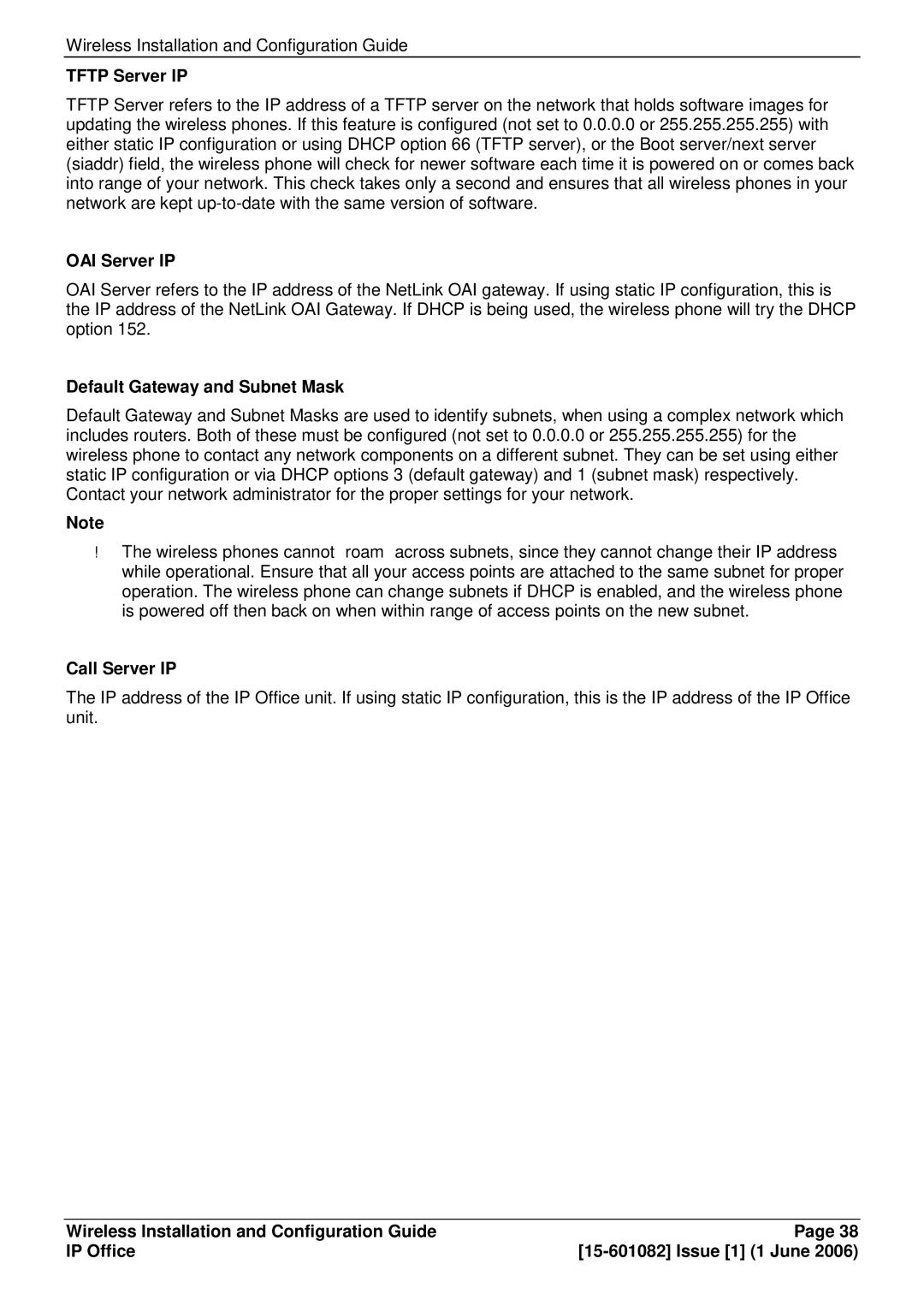Wireless Installation and Configuration Guide
TFTP Server IP
TFTP Server refers to the IP address of a TFTP server on the network that holds software images for updating the wireless phones. If this feature is configured (not set to 0.0.0.0 or 255.255.255.255) with either static IP configuration or using DHCP option 66 (TFTP server), or the Boot server/next server (siaddr) field, the wireless phone will check for newer software each time it is powered on or comes back into range of your network. This check takes only a second and ensures that all wireless phones in your network are kept
OAI Server IP
OAI Server refers to the IP address of the NetLink OAI gateway. If using static IP configuration, this is the IP address of the NetLink OAI Gateway. If DHCP is being used, the wireless phone will try the DHCP option 152.
Default Gateway and Subnet Mask
Default Gateway and Subnet Masks are used to identify subnets, when using a complex network which includes routers. Both of these must be configured (not set to 0.0.0.0 or 255.255.255.255) for the wireless phone to contact any network components on a different subnet. They can be set using either static IP configuration or via DHCP options 3 (default gateway) and 1 (subnet mask) respectively. Contact your network administrator for the proper settings for your network.
Note
The wireless phones cannot “roam” across subnets, since they cannot change their IP address while operational. Ensure that all your access points are attached to the same subnet for proper operation. The wireless phone can change subnets if DHCP is enabled, and the wireless phone is powered off then back on when within range of access points on the new subnet.
Call Server IP
The IP address of the IP Office unit. If using static IP configuration, this is the IP address of the IP Office unit.
Wireless Installation and Configuration Guide | Page 38 |
IP Office |