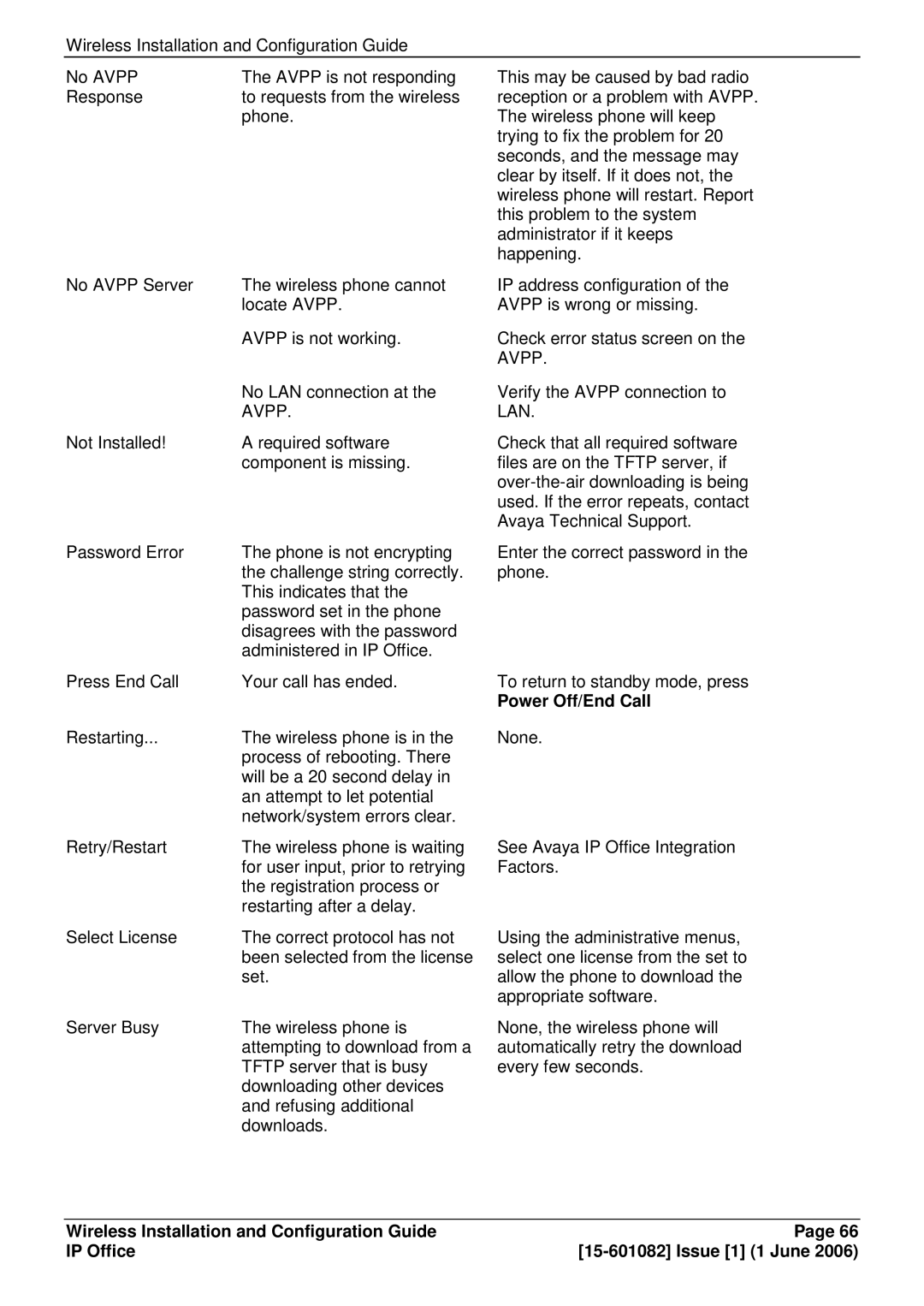Wireless Installation and Configuration Guide
No AVPP | The AVPP is not responding |
Response | to requests from the wireless |
| phone. |
No AVPP Server | The wireless phone cannot |
| locate AVPP. |
| AVPP is not working. |
| No LAN connection at the |
| AVPP. |
Not Installed! | A required software |
| component is missing. |
Password Error | The phone is not encrypting |
| the challenge string correctly. |
| This indicates that the |
| password set in the phone |
| disagrees with the password |
| administered in IP Office. |
Press End Call | Your call has ended. |
Restarting... | The wireless phone is in the |
| process of rebooting. There |
| will be a 20 second delay in |
| an attempt to let potential |
| network/system errors clear. |
Retry/Restart | The wireless phone is waiting |
| for user input, prior to retrying |
| the registration process or |
| restarting after a delay. |
Select License | The correct protocol has not |
| been selected from the license |
| set. |
Server Busy | The wireless phone is |
| attempting to download from a |
| TFTP server that is busy |
| downloading other devices |
| and refusing additional |
| downloads. |
This may be caused by bad radio reception or a problem with AVPP. The wireless phone will keep trying to fix the problem for 20 seconds, and the message may clear by itself. If it does not, the wireless phone will restart. Report this problem to the system administrator if it keeps happening.
IP address configuration of the AVPP is wrong or missing.
Check error status screen on the AVPP.
Verify the AVPP connection to LAN.
Check that all required software files are on the TFTP server, if
Enter the correct password in the phone.
To return to standby mode, press
Power Off/End Call
None.
See Avaya IP Office Integration Factors.
Using the administrative menus, select one license from the set to allow the phone to download the appropriate software.
None, the wireless phone will automatically retry the download every few seconds.
Wireless Installation and Configuration Guide | Page 66 |
IP Office |